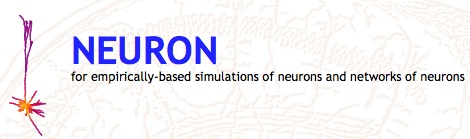
NEURON is a simulation environment for modeling individual neurons and networks of neurons. It provides tools for conveniently building, managing, and using models in a way that is numerically sound and computationally efficient. It is particularly well-suited to problems that are closely linked to experimental data, especially those that involve cells with complex anatomical and biophysical properties.
Neuron was developed at Yale University. [Neuron website]
Neuron can be run via the GUI, which is best done on Helix. The purpose of running Neuron on Biowulf is to run batch jobs using command-line scripts, which can be multithreaded or parallel.
As a first test, try 'neurondemo'. After some preparatory command-line output, you should see several Neuron windows appear on your screen.
[user@biowulf]$ sinteractive salloc.exe: Pending job allocation 46116226 salloc.exe: job 46116226 queued and waiting for resources salloc.exe: job 46116226 has been allocated resources salloc.exe: Granted job allocation 46116226 salloc.exe: Waiting for resource configuration salloc.exe: Nodes cn3144 are ready for job [user@cn3144 ~]$ neurondemo

[user@cn3144 ~]$ exit
To make Neuron read your input file 'foo.hoc', type 'nrngui foo.hoc'.
Neuron can potentially multithread -- use multiple cores on Helix. However, this will only help if your simulations have cells with lots of compartments and mechanisms, i.e. requiring at least a couple thousand ODEs per cell? If no, multithreaded won't help. It is recommended that you start by using the GUI RunControl panel and the Neuron Main Menu -> Tools -> Parallel Computing tool -- to run a few interactive tests to decide on appropriate simulation parameters. See for more info.
Create a batch script along the following lines:
#/bin/bash module load neuron/7.5-mpi mpirun nrniv -mpi myfile.hoc
Submit this job with:
biowulf% sbatch --ntasks=# myfile.batThis will submit the job to the number of cores specified by the '--ntasks=#' parameter. OpenMPI will obtain the number of processes and the list of nodes/cores from Slurm directly, so you don't have to specify those parameters in the mpirun command in your batch script. If you need more than the default 1 GB of memory per core, you should specify that with
biowulf% sbatch --ntasks=# --mem-per-cpu=4g myfile.bat
The Python language interface for Neuron is installed in v 7.4 (note: not in the version 7.4-mpi at present). Sample session:
[user@biowulf ~]$ sinteractive salloc.exe: Pending job allocation 18431473 salloc.exe: job 18431473 queued and waiting for resources salloc.exe: job 18431473 has been allocated resources salloc.exe: Granted job allocation 18431473 salloc.exe: Waiting for resource configuration salloc.exe: Nodes cn1755 are ready for job [user@cn1755 ~]$ module load neuron/7.4 [+] Loading python 2.7.6 ... [+] Loading Neuron 7.4 ... [user@cn1755 ~]$ ipython Python 2.7.6 |Continuum Analytics, Inc.| (default, May 27 2014, 14:50:58) Type "copyright", "credits" or "license" for more information. IPython 4.2.0 -- An enhanced Interactive Python. ? -> Introduction and overview of IPython's features. %quickref -> Quick reference. help -> Python's own help system. object? -> Details about 'object', use 'object??' for extra details. In [1]: import neuron NEURON -- Release 7.4 (1370:16a7055d4a86) 2015-11-09 Duke, Yale, and the BlueBrain Project -- Copyright 1984-2015 See http://www.neuron.yale.edu/neuron/credits [.....] In [20]: exit [user@cn1755 ~]$ exit