SimNIBS is used to simulate non-invasive brain stimulation. Calculations of the electric field induced by transcranial magnetic stimulation (TMS) and transcranial direct current stimulation (tDCS) are supported.
$SIMNIBS_TEST_DATACopy the test data and set up your environment
[user@biowulf]$ sinteractive salloc.exe: Pending job allocation 46116226 salloc.exe: job 46116226 queued and waiting for resources salloc.exe: job 46116226 has been allocated resources salloc.exe: Granted job allocation 46116226 salloc.exe: Waiting for resource configuration salloc.exe: Nodes cn3144 are ready for job [user@cn3144]$ module load simnibs [+] Loading simnibs 3.0 on cn3144 [user@cn3144]$ cd /data/$USER [user@cn3144]$ cp $SIMNIBS_TEST_DATA/simnibs-3.0-examples.zip . [user@cn3144]$ unzip simnibs-3.0-examples.zip
The first step would usually be the construction of a 3D mesh from MRI images. Since this step is time consuming, it should be run as a batch job. You have two options: mri2mesh and headreco. mri2mesh uses FSL for skull segmentation and FreeSurfer for brain segmentation. You would create a batch script similar to the following
#!/bin/bash #SBATCH --job-name=mri2mesh-job #SBATCH --cpus-per-task=8 #SBATCH --mem=10g #SBATCH --time=24:00:00 module load simnibs fsl freesurfer source $FREESURFER_HOME/SetUpFreeSurfer.sh cd /data/$USER/simnibs_examples mkdir new_mesh cd new_mesh mri2mesh --all ernie ../ernie/org/ernie_T1.nii.gz ../ernie/org/ernie_T2.nii.gz
and submit it as a batch job with
[user@biowulf]$ sbatch make_mesh_mri2mesh.sh
If you wish to use headreco (which uses matlab, SPM, and CAT12), you can do so with a batch script as follows:
#!/bin/bash #SBATCH --job-name=headreco-job #SBATCH --cpus-per-task=32 #SBATCH --mem=8g #SBATCH --time=7:00:00 export JAVA_OPTS="-Xmx100g -XX:-UseGCOverheadLimit" export _JAVA_OPTIONS="-Xmx100g -XX:-UseGCOverheadLimit" export JAVA_TOOL_OPTIONS="-Xmx100g -XX:-UseGCOverheadLimit" cd /data/$USER/simnibs_examples/ernie module load simnibs/3.0 matlab/2018b headreco all ernie org/ernie_T1.nii.gz org/ernie_T2.nii.gz
and submit it as a batch job with
[user@biowulf]$ sbatch make_mesh_headreco.sh
Since the example directory already contains a mesh reconstruction of the example data, we can proceed with the tutorial without waiting for the batch job to finish. This next part uses the SimNIBS GUI and we will run it on an interactive node. Since this is a GUI program, using Nomachine NX to connect to biowulf is likely to give better resonsiveness.
[user@biowulf]$ sinteractive --mem=10g salloc.exe: Pending job allocation 46116226 salloc.exe: job 46116226 queued and waiting for resources salloc.exe: job 46116226 has been allocated resources salloc.exe: Granted job allocation 46116226 salloc.exe: Waiting for resource configuration salloc.exe: Nodes cn3144 are ready for job [user@cn3144]$ module load simnibs [+] Loading simnibs 3.0 on cn3144 [user@biowulf]$ cd /data/$USER/simnibs_test [user@biowulf]$ simnibs_gui &
This will start the following GUI:
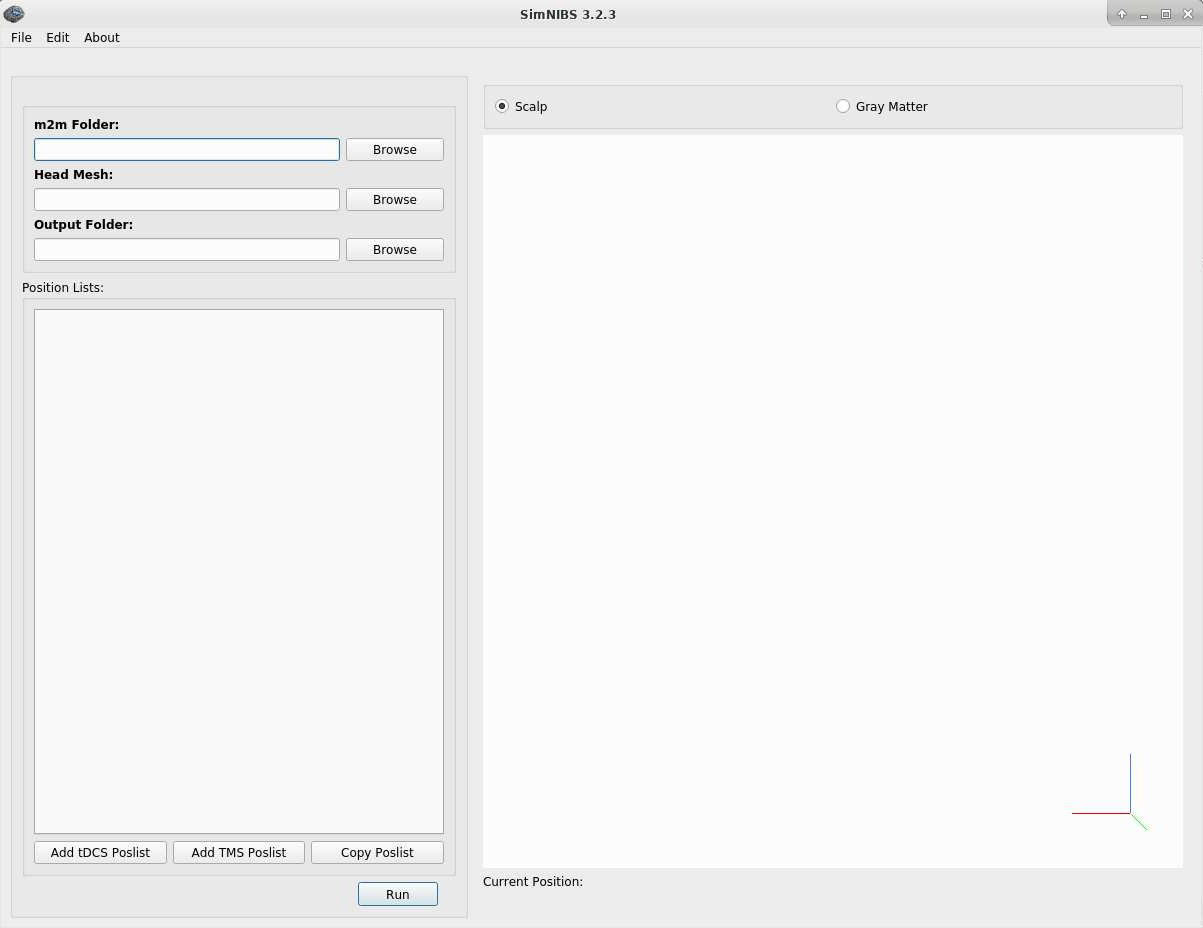
You will find a step-by-step guide on how to set up tDCS and TMS simulations (and more) at the Simnibs GUI Tutorial.