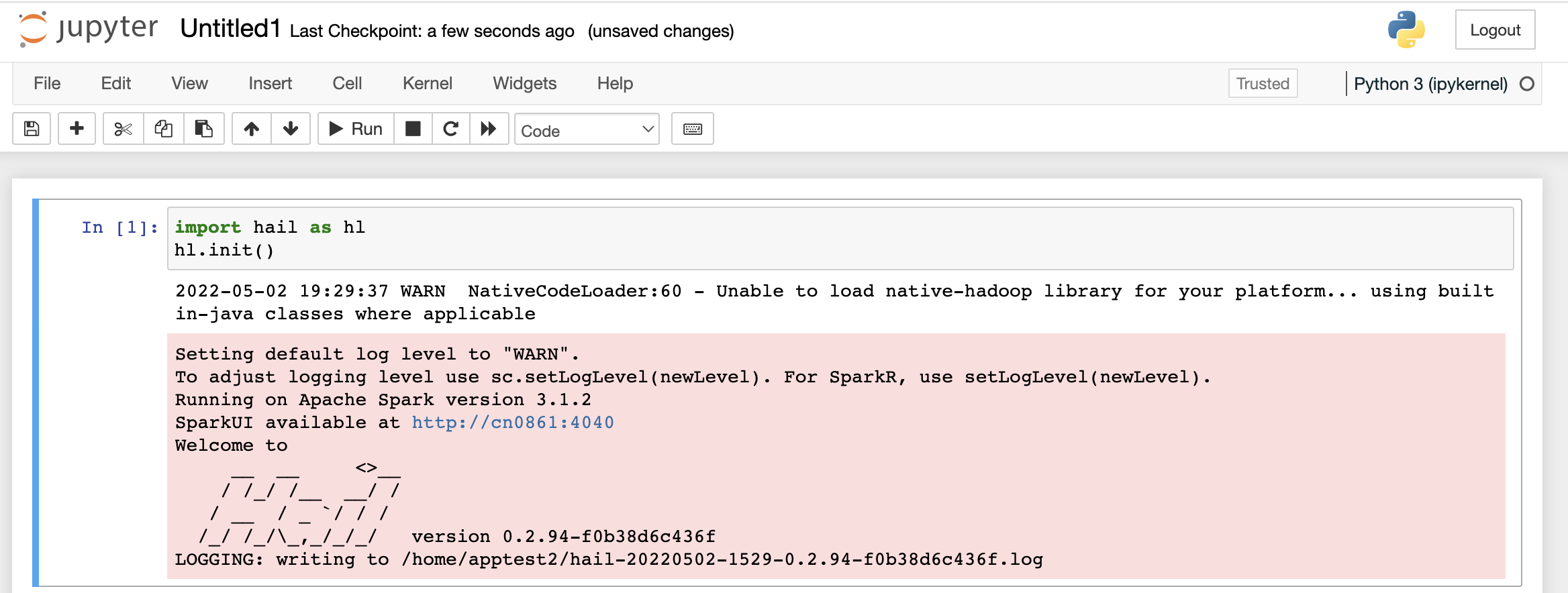
Hail is an open-source, scalable framework for exploring and analyzing genomic data. See https://hail.is/docs/0.2/index.html for more information.
Allocate an interactive session and run the program. Sample session:
[user@biowulf]$ sinteractive -c 16 --mem 40g
salloc.exe: Pending job allocation 46116226
salloc.exe: job 46116226 queued and waiting for resources
salloc.exe: job 46116226 has been allocated resources
salloc.exe: Granted job allocation 46116226
salloc.exe: Waiting for resource configuration
salloc.exe: Nodes cn3144 are ready for job
[user@cn3144 ]$ module load hail
[+] Loading hail 0.2.3 on cn3344
[+] Loading singularity on cn3344
[user@cn3144]$ wget ftp://ftp-trace.ncbi.nih.gov/1000genomes/ftp/release/\
20100804/ALL.2of4intersection.20100804.sites.vcf.gz
[user@cn3144 ]$ ipython
Python 3.6.7 (default, Oct 25 2018, 09:16:13)
Type 'copyright', 'credits' or 'license' for more information
IPython 7.1.1 -- An enhanced Interactive Python. Type '?' for help.
In [1]: import hail as hl
In [2]: hl.init()
using hail jar at /usr/local/lib/python3.6/dist-packages/hail/hail-all-spark.jar
Using Spark's default log4j profile: org/apache/spark/log4j-defaults.properties
Setting default log level to "WARN".
To adjust logging level use sc.setLogLevel(newLevel). For SparkR, use setLogLevel(newLevel).
Running on Apache Spark version 2.2.2
SparkUI available at http://10.2.9.172:4040
Welcome to
__ __ <>__
/ /_/ /__ __/ /
/ __ / _ `/ / /
/_/ /_/\_,_/_/_/ version 0.2-a2eaf89baa0c
LOGGING: writing to /spin1/scratch/teacher/hail-20181129-1008-0.2-a2eaf89baa0c.log
In [4]: hl.import_vcf('ALL.2of4intersection.20100804.sites.vcf.gz',force_bgz=True).write('sample.vds')
[Stage 1:===============================> (7 + 6) / 13]2018-11-29 15:10:40 Hail: INFO: Coerced sorted dataset
[Stage 2:===========================================> (10 + 3) / 13]2018-11-29 15:11:47 Hail: INFO: wrote 25488488 items in 13 partitions to sample.vds
[user@cn3144 ]$ exitsalloc.exe: Relinquishing job allocation 46116226
Run hail with jupyter notebook on single node:
[user@biowulf ]$sinteractive -c 16 --mem 40g --tunnel
salloc.exe: Pending job allocation 46116226
salloc.exe: job 46116226 queued and waiting for resources
salloc.exe: job 46116226 has been allocated resources
salloc.exe: Granted job allocation 46116226
salloc.exe: Waiting for resource configuration
salloc.exe: Nodes cn3144 are ready for job
Created 1 generic SSH tunnel(s) from this compute node to
biowulf for your use at port numbers defined
in the $PORTn ($PORT1, ...) environment variables.
Please create a SSH tunnel from your workstation to these ports on biowulf.
On Linux/MacOS, open a terminal and run:
ssh -L 33327:localhost:33327 biowulf.nih.gov
For Windows instructions, see https://hpc.nih.gov/docs/tunneling
[user@cn3144]$ module load hail
[user@cn3144]$ wget ftp://ftp-trace.ncbi.nih.gov/1000genomes/ftp/release/\
20100804/ALL.2of4intersection.20100804.sites.vcf.gz
[user@cn3144]$ jupyter lab --ip localhost --port $PORT1 --no-browser
[I 17:11:40.505 NotebookApp] Serving notebooks from local directory
[I 17:11:40.505 NotebookApp] Jupyter Notebook 6.4.10 is running at:
[I 17:11:40.505 NotebookApp] http://localhost:37859/?token=xxxxxxxx
[I 17:11:40.506 NotebookApp] or http://127.0.0.1:37859/?token=xxxxxxx
[I 17:11:40.506 NotebookApp] Use Control-C to stop this server and shut down all kernels (twice to skip confirmation).
[C 17:11:40.512 NotebookApp]
To access the notebook, open this file in a browser:
file:///home/apptest1/.local/share/jupyter/runtime/nbserver-29841-open.html
Or copy and paste one of these URLs:
http://localhost:37859/?token=xxxxxxx
or http://127.0.0.1:37859/?token=xxxxxxx
Then you can open a browser from your computer to connect to the jupyter notebook:
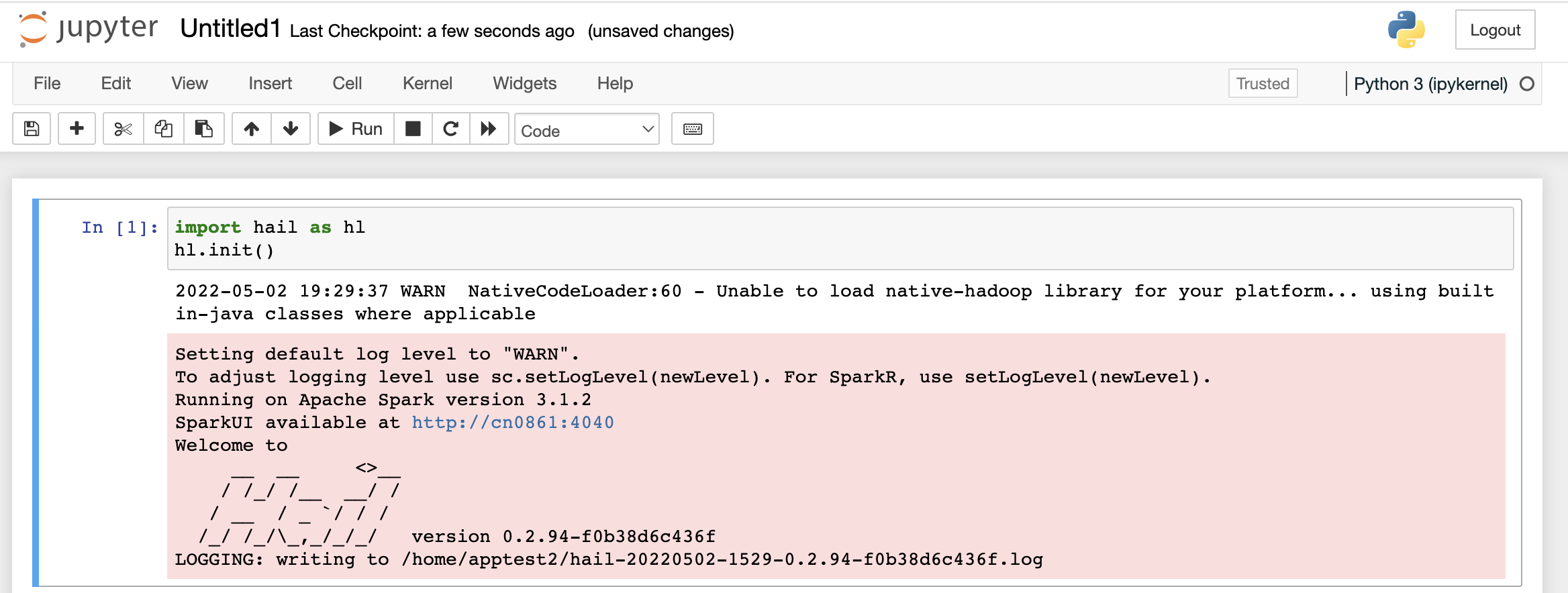
Create a python script (e.g. hail-script.py). For example:
#!/usr/bin/env python3
import hail as hl
mt = hl.balding_nichols_model(n_populations=3,
n_samples=500,
n_variants=500_000,
n_partitions=32)
mt = mt.annotate_cols(drinks_coffee = hl.rand_bool(0.33))
gwas = hl.linear_regression_rows(y=mt.drinks_coffee,
x=mt.GT.n_alt_alleles(),
covariates=[1.0])
gwas.order_by(gwas.p_value).show(25)
Create a batch input file (e.g. hail.sh). For example:
#!/bin/bash module load hail python3-hail hail-script.py
Submit this job using the Slurm sbatch command.
sbatch -c 16 --mem 40g hail.sh
Create a swarmfile (e.g. hail.swarm). For example:
hail1.py hail2.py hail3.py
Submit this job using the swarm command.
swarm -f hail.swarm -g 30 -t 16 --module hailwhere
| -g # | Number of Gigabytes of memory required for each process (1 line in the swarm command file) |
| -t # | Number of threads/CPUs required for each process (1 line in the swarm command file). |
| --module hail | Loads the hail module for each subjob in the swarm |