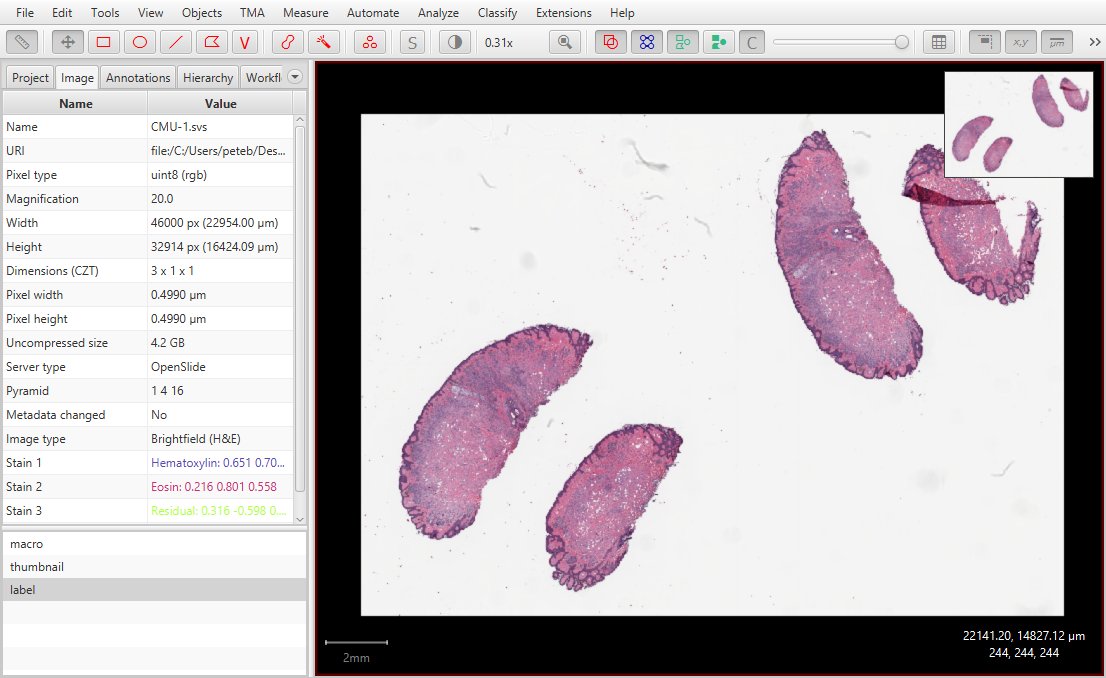
"an open, powerful, flexible, extensible software platform for bioimage analysis"
This application requires a graphical connection. Please use a Graphical Session on HPC OnDemand
Start a Graphical Session in Open OnDemand, open a terminal, allocate an interactive session in that Graphical Session termianl as below, and run the program.
Sample session (user input in bold):
[user@biowulf ~]$ sinteractive -c8 --mem=16g --gres=lscratch:10 salloc: Pending job allocation 30957652 salloc: job 30957652 queued and waiting for resources salloc: job 30957652 has been allocated resources salloc: Granted job allocation 30957652 salloc: Waiting for resource configuration salloc: Nodes cn0849 are ready for job [user@cn0849 ~]$ cd /lscratch/$SLURM_JOB_ID [user@cn0849 30957652]$ module load qupath [+] Loading QuPath 0.5.1 on cn0849 [+] Loading singularity 4.2.2 on cn0849 [user@cn0849 30957652]$ cp -r $QUPATH_ROOT/TESTDATA . [user@cn0849 30957652]$ cd TESTDATA/ [user@cn0849 TESTDATA]$ ls CMU-1-JP2K-33005.svs CMU-1-Small-Region.svs CMU-1.svs CMU-2.svs CMU-3.svs index.yaml JP2K-33003-1.svs JP2K-33003-2.svs [user@cn0849 TESTDATA]$ QuPath --image CMU-1-JP2K-33005.svs OpenJDK 64-Bit Server VM warning: Option --illegal-access is deprecated and will be removed in a future release. Jan 25, 2022 9:04:02 PM com.sun.javafx.application.PlatformImpl startup WARNING: Unsupported JavaFX configuration: classes were loaded from 'unnamed module @616fe72b' 21:04:04.013 [JavaFX Application Thread] [INFO ] qupath.lib.common.ThreadTools - Setting parallelism to 7 21:04:04.336 [JavaFX Application Thread] [INFO ] qupath.lib.gui.QuPathGUI - QuPath build: Version: 0.3.2 Build time: 2022-01-17, 08:49 Latest commit tag: '71884c6' 21:04:04.337 [JavaFX Application Thread] [INFO ] qupath.lib.gui.QuPathGUI - Setting tile cache size to 48312.00 MB (25.0% max memory) (QuPath:11973): Gdk-WARNING **: 16:04:05.273: XSetErrorHandler() called with a GDK error trap pushed. Don't do that. 21:04:05.888 [JavaFX Application Thread] [INFO ] qupath.lib.scripting.QP - Initializing type adapters 21:04:06.648 [JavaFX Application Thread] [INFO ] q.l.i.s.b.BioFormatsOptionsExtension - Bio-Formats version 6.7.0 21:04:06.651 [JavaFX Application Thread] [INFO ] qupath.lib.gui.QuPathGUI - Loaded extension Bio-Formats options (Bio-Formats 6.7.0) (18 ms) 21:04:06.721 [JavaFX Application Thread] [INFO ] qupath.lib.gui.QuPathGUI - Loaded extension ImageJ extension (69 ms) 21:04:06.750 [JavaFX Application Thread] [INFO ] qupath.lib.gui.QuPathGUI - Loaded extension Processing extension (29 ms) 21:04:06.830 [JavaFX Application Thread] [INFO ] qupath.lib.gui.QuPathGUI - Loaded extension Rich script editor extension (79 ms) 21:04:06.831 [JavaFX Application Thread] [INFO ] qupath.lib.gui.QuPathGUI - Loaded extension SVG export extension (1 ms) 21:04:06.877 [JavaFX Application Thread] [INFO ] q.l.i.s.o.OpenslideServerBuilder - OpenSlide version 3.4.1 21:04:07.549 [JavaFX Application Thread] [INFO ] qupath.lib.gui.QuPathApp - Starting QuPath with parameters: [--image=CMU-1-JP2K-33005.svs] 21:04:07.550 [qupathgui-1] [INFO ] qupath.lib.gui.QuPathGUI - Update check for https://github.com/qupath/qupath 21:04:07.910 [qupathgui-1] [ERROR] qupath.lib.gui.QuPathGUI - Update check failed for QuPath (owner=qupath, repo=qupath) 21:04:07.965 [JavaFX Application Thread] [INFO ] q.l.i.s.b.BioFormatsServerOptions - Setting max Bio-Formats readers to 8 21:04:08.245 [JavaFX Application Thread] [WARN ] q.l.i.s.b.BioFormatsImageServer$ReaderPool - Temp memoization directory created at /tmp/qupath-memo-4974945218509452371 21:04:08.245 [JavaFX Application Thread] [WARN ] q.l.i.s.b.BioFormatsImageServer$ReaderPool - If you want to avoid this warning, either specify a memoization directory in the preferences or turn off memoization by setting the time to < 0 21:04:12.187 [JavaFX Application Thread] [INFO ] qupath.lib.gui.viewer.QuPathViewer - Image data set to ImageData: Not set, CMU-1-JP2K-33005.svs
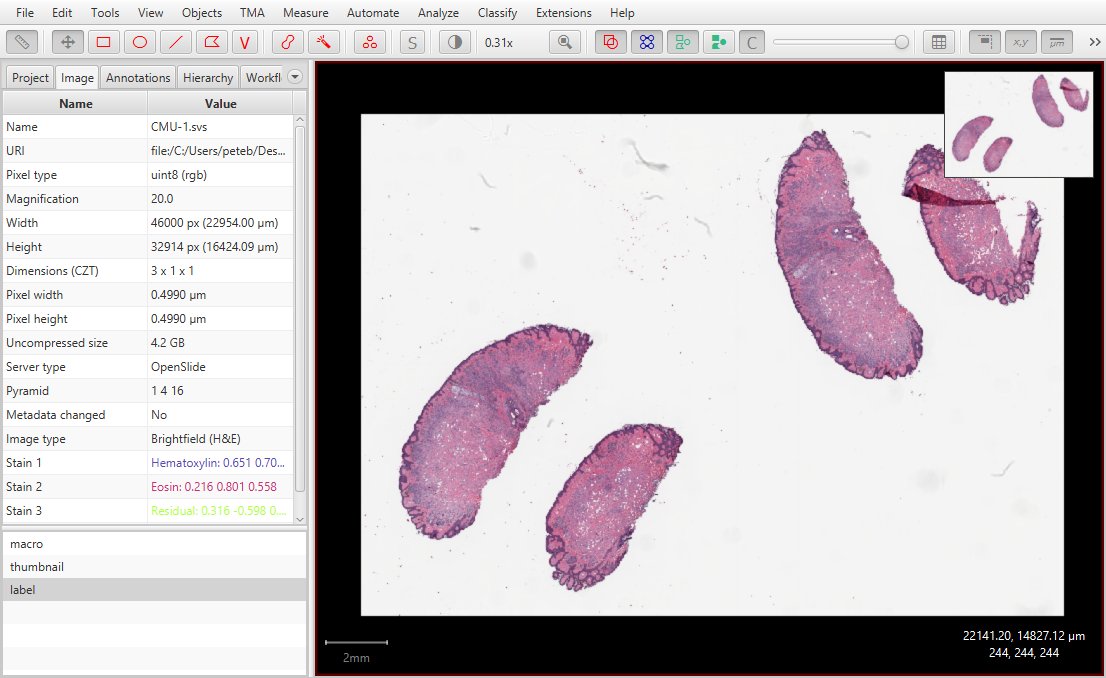
In addition to running through the GUI, QuPath can be used to run scripts non-interactively. Create a groovy script with the image processing commands you want to run e.g. myScript. Then create a batch input file (e.g. QuPath_batch.sh). For example:
#!/bin/bash set -e module load qupath QuPath script myScript
Submit this job using the Slurm sbatch command.
sbatch [--cpus-per-task=#] [--mem=#] QuPath_batch.sh
Create a swarmfile (e.g. QuPath.swarm). For example:
QuPath script Script1 QuPath script Script2 QuPath script Script3 QuPath script Script4
Submit this job using the swarm command.
swarm -f QuPath.swarm [-g #] [-t #] --module qupathwhere
| -g # | Number of Gigabytes of memory required for each process (1 line in the swarm command file) |
| -t # | Number of threads/CPUs required for each process (1 line in the swarm command file). |
| --module QuPath | Loads the QuPath module for each subjob in the swarm |