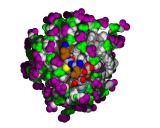
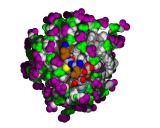
| The first 32 text lines for all of the CHARMM .doc files, in a single document to facilitate searching. |
File: Abpo, Node: Top, Up: (chmdoc/commands.doc), Next: Description
Adaptively Biased Path Optimization (ABPO) Method
He Huang
Bradley M. Dickson
Carol B. Post
* Menu:
* Description:: Introduction and algorithm
* Syntax:: Description of commands and options
* Remarks:: Implementation remarks
* Examples:: Usage examples
* References:: References
File: Abpo, Node: Description, Up: Top, Previous: Top, Next: Syntax
Introduction and Algorithm.
ABPO is a path optimization method that works in collective variable (CV) space.
It combines the optimization algorithm of the finite temperature string (FTS)
method and the sampling power of an adaptive biasing potential (ABP) scheme.
In a multi-dimensional CV space, it finds transition paths between two
meta-stable regions, and provides the potential of mean force (PMF) along the
path. When applied to a one-dimensional CV space, it can be used as a pure
sampling approach to evaluate the PMF associated with the single CV.
For path optimization, ABPO uses the iterative scheme of the FTS method to
evolve an initial path to the principal curve associated with the system. In
each iteration, the vicinity of the current path is sampled, and the mean
positions of the sampling on the hyperplanes perpendicular to the path are
calculated. The path is then updated to the curve connecting these mean
positions. At convergence, the path recovers the principal curve.
Within each iteration, sampling is carried out with an ABP scheme which is both
flexible and efficient. Unlike the original FTS method, which performs
independent samplings each restricted to a discrete hyperplane or cell
File: ACE, Node: Top, Up: (chmdoc/commands.doc), Next: Syntax
Analytical Continuum Solvent (ACS) Potential
Purpose: calculate solvation free energy and forces based on
a continuum description of the solvent, in particular the analytical
continuum electrostatics (ACE) potential.
Please report problems to Michael Schaefer at schaefer@piaf.u-strasbg.fr
WARNING: The module is still being developed and may change in the future.
!======================================================================!
! Note on ACE2: the version 2 of ACE as of Jan 2002 is not yet fully !
! parameterized; it yields reasonably stably MD trajectories of native !
! proteins when using param19 (united atom parameters), but is !
! unreliable with all-hydrogen parameters. !
!======================================================================!
REFERENCES:
M. Schaefer & M. Karplus (1996) J. Phys. Chem. 100, 1578-1599.
M. Schaefer, C. Bartels & M. Karplus (1998) J. Mol. Biol. 284, 835-847.
N. Calimet, M. Schaefer & T. Simonson, (2001) Proteins 45, 144-158
M. Schaefer, C. Bartels, F. Leclerc& M. Karplus (2001),
J. Comp. Chem. 22, 1857-1879.
* Menu:
* Syntax:: Syntax of the ACE specifications
* Defaults:: Defaults and Recommended values
* Function:: Purpose of each of the specifications
* Examples:: Usage examples of the ACE module
File: ACE, Node: Syntax, Up: Top, Previous: Top, Next: Defaults
Syntax
[SYNTAX ACE functions]
Syntax: The ACE specifications can be specified any time the nbond
specification parser is invoked, e.g.,
===============================================================================
File: ADUMB, Node: Top, Up: (chmdoc/commands.doc), Next: Syntax
Adaptive Umbrella Sampling Module
Setting up of adaptive umbrella potentials. Currently supported types
of umbrella potentials are functions of dihedral angles and functions of the
potential energy of the system (energy sampling). The module also supports
umbrella potentials that are functions of arbitrary reaction coordinates
defined using the RXNCOR commands (see *note top:(chmdoc/umbrel.doc)).
WARNING: The module is still being developed and some details are likely
to change in future versions.
Please report problems to Christian Bartels at cb@brel.u-strasbg.fr
Please report problems with the interface to the RXNCOR commands
to Justin Spiriti at jspiriti@usf.edu and/or Arjan van der Vaart
at avandervaart@usf.edu.
REFERENCES:
C. Bartels & M. Karplus, J. Comp. Chem. 18 (1997) 1450-
C. Bartels & M. Karplus, J. Phys. Chem. 102 (1998) 865-
M. Schaefer, C. Bartels, & M. Karplus, J. Mol. Biol. (1998)
* Menu:
* Syntax:: Syntax of the ADUMB commands
* Function:: Purpose of each of the commands
* Examples:: Usage examples of the ADUMB module
File: ADUMB, Node: Syntax, Up: Top, Previous: Top, Next: Function
Syntax
[SYNTAX ADUMB functions]
Syntax:
ADUMb CORR DIST UNIT int SELE...END SELE...END (atom selection x 2)
CORR RMSD COR1
COR2
File: Afm, Node: Top, Up: (chmdoc/commands.doc), Next: Syntax
The AFM Module of CHARMM
By Emanuele Paci, 1997/2000
AFM is an external perturbation designed to pull macromolecules
mimicking single molecule experiments (AFM or LOT).
There are three possible way of simulating the pulling; all consist in
applying a suitable force to two atoms. The force is identical in
magnitude for the two atoms, parallel to the two atoms and directed in
the direction of increasing distance. The difference in the forces
applied concerns their dependence on the time. The three methods
currently implemented are:
1) constant force.
2) steered molecular dynamics
3) biased molecular dynamics (see HQBM.DOC)
References:
(1) Paci & Karplus, PNAS, 97, 6521-6526, (2000),
(2) Paci et al., JMB, 314, 589-605, (2001).
* Menu:
* Syntax:: Syntax of the AFM command
* Function:: Purpose of each of the keywords
* Input:: AFM Input Description
File: Afm, Node: Syntax, Up: Top, Previous: Top, Next: Function
[INPUT AFM command]
AFM METHOD ALPHA real [BETA real] two-atom-selection -
[IUNJ integer] [XIMAX real]
AFM RESEt
File: Afm, Node: Function, Previous: Syntax, Up: Top, Next: Top
METHOD: one of CF, BMD, SMD
File: analys, Node: Top, Up: (chmdoc/commands.doc), Next: Description
Analysis Commands
The ANALysis command is an energy and structure analysis
facility that has been developed to examine both static and dynamic
properties. The current code allows energy partition analysis and
energy contribution analysis from free energy simulations. It also
can produce a detailed printout of structural and energy term
contributions for selected atoms
* Menu:
* Description:: Description of analysis facility
* Energy:: Energy partitioning
File: analys, Node: Description, Up: Top, Previous: Top, Next: Energy
Description of the ANALysis Command
Syntax:
ANALys { ON }
{ TERM { [ALL] } { NONBond } [UNIT int] atom-selection }
{ { ANY } { [NONOnbond] } }
{ OFF }
ON Enable energy partition analysis and disable FAST routines.
OFF Disable analysis and restore FAST option defaults.
TERM Setup energy term print data and disable FAST routines.
ALL (default) Print energy terms involving only selected atoms
ANY Print energy terms when any of the atoms is selected
NONBond In addition to internal terms, also print nonbond terms
NONOnbond (default) Do not print electrostatic and vdw energy data
UNIT integer Write the energy term printout data to a formatted file
Otherwise, write data to the output file.
File: analys, Node: Energy, Up: Top, Previous: Description, Next: Top
File: APBS, Node: Top, Up: (chmdoc/commands.doc), Next: Description
Adaptive Poisson-Boltzmann Solver (APBS)
The APBS module integrates APBS (Adaptive Poisson-Boltzmann
Solver, http://www.poissonboltzmann.org/apbs) with CHARMM. For detailed
documentation and implementation information please see the official
iAPBS web site http://mccammon.ucsd.edu/iapbs
Please send any comments or bug reports to Robert Konecny (rok@ucsd.edu).
* Menu:
* Syntax:: Syntax of the PBEQ commands
* Function:: Purpose of each of the commands
* Examples:: Usage examples of the PBEQ module
File: APBS, Node: Description, Up: Top, Previous: Top, Next: Syntax
Description
-----------
APBS (Adaptive Poisson-Boltzmann Solver) is a software package for the
numerical solution of the Poisson-Boltzmann equation (PBE), one of the
most popular continuum models for describing electrostatic
interactions between molecular solutes in salty, aqueous media. APBS
was designed to efficiently evaluate electrostatic properties for a
wide range of length scales to enable the investigation of molecules
with tens to millions of atoms.
The APBS/CHARMM module makes most of APBS functionality available from
within CHARMM. This allows to perform variety of calculations which
includes: evaluation of electrostatic properties of biomolecular
systems, performing optimization and molecular dynamics in implicit
solvent using APBS calculated solvation forces, visualization of
calculated electrostatic properties, etc.
Since this module's functionality overlaps in many aspects
functionality of the CHARMM's PBEQ module please read also pbeq.doc
File: ASPENR, Node: Top, Up: (chmdoc/commands.doc), Next: Syntax
Atomic Solvation Parameter Based Energy
Purpose: calculate solvation free energy and forces based on the
exposed surface area of each atom using Atomic Solvation Parameters.
Please report problems to brb@mail.nih.gov
REFERENCES:
M. Wesson and D. Eisenberg, 19??.
* Menu:
* Syntax:: Syntax of ASP input
* Structure:: Structure of the .surf file containing ASP data
* Examples:: Usage examples of the ASP module
File: ASPENR, Node: Syntax, Up: Top, Previous: Top, Next: Structure
Syntax
[SYNTAX ASP functions]
Syntax: The ASP specifications can be specified any time prior to an
energy calculation and can be input either through reading a
file or parsed directly off the command line - although the
file route is more usual. Once turned on, the ASP energy
term is in place during the course of the CHARMM run, i.e., it
cannot be turned off except using the skipe command,
see *note Skipe (chmdoc/energy.doc).
Reading surf file: open unit 1 read vap_to_wat_kd.surf
read surf unit 1
close unit 1
File: ASP, Node: Structure, Up: Top, Next: Examples, Previous: Syntax
This module computes solvation energies and forces based on the
surface area model proposed by Wesson and Eisenberg, i.e.,
E_solv = Sum (Gamma_i * ASA_i + Eref_i), where Gamma_i is a parameter
File: ASPENRMB, Node: Top, Up: (chmdoc/commands.doc), Next: Syntax
Atomic Solvation Parameter Model with Implicit Membrane
Purpose: ASPENRMB is an extended version of ASPENR that includes the effect of
Implicit Membrane (IM) in surface area caculations.
ASPENRMB can be used to calculate solvation free energy
and forces based on the solvent accessible Surface Area (SA) of each atom,
using Atomic Solvation Parameters (ASP).
Gsolv = Sum ( Gamma_i * ASA_i + Gref_i )
See also aspener.doc
The combined use of the GBIM and ASPENRMB modules permits calculation of
the solvation energy in the frames of the GBSA\IM model(Spassov et al., 2002)
Gsolv = Gpol + Gnp
where the polar contribution Gpol is calculated using the GBIM module
(See gbim.doc)
and the non-polar (hydrophobic) energy term is approximated by:
N
Gnp = Sum ( Gamma_i * ASA_i + Gref_i )
i=1
Gamma_i is a parameter describing the SA contribution of atom i to the
non-polar energy term; ASA_i is the surface area of atom i with radius RvdW_i,
Gref_i is a reference solvation energy. The most popular GBSA models use
uniform ASP parameters, i.e., Gamma_i = const.
Please report problems to vss@accelrys.com
REFERENCES:
V.Z. Spassov, L. Yan and S. Szalma. Introducing an Implicit Membrane in
Generalized Born / Solvent Accessibility Continuum Solvent Models.
J. Phys. Chem. B, 106,8726-8738 (2002).
* Menu:
* Syntax:: Syntax of ASPENRMB input
File: axd, Node: Top, Up: (chmdoc/commands.doc), Next: Syntax
The AXD Module of CHARMM
David Glowacki and Emanuele Paci, 2010
AXD provides an efficient method for determining simultaneously the
potential of mean force and rates associated to a slow collective variable
of the system (reaction coordinate).
Presently it has only been implemented and tested for the distance
between two atoms, which is the default. Work is in progress to generalize
the method to a number of reaction coordinates (Yew, Glowacki, Paci,
work in progress).
The reaction coordinate is kept within a perfectly reflecting "box" for
a time interval sufficient to thoroughly sample the associated values of the
reaction coordinate. This is done by reversing the velocity of the particles
involved in the reaction coordinate. After a given number of collisions with
the boundaries the reaction coordinate is allowed to increase or decrease so
that a neighbouring box can be sampled. From the number of collision with the
boundaries the potential of mean force over the whole range of reaction
coordinate values can be reconstructed, as well as the absolute rate of
entering or exiting a specific "box".
The method is related to Ron Elber's milestoning but with some crucial
differences. Its application is simpler and requires a single simulation with
a rather simple input to determine the potential of mean force.
* Menu:
* Syntax:: Syntax of the AXD command
* Description:: Description of the command
* References:: References
* Example:: Usage Example
* Comments:: The current status
File: axd, Node: Syntax, Up: Top, Previous: Top, Next: Description
File: BLOCK, Node: Top, Up: (chmdoc/commands.doc), Next: Syntax
The commands described in this section are used to partition a
molecular system into "blocks" and allow for the use of coefficients
that scale the interaction energies (and forces) between these blocks.
This has a number of applications, and specific commands to carry out
free energy simulations with a component analysis scheme have been
implemented. The lambda-dynamics, an alternative way of performing
free energy calculations and screening binding molecules, has also been
implemented. Subcommands related to BLOCK will be described here. To
see how to output the results of a dynamics run, please see DYNAMICS
documentation (keywords are IUNLDM, NSAVL, and LDTITLE).
Please refer to PDETAIL.DOC for detailed description of the lambda
dynamics and its implementation.
BLOCK was recently modified so that it works with the IMAGE
module of CHARMM. As some changes to the documentation were necessary
anyways, it was decided to also improve the existing documentation.
The Syntax and Function section below are relatively unchanged; the
added documentation is in the Hints section (READ IT if you are using
BLOCK for the first time!). Comments/suggestions to
boresch@tammy.harvard.edu.
BLOCK was modified so that it works with the Ewald (simple and PME)
method of CHARMM. The Syntax and Function of BLOCK module are unchanged.
* Menu:
* Syntax:: Syntax of the block commands
* Function:: Purpose of each of the commands
* Hints:: Some further explanations/hints
* Limitations:: Some warnings...
File: BLOCK, Node: Syntax, Up: Top, Next: Function
Syntax of BLOCK commands
File: Cadpac, Node: Top, Up: (chmdoc/commands.doc), Next: Description
Combined Quantum Mechanical and Molecular Mechanics Method
Based on CADPAC in CHARMM
by Paul Lyne
paul@tammy.harvard.edu
* Menu:
* Description:: Description of the CADPAC commands
* Using:: How to run CADPAC in CHARMM
* Installation:: How to install CADPAC in CHARMM environment
* Status:: Status of the interface code
File: Cadpac, Node: Description, Up: Top, Next: Usage, Previous: Top
The CADPAC QM potential is initialized with the CADPac command.
[SYNTAX CADPac]
CADPac [REMOve] [EXGRoup] (atom selection)
REMOve: Classical energies within QM atoms are removed.
EXGRoup: QM/MM Electrostatics for link host groups removed.
The syntax of the CADPAC command in CHARMM follows closely that
of the GAMESS command.
File: Cadpac, Node: Usage, Up: Top, Next: Status, Previous: Description
For complete information about CADPAC input see Chapter 1 in the CADPAC
distribution.
A QM-MM job using CADPAC needs four input files. The first is the
normal CHARMM input file containing the CADPac command. The second file is
the CADPAC input file specifying the basis set to be used and the Hamiltonian
that is needed. The third and fourth files are libfil.dat and modpot.dat
respectively. These are the library and model potential files that are
supplied with CADPAC.
Cadpac Input File
File: CCA, Node: Top, Up: (chmdoc/commands.doc), Next: Description
Common Component Architecture
by Milan Hodoscek, and others...
(milan@cmm.ki.si)
CCA (Common Component Architecture) specification started by
the need of interfacing a variety of computational chemistry codes, ie
GAMESS and CHARMM. For details see J. P. Kenny, et al, J. Comp. Chem.,
25, 1717-1725, 2004.
* Menu:
* Description:: Description of the CCA.
* Using:: How to use CCA
* Installation:: How to install CHARMM with CCA.
* Status:: Status of the interface code.
File: CCA, Node: Description, Up: Top, Next: Using, Previous: Top
See J. P. Kenny, et al, J. Comp. Chem., 25, 1717-1725, 2004.
=======================================================================
File: CCA, Node: Using, Up: Top, Next: Installation , Previous: Description
Nothing here yet....
==========================================================
File: CCA, Node: Installation, Up: Top, Next: Status, Previous: Using
Installation
------------
Nothing yet
==========================================================
File: CCA, Node: Status, Up: Top, Next: Functionality, Previous: Installation
{GAMESS,GAMESS-UK,Q-CHEM}/CHARMM interface status (November 2004)
File: CFF, Node: Top, Up: (chmdoc/commands.doc), Next: Usage
Consistent Force Field (CFF)
* Menu:
* Usage:: How to use CFF with CHARMM standalone
* Status:: Current status of CFF implementation in CHARMM
* Theory:: Basis for, parameterization and performance of CFF
* Funcform:: Functional form of the CFF energy expression
* Refs:: References to papers describing CFF
File: CFF, Node: Usage, Up: Top, Next: Status, Previous: Top
In order to use CFF in CHARMM, the user has to issue the following
commands:
1. use cff
2. read cff parameter file
3. (a) read rtf name <CFF-capable rtf file>, or
(b) read psf name <file_name>
4. read sequence ! if input is via the rtf route (step 3 (a))
5. generate
6. read coord, or ic build ! if input is via the read rtf/sequence route.
When using CFF95 or later Step 3a requires a CFF-capable rtf file. This means
a file in which BOND records have been replaced by analogous DOUBLE records for
cases in which the chemical structure has a double bond. Note that CFF-capable
rtf files are *back compatible*. That is, such rtf files can equally well be
used for calculations that utilize the CHARMM force field. Thus, it is *not*
necessary to maintain two versions of the rtf files.
NOTE: 1. no binary parameter files are supported for CFF.
2. CFF is an all hydrogen force field -- i.e., extended atoms
are not supported
Examples of CFF usage in CHARMM are given in the ccfftest directory.
File: CFTI, Node: Top, Up: (chmdoc/perturb.doc), Next: Constraints
CFTI: conformational energy/free energy calculations
* Menu:
* Constraints:: Note on constrained optimization implementation
* CFTINT:: Description and syntax of standard conformational
free energy thermodynamic integration
* CFTIM:: Description and syntax of multidimensional onformational
free energy thermodynamic integration
File: CFTI, Node: Constraints, Up: Top, Previous: Top, Next: CFTINT
Constraints:
Energy minimization with holonomic constraints has been implemented.
There are no special commands for this option.
Charlie Brook's TSM module allows for MD simulations with constrained
values of selected conformational coordinates - distances, atoms,
dihedrals.
This has been expanded to also allow energy minimization using several
algorithms. The method is an alternative to using harmonic restraints
in generating structures of flexible molecules with desired properties,
or generating adiabatic profiles.
To use this option, simply enter the 'TSM' module and give set
of 'FIX' commands to define set of fixed internal coordinates
(see perturb.doc for details). Next specify an energy minimization
(see minmiz.doc).
Algorithms that work: SD, CONJ, POWE
(ABNR works also, for reasons unclear to me, KK)
File: CFTI, Node: CFTINT, Up: Top, Previous: Constraints, Next: CFTIM
CFTI: standard (one-dimensional) conformational thermodynamic integration
Description of method
File: ChangeLog, Node: Top, Up: (chmdoc/charmm.doc), Previous: (chmdoc/developer.doc), Next: (chmdoc/parallel.doc)
CHARMM Developer's Change Log
Entries in each node are recorded by CHARMM developers to indicate new
and modified features of CHARMM during the development cycle, i.e., the
alpha version period.
------------------------------------------------------
CHARMM22.0.b Release April 22, 1991
CHARMM22.0.b1 Release September 30, 1991
CHARMM22 Release January 1, 1992
c22g1 Release February 15, 1992
c22g2 Release July 7, 1992
c22g3 Release November 3, 1992
c22g4 Release March 1, 1993
c22g5 Release August 1, 1993
CHARMM23.0
c23a1 Developmental August 15, 1992
c23a2 Developmental October 25, 1992
c23f Developmental March 1, 1993
c23f1 Developmental March 15, 1993
c23f2 Developmental August 15, 1993
c23f3 Release February 1, 1994
c23f4 Release August 15, 1994
c23f5 Release March 15, 1995
CHARMM24.0
c24a1 Developmental February 15, 1994
c24x1 Evaluation February 15, 1994
c24a2 Developmental August 15, 1994
c24a3 Developmental March 15, 1995
File: CHARMM, Node: Top
Chemistry at HARvard Macromolecular Mechanics
- --- - -
Version 24b1 - August 15, 1995
Copyright(c) 1984,1987,1991,1994,1995
President and Fellows of Harvard College
All rights reserved
You are now using the INFO facility to view CHARMM 24
documentation. The paper; CHARMM: A Program for Macromolecular
Energy, Minimization, and Dynamics Calculations. J. Comp. Chem., Vol.
4, p187 (1983), is considered to be an integral part of this
documentation. In places, this documentation and the paper will
conflict. In all such cases, the documentation presented here should
take precedence.
* Menu:
* Commands: (chmdoc/commands.doc). Discription and syntax of CHARMM commands
* Install: (chmdoc/install.doc). Release notes
How to install CHARMM on a user site
* Usage: (chmdoc/usage.doc). How to use CHARMM
* Support: (chmdoc/support.doc). Supporting data files and utilities
* Testcase: (chmdoc/testcase.doc). CHARMM testcases
* Develop: (chmdoc/developer.doc). Notes for CHARMM developers
* News: (chmdoc/changelog.doc). New features and Modifications
* Parallel: (chmdoc/parallel.doc). CHARMM on parallel platforms
* Info: (Info). A description of the INFO facility.
File: Polyrate, Node: Top, Up: (doc/charmmrate.doc), Next: Description
****************************************
* CHARMM/POLYRATE INTERFACE *
****************************************
CHARMMRATE: A Module for Calculating Enzymatic Reaction Rate Constants
with POLYRATE and CHARMM
CHARMMRATE is an interface of CHARMM and POLYRATE to include quantum
mechanical effects in enzyme kinetics. Although CHARMMRATE allows
execution of POLYRATE with all existing capabilities, the present
implementation is primarily intended for predicting reaction rates in
enzyme-catalyzed reactions. CHARMMRATE can be combined with semiempirical
combined QM/MM potentials with numerical second derivatives that are
computed by the POLYRATE interface programs.
The rate constant for an enzymatic reaction depends on the transition
state theory free energy of activation and on an overall transmission
coefficient. Quantum effects on the degrees of freedom perpendicular to
the reaction coordinate can be incorporated by means of a correction for
quantum mechanical vibrational free energy, DeltaW_vib. As described by M.
Garcia-Viloca, C. Alhambra, D. G. Truhlar, and J. Gao, in J. Chem. Phys.
114, 9953-9958 (2001), such a correction is calculated by carrying out
projected instantaneous normal mode analysis at several configurations
along a reaction coordinate as sampled by the umbrella sampling technique
(or by any other suitable method) in molecular dynamics simulations with
CHARMM. Note that projected instantaneous normal mode analysis involves
projecting out the reaction coordinate of the potential of mean force
(i.e., the coordinate along which umbrella sampling was carried out); thus
it yields different frequencies and modes than would be obtained by
ordinary instantaneous normal mode analysis. The correction for quantized
vibrational free energy in modes normal to the PMF reaction coordinate is
calculated from the average frequencies of the projected instantaneous
File: CHEQ, Node: Top, Up: (chmdoc/commands.doc), Next: Description
The CHarge EQuilibration Method
The CHEQ and associated modules implement polarization via the
fluctuating charge method as based on the CHarge EQuilibration methods
outlined in the literature. While the current forcefield parameters are
valid for most small molecules and proteins, the force field is
constantly undergoing refinement and development.
The electrostatic model derives formally from the density functional
theory of atoms in molecules; polarization is effected as a result of
chemical potential equalization everywhere within a molecule, forcing
charge flow from regions of high to low chemical potential based on
atomic properties. These properties are the atomic hardness and
electronegativity. The parameters are treated as such and are
determined from fits to density functional calculations of charge
responses and mono- and dipole moments of small molecules in vacuum.
The method can be used to perform energy, minimization, and dynamics
calculations for the above-mentioned systems. For dynamics, the
charges are coupled to Nose-Hoover baths to maintain proper
adiabaticity. Several normalization schemes are allowed to maintain
charge constant over desired partitions. Several water models are
supported including the SPC-FQ and TIP4P-FQ models of Rick et al.
* Menu:
* Description:: Description of the CHEQ Function
* Syntax:: Syntax of the CHEQ commands
* Options:: CHEQ Command Options
* Energy:: Usage with Energy and Dynamics commands
* Scalar:: Usage with the Scalar Command
* Examples:: Usage Example Script
* Mixed Systems:: Mixed Polarizable / Non-Polarizable Systems (FQ/MM)
* References:: References for CHEQ Methods
File: Cmake, Node: Top, Up: (chmdoc/charmm.doc), Previous: (chmdoc/install.doc), Next: (chmdoc/usage.doc)
Using CMake to install CHARMM
CMake is an alternative to install.com for configuring, compiling,
and installing CHARMM. This file describes how to use cmake and
the configure shell script to build CHARMM.
There are two relevant files in the root CHARMM source distribution.
The CMakeLists.txt file is read by CMake to configure the source
for compilation.
The configure file is a shell script wrapper that invokes CMake.
The configure script provides a more traditional command line switch interface.
Also, if CMake is not available, the script will build and use a cmake binary
from the tool/cmake directory. The script ultimately just builds
a list of options and invokes CMake with the list.
Other methods of using CMake such as the ncurses ccmake GUI and
the Qt GUI are untested and unsupported. Support for ccmake may be added in
the future.
* Menu:
* Workflow:: Three Steps to a CMake Install
* Configuration:: The First Step
* Compilation:: The Second Step
* Installation:: The Third and Final Step
File: Cmake, Node: Workflow, Up: Top, Previous: Top, Next: Machines
Workflow
There are three steps, configuration, compilation, and installation to create
a working install of CHARMM from the source distribution using CMake.
The first step, configuration, uses the configure script,
or the cmake command directly,
to configure the source for compiling.
The configuration step occurs in a new empty directory, the build directory.
File: Commands, Node: Top, Up: (chmdoc/charmm.doc), Previous: (chmdoc/parallel.doc), Next: (chmdoc/install.doc)
CHARMM commands
The commands available for use in CHARMM are classified in
several groups.
* Menu:
* ABPO: (chmdoc/abpo.doc ). Adaptively Biased Path Optimization
* ACE: (chmdoc/ace.doc ). Analytical Continuum Electrostatics
* ADUMB: (chmdoc/adumb.doc ). ADaptive UMBrella sampling simulation
* AFM: (chmdoc/afm.doc ). Atomic Force Microscopy Simulation
* Analysis: (chmdoc/analys.doc ). Analysis facility
* APBS: (chmdoc/apbs.doc ). Adaptive Poisson-Boltzmann Solver
* ASPENER: (chmdoc/aspenr.doc ). Atomic Solvation Parameter Based Energy
* ASPENERMB: (chmdoc/aspenrmb.doc). ASP Model with Implicit Membrane
* AXD: (chmdoc/axd.doc ). Accelerated Dynamics module
* Block: (chmdoc/block.doc ). BLOCK free energy simulation
* CCA: (chmdoc/cca.doc ). Common Component Architecture
* CFF: (chmdoc/cff.doc ). Consistent Force Field (CFF)
* CHEQ: (chmdoc/cheq.doc ). CHarge EQuilibration Methods
* Cons: (chmdoc/cons.doc ). Harmonic and other constraints or SHAKE
* CHARMMrate: (chmdoc/charmmrate.doc). CHARMM-POLYRATE Interface
* Coordinates: (chmdoc/corman.doc ). Commands to manipulate coordinates
* Correl: (chmdoc/correl.doc ). Time series and correlation functions
* Corsol: (chmdoc/corsol.doc ). Solvent Correlation Functions
* Cross: (chmdoc/cross.doc ). Reactive MD with Surface Crossing
* Crystl: (chmdoc/crystl.doc ). Crystal facility
* CSA: (chmdoc/csa.doc ). Conformational Space Annealing
* Dimension: (chmdoc/dimens.doc ). Set maximum dimension parameters for this charmm run.
* DIMS: (chmdoc/dims.doc ). Dynamic IMportance Sampling
* Drude: (chmdoc/drude.doc ). Drude oscillator commands
* Dynamics: (chmdoc/dynamc.doc ). Dynamics commands
File: Cons, Node: Top, Up: (chmdoc/commands.doc), Next: Harmonic Atom
CONSTRAINTS
The following forms of constraints are available in CHARMM:
* Menu: command
* Harmonic Atom:: "CONS HARM" Hold atoms in place
* Dihedral:: "CONS DIHE" Hold dihedrals near selected values
* Puckering:: "CONS PUCK" Hold puckering near selected values
* Internal Coord:: "CONS IC" Holds bonds, angles and
dihedrals near table values
* Quartic Droplet:: "CONS DROP" Puts the entire molecule in a cage
about the center of mass
* RMSD restraints:: "CONS RMSD" Holds atoms in place relative to
reference structure/structures
* EMAP restraints:: "CONS EMAP" Soft restraint to induce a group of atoms
to a shape defined by structures or maps
* Fixed Atom:: "CONS FIX" Fix atoms rigidly (sets the IMOVE array)
* Center of Mass:: "CONS HMCM" Constrain center of mass of selected atoms
* SHAKE:: "SHAKE" Fix bond lengths during dynamics.
* NOE:: "NOE" Impose distance restraints from NOE data
* Restrained Distances:: "RESD" Impose general distance restraints
* External Forces:: "PULL" Impose externally applied (pulling) force
* Rg/RMSD restraint:: "RGYR" Impose radius of gyration or rmsd restraint
* Distance Matrix restraint:: "DMCO" Impose a distance matrix restraint
* COFM along path:: "CONS PATH" Constrain center of mass along 3D path
* Helix Restraint:: "CONS HELI" Impose helix restraint
* Sbound: (chmdoc/sbound.doc). Solvent boundary potential
File: Cons, Node: Harmonic Atom, Up: Top, Next: Dihedral, Previous: Top
Holding atoms in place
------------------------------------------------------------------------------
File: Consph, Node: Top, Up: (chmdoc/commands.doc), Next: Introduction
Monte-carlo method for constant pH simulations
Tim Miller, Ana Damjanovic, Satoru Itoh, and Bernard R. Brooks
If you use this code, please cite:
Itoh SG, Damjanovic A, Brooks BR. Proteins. 79, 3420-3436 (2011).
* Menu:
* Introduction:: Overview of the constant pH Monte Carlo method
* Syntax:: Syntax of the Constant pH code
* Notes:: Usage notes
File: Consph, Node: Introduction, Up: Top, Previous: Top, Next: Syntax
The constant pH code is designed to allow the running of a molecular
dynamics simulation with a fixed pH. What this means is that titratable
groups can protonate and deprotonate over the course of the simulation in
a manner dictated by the specified pH value. In order to accomplish this, the
dynamics simulation is periodically interrupted (the frequency can be
determined by the user), and at least one Monte Carlo trial is run that
attempts to change the protonation state of one of the titratable
residues. In this implementation, the user must indicate to CHARMM which
residues may have their protonation state change, which allows for
completely flexibility (e.g. if it is known that a particular residue
never changes its protonation state). This is done via the CNSPh
command (see below).
The code has been tested with standard MD and Langevin dynamics
using the LEAPfrog and VVER integrators. Other integrators have not
been tested, but should work. It is compatible with the existing
CPT code in CHARMM, but image support has not been tested and may
have issues. We have tested with the GBSW and GBMV implicit solvent
methods. The implementation has been parallelized.
The discrete state constant pH is now included by default in
CHARMM with no pref.dat key-word required. If the "REPDSTR" key word
File: Corman, Node: Top, Up: (chmdoc/commands.doc), Next: Syntax
The Coordinate Manipulation Commands
The commands in this section are primarily used for moving
some or all of the atoms. There is a wide range of commands and options.
All of the commands may be used on either the main coordinate set, or
the comparison set. Some commands require both sets of coordinates.
* Menu:
* Syntax:: Syntax of the coordinate manipulations commands
* Simple:: Descriptions of the simple commands
* Function:: Descriptions of the remaining commands
* Substitutions:: Description and usage of substitution values
File: Corman, Node: Syntax, Up: Top, Next: Simple
Syntax of Coordinate Manipulation commands
[SYNTAX COORdinate manipulation]
COORdinates { INITialize } [COMP] [DIMS] [atom-selection]
{ COPY } [WEIGhting_array]
{ SWAP } [IMAGes] [SECOnd]
{ AVERage [ FACT real ] }
{ SCALe [ FACT real ] }
{ MASS_weighting }
{ ADD }
{ SET vector-spec }
{ TRANslate vector-spec }
{ ROTAte vector-spec {PHI real} }
{ {MATRix} }
{ TWISt vector-spec RATE real }
{ ORIEnt [MASS] [RMS] [NOROtation] }
{ RMS [MASS] }
{ TMSCore }
File: Correl, Node: Top, Up: (chmdoc/commands.doc), Next: Syntax
Correlation Functions
The CORREL commands may be used to obtain a set of time series
for a given property from a trajectory. Once obtained, the time series
may be manipulated as required, saved or plotted, or to generate
correlation functions ( C(tau) = <A(t).A(t+tau)> ). The correlation
functions may be manipulated, saved, plotted, and transformed to find
spectral density (Fourier transform of C(tau)), etc and determine the
correlation times.
Reorienting a coordinate trajectory is possible using the
COMPARE command. For details see *note reorient:(chmdoc/dynamc.doc)Merge.
* Menu:
* Syntax:: The syntax of the correlation command
* General:: General information regarding the correlation section
* Enter:: How to specify time series
* Trajectory:: How to reference to trajectory files
* Edit:: How the edit the time series specifications
* Mantime:: How to manipulate time series
* Corfun:: How to generate correlation functions.
* Spectrum:: How to get a spectrum from a correlation function
* Cluster:: How to cluster time series data into similar groups
* IO:: Input/output guide to correlation functions and series
* Examples:: Just what it says
File: Correl, Node: Syntax, Up: Top, Previous: Top, Next: General
Syntax for the CORREL command and subcommands
[SYNTAX CORRelation functions]
Syntax:
CORREL [ MAXTimesteps int ] [ MAXSeries int ] [ MAXAtoms ] [ COVAriance] -
default 512 default 2 default 100
File: Corsol, Node: Top, Up: (chmdoc/commands.doc), Next: Syntax
Solvent Correlation Functions
CORSOL is inspired by the CORREL module and serves the compute
(solvent-related) correlation functions. The difference between the
two modules is that CORSOL is designed to calculate correlation
functions for many atoms/groups/molecules simultaneously but to return only the
sum/average of the individual correlation functions. This would be tedious to
achieve with CORREL since it would require the entering of
many (think of the typical number of water molecules in a solution
study) identical CORREL series. Further, CORREL calculates the
correlation functions only after the underlying time series has been
accumulated. Thus, the calculation of summed/averaged correlation
functions would either be limited to short time series or require to
break up the problem into multiple processing sweeps over
the same trajectorie(s).
While correlation functions in CORSOL can be computed by FFT
after the complete acquisition for short series, the default mode of
operation is to keep only a certain number of datapoints and to calculate the
correlation functions after each addition of a datapoint by a rotating
window algorithm. While this method is much more costly
calculation-wise - and thus considerably slower - than the
FFT-method, it has the advantage that the amount of memory required depends
only on the number of atoms considered and the length
requested for a particular correlation function (instead of the length of
the full time-series!). Thus, even slowly converging properties,
which require the analysis of long trajectories, can be handled in "one
go" provided that not too man datapoints are requested for the final function.
* Menu:
* Syntax:: The syntax of the correlation command
* General:: General information regarding the correlation section
File: Cross, Node: Top, Up: (chmdoc/commands.doc), Next: Syntax
Reactive Molecular Dynamics with Surface Crossing
by David R. Nutt
and Jonas Danielsson (jonas.b.danielsson@gmail.com)
and Markus Meuwly (m.meuwly@unibas.ch)
Questions and comments regarding RMD should be directed to
-----------------------------------------------------------
Stephan Lutz (stephan.lutz@unibas.ch)
Markus Meuwly (m.meuwly@unibas.ch)
Reference:
D. R. Nutt, M. Meuwly, Biophysical Journal 90 (4), 1191-1201 (2006).
The Reactive Molecular Dynamics (RMD) method allows to simulate
dynamics using multiple potential energy surfaces provided by the user, such
that the dynamics always takes place on the lowest surface. Crossings are
detected automatically and occur by a smooth switching centered in time around
which the crossing was detected. The current implementation assumes
that the long-range interactions are handled with the SHIFT command
for electrostatics and the SWITCH for the Lennard-Jones potential. To include
RMD in the compilation, the flag RMD should be included in pref.dat
* Menu:
* Syntax:: Syntax of the CROSS command
* Description:: Description of the keywords and options
* Extra parameter file:: Description of the input format of multiple potential
energy surfaces
* Special L-J treatment:: Application of unique Lennard-Jones potentials to
bond forming atom pairs
File: Cross, Node: Syntax, Up: Top, Previous: Top, Next: Description
File: Crystl, Node: Top, Up: (chmdoc/commands.doc), Next: Syntax
Calculations on Crystals using CHARMM
The crystal section within CHARMM allows calculations on
crystals to be performed. It is possible to build a crystal with any
space group symmetry, to optimise its lattice parameters and molecular
coordinates and to carry out a vibrational analysis using the options.
* Menu:
* Syntax:: Syntax of the CRYSTAL command
* Function:: A brief description of each command
* Examples:: Sample testcases
* Implementation:: Background and implementation
File: Crystl, Node: Syntax, Up: Top, Next: Function
[Syntax CRYStal command]
CRYStal [BUILd_crystal] [CUTOff real] [NOPErations int]
[DEFIne xtltyp a b c alpha beta gamma]
[FREE]
[PHONon] [NKPOints int]
[KVECtor real real real TO real real real]
[VIBRation]
[READ] [CARD UNIT int]
[PHONons UNIT int]
[PRINt]
[PRINt] [PHONons] [FACT real] [MODE int THRU int]
[KPTS int TO int]
[WRITe] [CARD UNIT int]
[PHONons UNIT int]
[VIBRations] [MODE int THRU int] [UNIT int]
xtltyp ::= { CUBIc }
{ TETRagonal }
File: csa, Node: Top, Up: (chmdoc/cas.doc), Next: Syntax
Distributed CSA (Conformational Space Annealing) Command
1. The distributed CSA commands will be based on the recent
MSCALE commands in CHARMM. The MSCALE commands allow diverse components
of a single hamiltonian to be calculated on additional processors.
2. The CSA module will distribute a repetitive workload of many processors.
It will consist of a series of commands, some on the the master and
some on the slaves. Slaves can be setup as CHARMM scripts, or run
as other separate utility programs.
* Menu:
* Syntax:: Suggested syntax
* Example:: Sample CHARMM slave script
* Notes:: Additional notes
File: csa, Node: Syntax, Up: Top, Previous: Top, Next: Example
[Suggested syntax]
--------ON THE MASTER--------
MASTer - ! Use this processor as a master
[ NSUBsystems integer ] - ! How many slaves to generate
(typ. 50)
[ PROGram filename ] - ! What program to run the slaves
with (typ. CHARMM)
[ NPROC integer ] - ! How many processors each slave
will use (def. 1)
atom-selection - ! ?? Which atoms will participate
(def. all)
[ INPUt filename ] - ! Input script for each slave
[ OUTPut filename ] ! Output file from each slave
CSA - ! The Conformational Space Annealing command
[ ] - ! Details to be worked out and implemented
File: dcor, Node: Top, Up: (chmdoc/charmm.doc), Next: Commands Distance Correlation (DCOR) Distance correlation coefficient is a very useful and elegant alternative to the standard measures of correlation and is based on several deep and non-trivial theoretical calculations developed by Székely, Rizzo and Bakirov [1]. The main result is that a single, simple statistic DCOR(X,Y) can be used to assess whether two random vectors X and Y, of possibly different respective dimensions, are dependent, linearly or non-linearly, based on an independent and identically distributed (i.i.d.) sample. * Menu: * Commands:: Invoking DCOR * Background:: An introduction to distance correlation * References:: Relevant citations * Example:: Outline of an example input script File: dcor, Node: Commands, Up: Top, Next: Background, Previous: Top DCOR Commands DCOR can be invoked from CORREL using the keyword DCOR to calculate dependence between two time series, which can be of different respective dimensions. Time series can contain any variable. The only requirement is both the time series should be of equal length. setup trajectory file correl maxt ... maxa ... maxs … setup first time series setup second time series traj trajectory sepcifications dcor time-series1 time-series2 end DCOR can also be invoked from CORMAN as a part of “COORdinate COVAariance”, using the keyword DCOR (DCOV), to calculate distance correlation (covariance) between positional fluctuation of two selection of atoms. COORdinates COVAriance traj-spec 2x(atom_selection) [UNIT_for_output int] -
File: DENBIAS, Node: Top, Up: (chmdoc/commands.doc), Next: Syntax
DENBIAS Module of CHARMM
Recently developed DENBIAS (DENsity BIASing) module calculates the density of
a particular molecular species in a cylindrical volume aligned to the Z-axis.
* Menu:
* Syntax:: Syntax of the DENBIAS command
* Function:: Purpose of each of the command
* Examples:: Usage examples of the DENBIAS module
File: DENBIAS, Node: Syntax, Up: Top, Previous: Top, Next: Function
Syntax of the DENBIAS Command
[SYNTAX DENBIAS]
DBIAs [CLEAr] [ANAL] [config-options]
config-options:
{ASEL|DSEL atom-selection-1 [atom-selection-2]}
RCYL real
RW real
ZUP real
ZLOW real
ZW real
FORC real
TDEN real
File: DENBIAS, Node: Function, Up: Top, Previous: Syntax, Next: Examples
CLEAr Clears the memory and deallocates the arrays.
ANAL Calculates the values of number density of selected species
and their differences and reports them in units of 1/nm^3.
config-options:
atom-selection: Atom selection is invoked by CHARMM standard select command.
File: developer.doc, Node: Top, Up: (charmm.doc), Previous: (testcase.doc), Next: (changelog.doc)
CHARMM Developer Guide
This document provides a basic guide for understanding CHARMM's
architecture, implementation, and development protocols and tools.
Prospective developers are urged to familiarize themselves with
its contents.
* Menu:
* Implement:: CHARMM Implementation and Management
* Directories:: What directories are used to store what information
* Standards:: Standards (rules) for writing CHARMM code
* Tools:: Tools for CHARMM developers
* Modify:: The procedure for modifying anything in CHARMM
* Document:: How to document CHARMM commands and features
* API:: How to generate low-level documentation from code
* Checkin:: How to deposit your development version into the
central library
File: Develop, Node: Implement, Up: Top, Previous: Top, Next: Directories
CHARMM Implementation and Management
CHARMM is implemented as a single program package, which is
developed for use on a variety of platforms. The single source
structure makes the program easier to handle and promotes the
program's integrity.
CHARMM was originally written in FLECS, FORTRAN77 and C languages.
Before FORTRAN77, FLECS allowed us to use a variety of
control constructs, e.g., WHEN-ELSE, WHILE, UNLESS, etc. A FLECS to
FORTRAN translator was used to process FLECS source code to produce
FORTRAN source. With CHARMM 23, the FLECS source code was converted
to FORTRAN 77. CHARMM 23f2 and later versions are fully in FORTRAN,
except for some machine-specific codes written in C. All new
code should be written in FORTRAN 95.
File: Diesel, Node: Top, Up: (chmdoc/commands.doc), Next: Description
Combined Quantum Mechanical and Molecular Mechanics Method
Based on DIESEL(GAMESS) in CHARMM
by Milan Hodoscek
(milan@cmm.ki.si)
Multi reference CI program DIESEL is connected to CHARMM
program in a QM/MM method. To obtain the integrals for input to
DIESEL program it is run from the GAMEss command.
* Menu:
* Description:: Description of the gamess commands.
* Using:: How to run GAMESS in CHARMM.
* Installation:: How to install GAMESS in CHARMM environment.
* Status:: Status of the interface code.
* Functionality:: Functionality of the interface code.
File: Diesel, Node: Description, Up: Top, Next: Usage, Previous: Top
The DIESEL QM potential is initialized with the GAMEss command.
[SYNTAX GAMEss]
GAMEss DIESel <int> <int> ... / for the rest of options see gamess.doc /
In order to run DIESEL the standard GAMEss command must be used
with the added DIESel keyword. The integer numbers after this keyword
represent which energy is used in the CHARMM code for further
processing.
DIESEL is the program to perform multi reference CI calculations.
File: Diesel, Node: Usage, Up: Top, Next: Installation, Previous: Description
In order to run DIESEL with CHARMM one has provide separate
input files for GAMESS (see gamess.doc) and for DIESEL. The
information provided by GAMESS for DIESEL is the file which contains
MO one and two electron integrals. In order to obtain such integrals
File: Usage, Node: Top, Up: (chmdoc/charmm.doc), Previous: (chmdoc/install.doc), Next: (chmdoc/support.doc)
How to set CHARMM to run with any size system
There are two ways to change the run-time size of charmm
arrays to accomodate a system of any size: from command line, and from
the charmm input (input file or standard input). Currently only the
maximum number of atoms can be set, and other sizes like maximum
number of residues, bonds, angles, segments, and so on, are set by an
approximation based on number of atoms specified.
Command line:
$ charmm -chsize nnnnnnnn
where nnnnnnnn is the maximum number of atoms in your system, for instance 200000.
Input file:
Use the charmm command dimension (only dime needs to be specified) immediately after the title:
* title
*
dimension chsize 200000
In addition to the overall size, the DIMENSION command can also be used to set
the sizes of specific subarrays in the following list:
Data Structure Size
chsize This is a master size that proportions all CHARMM
data structures
maxai (chsize) This controls the maximum number of atoms
maxb (chsize) Maximum number of bonds
maxt (chsize*2) Maximum number of angles
maxp (chsize*3) Maximum number of proper dihedral angles
maximp (chsize/2) Maximum number of improper dihedral angles
maxnb (chsize/4) Maximum number of nonbond fixes
maxpad (chsize) Maximum number of acceptors and donors
maxres (chsize/3) Maximum number of residues
maxseg (chsize/8) Maximum numebr of segments
File: DIMS, Node: Top, Up: (chmdoc/commands.doc), Next: Syntax
Dynamic Importance Sampling (DIMS)
Dynamic Importance Sampling (DIMS) is a method that generates transitions
between a given initial and final state. Typically, those states are
experimental structures in two different functional states. What sets DIMS
apart from other methods is that no reaction coordinate needs to be defined in
advance and that the quality of a transition can be assessed with a score
during the simulation. The theory of the method is described in the articles
by Woolf et al (*note References::).
* Menu:
* Syntax:: Syntax of the DIMS command and related commands.
* Description:: Detailed description of DIMS and parameters.
* Restrictions:: Restrictions, Known Bugs, and possible pitfalls.
* Examples:: Example DIMS invocation and output.
* References:: Articles and contact information.
* Developer notes:: Notes on compiling Charmm with DIMS and source code
access.
File: DIMS, Node: Syntax, Up: Top, Next: Description, Previous: Top
Syntax of DIMS Commands
File: Domdec, Node: Top, Up: (chmdoc/commands.doc), Next: Description
Domain Decomposition
Domain decomposition (abreviated "domdec") is a method of parallelizing
Molecular Dynamics (MD) simulation. In Domain decomposition, the simulation box
is divided into Nx x Ny x Nz sub-boxes. Each CPU (or core) is assigned a home
sub-box. Each CPU is responsible for updating the coordinates of the atoms
residing in its home sub-box. The non-bonded forces are calculated for all
atom pairs in the home box plus around volume Rcut around the home box in
the positive x, y, and z direction. After the force calculation, the required
forces are communicated using MPI to the sub-boxes surrounding the home box.
The communication between the sub-boxes is implemented using the "Eighth shell"
method.
Special Notice:
The DOMDEC code for doing molecular dynamics
simulations with CHARMM is an evolving, highly scalable molecular
dynamics engine that has been released in the distribution version,
c37b1, without the usual year of the testing in the developmental
version because of the important speed up it can provide via
multiprocessor parallization relative to the previously available MD
codes in CHARMM. (For a discussion and benchmarks, see the News item
in www.charmm.org.) Although DOMDEC has been thoroughly tested, it is
likely that input script configurations that work fine in conventional
CHARMM may not function the same in DOMDEC, or additional bugs exist
that will be found as more people use the code. It is suggested,
therefore, that before doing long runs with DOMDEC, it be confirmed
that DOMDEC gives the correct results by comparing the results of a
test run with those obtained with one of the standard MD codes in
CHARMM. We note also that DOMDEC uses conventional periodic boundary
conditions rather than the image facility in CHARMM. We suggest that
DOMDEC is the method of choice for long standard dynamics NVT or NPT
File: DRUDE, Node: Top, Next: Syntax, Up: (chmdoc/commands.doc)
Polarizable Drude Oscillator Format
by Benoit Roux (roux@uchicago.edu)
and Guillaume Lamoureux (Guillaume.Lamoureux@umontreal.ca)
and Alex MacKerell Jr. (alex@outerbanks.umaryland.edu)
Classical drude particles are generated for all atoms for which
polarizabilities (ie. via the ALPHA keyword) are specified in the RTF
file. This allows for the drudes to be generated automatically when a
molecule is generated in CHARMM (only the heavy atoms carry a
polarizability in the current force field but the code is general and
allows assigning a polarizability to any atom including hydrogens). In
addition, code has been developed to allow for inclusion of atom-based
Thole scale factors, atom-based anisotropic polarizabilities and the
addition of lone pairs to selected atoms at the RTF level. These
capabilities allow for all the information for the polarizable Drude
force field to be included in the RTF and parameter files. This
implementation replaces the old "Drude Oscillator Command" and
"ANISOTROPY keyword" (see below) used to generate the Drude
polarizable model prior to July 2007.
For each atom with a specified polarizability, a "Drude oscillator" is
created by attaching to the atom an additional particle (using a
fictitious chemical bond of length zero and of force constant 'KDRUDE
= k/2'). Each Drude particle is given a mass and a charge, taken from
the mass and the charge of its atom (so that the total mass and charge
are conserved for the "atom-Drude" pair).
As a whole, each "atom-Drude" pair carries a total charge 'q',
unchanged From the partial charge the non-polarizable atom had prior
to calling the DRUDE command during system generation. The
"atom-Drude" pair forms a dipole 'q*d', where 'q' is the charge on the
Drude particle and 'd' is the displacement vector going from the atom
to its Drude particle. Any external electrostatic field 'E' creates a
File: Dynamc, Node: Top, Up: (chmdoc/commands.doc), Next: Syntax
Dynamics: Description and Discussion
There are four separate dynamics integrators available in CHARMM:
(This discussion does not apply to multi-body dynamics, which has a
separate set of integrators). See *note Mbond:(chmdoc/mbond.doc).
Name Keyword Module
Original Verlet ORIG dynamcv.src
Leapfrog Verlet LEAP dynamc.src (default)
Velocity Verlet VVER dynamvv.src
4-D L-F Verlet VER4 dynam4.src
New vel. Verlet VV2 dynamvv2.src
All methods are based on the Verlet scheme, and when used without
any special features, provide identical trajectories for short
simulations. All methods allow SHAKE.
The ORIG integrator is a standard 3-step Verlet integrator
with few frills. It allows:
Langevin Dynamics (LANG)
Thermodynamic Simulation Method (TSM)
The LEAP integrator is similar to the ORIG integrator, but does
provide increased accuracy (esp. for single precision version of
CHARMM). It allows:
Langevin dynamics (LANG) (with accurate temperatures printed)
Constant Temperature and Pressure (CPT) (based on Berendsen's method)
Accurate pressures with SHAKE
High frequency correction to the total energy
Parallel code
Free energy equilibration indicator (deltaF*V) (with PERT)
Thermodynamic Simulation Method (TSM)
The VVER integrator also provides increase accuracy. It allows:
Constant Temperature (NOSE) (Nose-Hoover method)
File: Eds, Node: Top, Up: (chmdoc/commands.doc), Next: Syntax
Enveloping Distribution Sampling Method
Method development by Christ and van Gunsteren
Implemented in CHARMM by Tim Miller, Gerhard Koenig, and Bernard R. Brooks
If you use this code, please cite the following works:
for EDS--
Christ CD, van Gunsteren WF. J. Chem. Phys. 126: 184110 (2007).
Christ CD, van Gunsteren WF. J. Comp. Chem. 30: 1664-1679 (2009).
Riniker S, Christ CD, Hansen N, Mark AE, Nair PC, van Gunsteren WF.
J. Chem. Phys. 135: 24105 (2011).
Koenig G, Miller BT, Boresch S, Wu XW, Briiks BR. J. Chem. Theory
Comput. 8: 3650-3662 (2012).
for MSCALE--
Woodcock HL, Miller BT, Hodoscek M, Okur A, Larkin JD, Ponder JW,
Brooks BR. J. Chem. Theory Comput., 2011, Vol 7, 1208-1219.
* Menu:
* Syntax:: Syntax of the EDS dynamics command
* Examples:: EDS usage examples
* Notes:: Usage notes and hints
File: Eds, Node: Syntax, Up: Top, Previous: Top, Next: Examples
EDS allows the calculation of free energy differences between multiple end
states from a single molecular dynamics simulation of a reference state
R. The reference state is designed to contain the important parts of phase
space for all end states, thus improving the convergence of one step free
energy calculations.
EDS is designed to work with the MSCALE command in CHARMM (see mscale.doc for
further information). The TERM key words in the EDS command must refer to
previously defined MSCALE subsystems. The various MSCALE subsystems represent
end points for the EDS free energy calculation. The free energy differences
File: EEF1, Node: Top, Up: (chmdoc/commands.doc), Next: Syntax
Effective Energy Function 1
EEF1 is an effective energy function combining the CHARMM 19 polar
hydrogen energy function (with certain modifications, see below)
with an excluded volume implicit solvation model. The solvation model
is similar in spirit to the Atomic Solvation Parameter approach, but
does not use surface areas and is therefore much faster; simulations
with EEF1 take about 50% longer than the corresponding vacuum simulation.
The solvation model assumes that the solvation free energy of each
group is equal to the solvation free energy of that group in a small
model compound less the amount of solvation it loses due to solvent
exclusion by other atoms of the macromolecule around it. The exclusion
effect of nearest and next-nearest neighbors (1-2 and 1-3 interactions)
are neglected because such neighbors also exist in small model compounds.
The CHARMM nonbonded atom and exlusion lists are used for the solvation
calculation.
Because not only DG but also DH and DCp data are available, we
can calculate the solvation free energy at different temperatures.
This calculation assumes a DCp independent of temperature.
Therefore extrapolation to temperatures very different from 300 K
is not reliable.
EEF1 refers not only to the implicit solvation model but also to
the specific modifications and nonbonded options used in CHARMM.
The nonbonded options must be: ctonnb 7. ctofnb 9. cutnb 10. group rdie
(see example file below).
Three files are needed to use EEF1 (they can be found in subdirectory
support/aspara):
toph19_eef1.inp : This is a modification of toph19.inp where ionic
sidechains and termini are neutralized and contains
File: emap, Node: Top, Up: (chmdoc/commands.doc), Next: Syntax
The EMAP module
Modeling macromolecular assemblies with map objects
by Xiongwu Wu and Bernard R. Brooks
Laboratory of Biophysical Chemistry, NHLBI, NIH
modifications by Jon Wright and Carmay Lim
Institute of Biomedical Sciences,
Academia Sinica, Taipei, Taiwan
The EMAP module is designed to manipulate map objects as well as
interexchange between atomic objects and map objects.
A map object is defined as a rectangular space with grid distributions
of certain properties. A map object may have its reference atom set which
defines the atomic structure used to transfer map to atoms or verse versa.
A rigid domain is defined to represent a map at the position and
orientation of an atomic structure. A rigid domain can be moved around
as a molecular structure. Many rigid domains can be defined for a map object.
Map objects can be manipulated so as to initialization, resizing,
addition, substruction, reduction, and comparison. With rigid domains, one
can perform fiting individual maps to a complex map, constructing complex
structure from many components.
Map object manipulation is highly efficient for large system modeling. It
is also the necessary approach to derive structure information from electon
microscopy experiment.
Field map is defined to describe the electrostatic field generated from
a molecule. In addition to the density map used in electron microscopy (EM)
image fitting, molecular maps are defined to describe the distribution of
atomic properties such as partial charges, vdw cores. Field maps and
molecular maps provide a convenient way to evaluate interactions between
map objects. Through map energies, the structure of macromolecular
assemblies can be modeled through docking or simulation approaches.
File: Energy, Node: Top, Up: (chmdoc/commands.doc), Next: Description
Energy Manipulations: Minimization and Dynamics
The main purpose of CHARMM is the evaluation and manipulation of
the potential energy of a macromolecular system. In order to compute
the energy, several conditions must be met. There are also several
support commands which directly relate to energy evaluation.
* Menu:
* Description:: Description of the energy commands
* Skipe:: Selection of particular energy terms
* Interaction:: Computation of interaction energies and forces.
* Fast:: Requirements for using the fast routines
* Needs:: Requirements for all energy evaluations
* Optional:: Optional actions to be taken beforehand
* Substitution:: Command line energy substitution parameters
* Running Average:: ESTATS command usage
* Multe:: Multiple energy evaluation
File: Energy, Node: Description, Up: Top, Next: Skipe, Previous: Top
Syntax for Energy Commands
There are two direct energy evaluation commands. One is parsed
through the minimization parser and the other involves a direct call
to GETE. See *note Minimiz:(chmdoc/minimiz.doc) and
*note Gete:(chmdoc/usage.doc)interface. In addition to getting the energy,
the forces are also obtained.
The ENERgy command. (processed through the minimization parser)
[SYNTAX ENERgy]
ENERgy [ nonbond-spec ] [ hbond-spec ] [ image-spec ] [ print-spec ]
[ domdec-spec ] [ COMP ] [ INBFrq 0 ] [ IHBFrq 0 ]
[ IMGFrq 0 ] [NOUPdate] [ openmm-spec ]
hbond-spec *note Hbonds:(chmdoc/hbonds.doc).
File: Ensemble, Node: Top, Up: (chmdoc/commands.doc), Next: Syntax
ENSEMBLE averaging / replica exchange
Robert Best
0-K String method
Victor Ovchinnikov
Partial Infinite Swapping Algorithm (PINS)
Florent Hedin et al.
The ENSEMBLE module of CHARMM permits one to start a number of
copies of CHARMM, communicating using MPI, with some small amount
of information being shared between the copies. There are a number
of applications of this:
(i) to average restraints over an ensemble (especially
useful for NOE's/spin labels in unfolded states (1,2).
(ii) to perform replica-exchange (parallel tempering) (3)
simulations at a number of temperatures to enhance
sampling.
(iii) to do replica exchange between different energy functions.
(e.g. between different umbrella windows) (4).
(iv) exponential averaging of different force-fields (5).
(v) to find a minimum energy path (MEP) between two
conformations of a molecule (0-K String method)
(vi) to perform Partial Infinite Swapping (PINS), an efficient rare-event sampling
algorithm based on parallel tempering (ref. below)
Many other applications can be envisaged.
This feature is still quite new and it is advisable to stick
closely to the test cases to start with.
References:
-------------
1. R. B. Best & M. Vendruscolo, JACS, 126, 8090-8091 (2004) + supp info.
2. R. B. Best, J. Clarke & M. Karplus, J. Mol. Biol., 349, 185-203 (2005).
File: Epmf, Node: Top, Up: (chmdoc/commands.doc), Next: Syntax
EPMF Module of CHARMM
EPMF module implements an empirical energy term based on
an angle and distance (HBPMF) or a distance (1DPMF). 1D PMF is defined
as function of distance between two atoms(DONR and ACCP), whereas HBON PMF
is function of distance (DONR-ACCP) and cosine of angle (DONR-HYD-ACCP).
(H) (H)
| | | |
| {B} d| {A} | BLEN |
| | a | |
----(accp).......(donr)-----(atom2) (accp)........(donr)
| | | F1 / \
| | b {D} | F2 / \
| | | / \
(atom1) (atom1) (atom2)
HBON/DEFA HBON/GEOM
A sketch of Hydrogen atom construction and interactions is shown above.
Few comments on the notation.
(1) 1D PMF is function of distance between (donr) and (accp) atoms.
(2) Empirical hydrogen bonding provided by the DEFA option is applicable
only when atom2, atom1 and donr atoms are planar.Then position of the hydrogen
atom bonded to donr can estimated using the relation
_ _
-|d| | sin(B) sin(A) |
vec(d) = ----- | ----- vec(a) + ------- vec(b) |
sin(D) |_ |a| |b| _|
where A,B,D are the angles defined by (H-donr-atom2), (H-donr-atom1)
and (atom1-donr-atom2) respectively.
A more flexible way of estimating hydrogen atom is also provided by the GEOM
File: Ewald, Node: Top, Up: (chmdoc/commands.doc), Next: Syntax, Previous: Top
The Ewald Summation method
Invoking the Ewald summation for calculating the electrostatic interactions
can be specified any time the nbond specification parser is invoked. See
the syntax section for a list of all commands that invoke this parser.
Prerequisite reading: nbonds.doc
* Menu:
* Syntax:: Syntax of the Ewald summation specification
* Defaults:: Defaults used in the specification
* Function:: Description of the options
* Discussion:: More general discussion of the algorithm
File: Ewald, Node: Syntax, Up: Top, Next: Defaults, Previous: Top
[SYNTAX EWALD]
{ NBONds } { nonbond-spec }
{ UPDAte } { }
{ ENERgy } { }
{ MINImize } { }
{ DYNAmics } { }
The keywords are:
nonbond-spec::= [ method-spec ]
{ [ NOEWald ] }
{ }
method-spec::= { EWALd [ewald-spec] { [ NOPMewald [std-ew-spec] ] } }
{ { PMEWald [pmesh-spec] } }
ewald-spec::= KAPPa real [erfc-spec]
std-ew-spec::= { [ KMAX integer ] } KSQMAX integer
{ KMXX integer KMXY integer KMXZ integer }
pmesh-spec::= FFTX int FFTY int FFTZ int ORDEr integer [QCOR real (***) ]
erfc-spec::= { SPLIne { [EWMIn real] [EWMAx real] [EWNPts int] } }
File: FACTS, Node: Top, Up: (chmdoc/commands.doc), Next: Description
FACTS: Fast Analytical Continuum Treatment of Solvation
-------------------------------------------------------
Questions and comments regarding FACTS should be directed to
------------------------------------------------------------
Amedeo Caflisch (caflisch@bioc.uzh.ch)
Reference for FACTS:
--------------------
[1]Haberthuer and Caflisch, J. Comput. Chem., 29(5): 701-715, 2008
DOI: 10.1002/jcc.20832
* Menu:
* Description:: Description of FACTS
* Syntax:: Syntax of the FACTS Commands
* Function:: Description of the FACTS keywords and options
* Examples:: Usage examples of the FACTS module
* Examples-II:: Usage examples of the FACTS energy decomposition
File: FACTS, Node: Description, Up: Top, Previous: Top, Next: Syntax
FACTS is an efficient generalized Born implicit solvent model [1].Because
of its speed it is particularly useful for MD simulations. It is based on
the fully analytical evaluation of the volume and spatial symmetry of the
solvent that is displaced from around a solute atom by its neighboring
atoms. The two measures of solvent displacement are combined in empirical
equations to approximate the atomic (or self) electrostatic solvation
energy and the solvent accessible surface area. The former directly yields
the effective Born radius of each atom, which is used in the generalized
Born formula to calculate the screening of the pairwise interactions.
(Note that the effective pairwise interactions are the sum of
the low-dielectric Coulombic energy and the generalized Born energy.)
The solvent accessible surface area is used to approximate the non-polar
File: Fitcharge, Node: Top, Up: (chmdoc/commands.doc), Next: Syntax
The Charge and Drude Polarizability Fitting
By V.Anisimov and G.Lamoureux, December 2004
Editions By E. Harder 2007
The commands of this section solve the task of charge fitting to
QM electrostatic potential (ESP) maps. In the case of classical Drude
polarizable systems both ESP fitted charges and atomic polarizabilities
will be determined in the single fitting step. The polarizability
determination is based on Drude charge fitting to the series of perturbed
ESP maps obtained in presence of perturbation charges. See DRUDE.DOC for
a description of the classical Drude polarizable model. The citations given
in the references section give further details about the charge fitting
procedure. See FITCHARGE test for the practical sample of charge fitting
and Drude polarizability determination.
The fitcharge routine can be used for charge fitting for the additive
model. A single unperturbed QM ESP is used in this case.
The program supports lone-pairs in either additive or Drude
polarizable model. The QM ESP maps and fitcharge instruction set are
independent of the presence of lone pairs.
* Menu:
* Syntax:: Syntax of charge fitting commands
* Introduction:: Introduction to charge fitting
* Function:: Purpose of the commands
* Example:: Input example
* Limitations:: Known limitations
File: Fitcharge, Node: Syntax, Up: Top, Next: Introduction, Previous: Top
Syntax of charge fitting commands
[SYNTAX FITCharge - charge fitting]
FITCharge { [EQUIvalent atom-selection]
File: Fitparam, Node: Top, Up: (chmdoc/commands.doc), Next: Introduction
Parameter Fitting Procedure
By Victor Anisimov (victor@outerbanks.umaryland.edu)
and Alex MacKerell Jr. (alex@outerbanks.umaryland.edu); December 2007
FITPARAM is a parameter fitting procedure that is primarily designed to fit
partial atomic charges and atomic polarziabilities based on the Drude
oscillator model to interaction energy data and dipole moments, though it may
be applied to fitting of other parameters (see below). It supports optimization
of multiple parameters for a series of model compounds sharing common parameter
sets. Different weights can be assigned to different target data. Optimized
parameters can be restrained to their corresponding initial values by using
a parabolic penalty function. FITPARAM performs non-linear least square fitting
using the Levenberg-Marquardt algorithm.
* Menu:
* Introduction:: Overview of functionality
* Syntax:: Syntax of commands
* Keywords:: Description of keywords
* Format:: File format
* Example:: Input examples
* Limitations:: Known limitations
File: Fitparam, Node: Introduction, Up: Top, Next: Syntax, Previous: Top
Overview of functionality
The primary purpose of FITPARAM is charge derivation using various types of
interaction energy as a target data. In this goal it complements the
functionality of the FITCHARGE module which derives charges solely from
fitting to electrostatic potentials (see fitcharge.doc). However, FITPARAM
is not limited to charge derivation and it can be used to optimize any sort of
parameters using any sort of relevant target data.
Although implemented in CHARMM the FITPARAM module is in fact a stand-alone
This is flucq, produced by makeinfo version 4.0 from flucq.texi.
File: flucq, Node: Top, Next: Syntax, Up: (chmdoc/commands.doc)
Combined QM/MM Fluctuating Charge Potential for CHARMM
Ben Webb, ben@bellatrix.pcl.ox.ac.uk, and Paul Lyne
The fluctuating charge potential (FlucQ or FQ) is based on the method
developed by Rick, Stuart and Berne (Rick et. al., J. Chem. Phys. 101
(7) 1994 p6141) for molecular dynamics, and extended for hybrid QM/MM
simulations (Bryce et. al., Chem. Phys. Lett. 279 1997, p367). It is
designed primarily for computationally efficient (approx. 10% overhead)
modelling of solvent polarisation in hybrid QM/MM systems, and as such
is implemented for QUANTUM, CADPAC and GAMESS codes, although the
current implementation is easily extensible to any atom type and bond.
* Menu:
* Syntax:: Syntax of the FLUCQ command
* Activation:: Starting FlucQ from a CHARMM input file
* Charge solution:: Solving for exact charges
* Reference energy:: Setting the ``zero'' for FlucQ polarisation
* Caveats:: Changes to be aware of; known limitations
* Using FlucQ with QM:: Necessary changes for use with CADPAC or GAMESS
* Examples:: Simple uses of the FLUCQ command
* Implementation:: Mathematical and computational details
File: flucq, Node: Syntax, Next: Activation, Previous: Top, Up: Top
[SYNTAX FLUCq]
FLUCq { ON init-spec (atom selection) }
{ OFF }
{ PRINt }
{ EXACt exac-spec }
{ REFErence { GAS exac-spec } }
{ { SOLVent exac-spec } }
File: Fmm, Node: Top, Up: (chmdoc/charmm.doc), Next: Description
Fast Multipole Method (FMM) for Nonbond Interactions
The CHARMM is interfaced to the EXAFMM library for nonbond
interactions, both Van der Waals and electrostatic. The FMM library is
in active development but the CHARMM interface is part of the standard
EXAFMM development and is more or less final, so one can optionally
link CHARMM to the EXAFMM library obtained from github. The details of
the EXAFMM library are explained in the following reference:
R. Yokota, Journal of Algorithms & Computational Technology, Vol 7,
No.3, pp 301-324, 2013 (http://arxiv.org/abs/1209.3516)
* Menu:
* Description:: Description of the OVERLAP commands.
* Usage:: How to use the OVERLAP method.
* Installation:: Installation of the OVERLAP method
* Performance:: Performance Issues
File: Fmm, Node: Description, Up: Top, Next: Usage, Previous: Top
SYNTAX and DESCRIPTION
======================
The interface is based on the GRAPE interface because it uses the same
parameter data layout for efficiency reasons. So the GRAPE interface
provides all the necessary data to perform FMM calculations. All the
interface code is thus in the grape.src file.
To initialize the method use:
grape 0 fmm
keywords in any of the nonbond specifications: energy, dyna, nbond,
update...
File: Fmm, Node: Usage, Up: Top, Next: Installation, Previous: Description
USAGE
File: Fourd, Node: Top, Up: (chmdoc/commands.doc), Next: Syntax
4 Dimension dynamics: Description and Discussion
The energy embedding technique entails placing a molecule into a
higher spatial dimension {Crippen,G.M. & Havel,T.F. (1990)
J.Chem.Inf.Comput.Sci. Vol 30, 222-227}. The possibility of surmounting
energy barriers with these added degrees of freedom may lead to lower
energy minima. Here, this is accomplished by molecular dynamics in four
dimensions. Specifically, another cartesian coordinates was added
to the usual X, Y, and Z coordinates in the LEAPfrog VERLet algorithm.
To employ 4D energy embedding, the energy function and force field
in CHARMM was modified to include fourth dimension coordinates. An
additional harmonic energy function has been included to control the
extent to which a molecule is embedded. This is quantatitatively done by
altering the value of its force constant, initially given by the parameter
K4DI.
The 4D energy embedding procedure can be broken down into three
parts: 4D coordinate generation, relaxation, and back projection. Fourth
dimensional coordinates can be generated in several ways. An energy, E4FILL,
in the Fourth dimension can be specified with random coordinates generated
as to sum up to the 4D harmonic energy that a user specifies (i.e. E4FILL 50.0
will give coordinates such that the total sums approximately 50.0 Kcal).
This method may seem a bit abrupt since a molecule is suddently "thrown"
into a higher dimension, hence, molecular dynamics can be used to
allow a molecule to more slowly obtain fourth dimension coordinates.
This is done by specifying an initial 4D temperature, FSTT4, with subsequent
velocities assigned accordingly. Finally, both these methods may be applied
simultaneously. Relaxation involves allowing the molecule to explore the
potential energy surface and is essentially equilibration. Alternatively,
minimization in 4D can be done with the steepest descent algorithm followed
by 4D dynamics. Now all that remains is to project this structure back into
File: FREN -=- Node: Top Up: (commands.doc) -=- Next: Syntax A general purpose calculator for various free energy differences using Bennett's acceptance ratio, Non-Boltzmann Bennett, and the Zwanzig equation The free energy (FREN) module allows the analysis of potential energy data from one or two different states to calculate their free energy difference. Depending on the supplied data, it either uses the Zwanzig equation or Bennett's acceptance ratio method (BAR) to obtain the free energy difference. It is also possible to employ reweighting for each of the trajectories, thus allowing multiscale free energy calculations. The module also includes some simple commands to adjust bonded parameters (QMFIx) and generate dummy atoms (MKDUmmy). Implemented in CHARMM by Gerhard König, Tim Miller and Bernard R. Brooks For more information, please read (and possibly cite) the following works: For BAR: Bennett CH. J. Comp. Phys. 22:245-268 (1976) For Zwanzig/Exponential Formula/Thermodynamic Perturbation/Free Energy Perturbation: Zwanzig RW. J. Chem. Phys. 22:1420 (1954) Reweighting: Torrie GM, Valleau JP. Chem. Phys. Let. 28:578-81 (1974) Koenig G, Boresch S. J. Comput. Chem. 32:1082-1090 (2011) Multiscale Free Energy Calculations with Reweighting: Koenig G, Hudson PS, Boresch S, Woodcock HL. J. Chem. Theory Comput. 10:1406-1419 (2014) Koenig G, Pickard FC 4th, Mei Y, Brooks BR. J. Comput. Aided Mol. Des. 28:245-57 (2014) * Menu: * Syntax:: Syntax of the FREN command * Examples:: FREN usage examples * Notes:: Usage notes and hints File: FREN -=- Node: Syntax Up: Top -=- Previous: Top -=- Next: Examples FREN LOAD [state-selection] [NPT integer] [COLU integer] [SKIP integer] [OFFS integer] BAR [TEMPerature real] [IGUEss real] [NOCHecks] NBB [TEMPerature real] [IGUEss real] [NOCHecks] ZWANzig [BACKward] NBZWanzig [BACKward] END Additional commands: QMFIx [ BONDs ] [ ANGLes ] MKDUmmy [ USTReam integer ] [ UTOPology integer ] [ UPARameter integer ] [ CSCAle real ] [RSCAle real ] [ REDIstribute ] atom-selection
File: g09, Node: Top, Up: (chmdoc/commands.doc), Next: Description
Combined Quantum Mechanical and Molecular Mechanics Method
Based on Gaussian09 in CHARMM
G. Hou, J. Zienau, and Q. Cui
(cui@chem.wisc.edu)
based on the Q-Chem interface by Lee Woodcock
Ab initio program Gaussian09 is connected to CHARMM program in a
QM/MM method. This method is based on the interface to the GAMESS (US
version), the latter being an extension of the QUANTUM code which is
described in J. Comp. Chem., Vol. 11, No. 6, 700-733 (1990).
The interface currently provides basic functionality for QM/MM calculations
of energy & gradient. It can also be used in conjunction with the
Solvent Macromolecule Boundary Potential (SMBP; see pbeq.doc)
* Menu:
* Description:: Description of the GAUS commands.
* Usage:: How to run Gaussian09 in CHARMM.
File: g09, Node: Description, Up: Top, Next: Usage, Previous: Top
The Gaussian09 QM potential is initialized with the GAUS command.
[SYNTAX GAUS]
GAUS [REMOve] [EXGRoup] [DIV] (atom selection)
REMOve: Classical energies within QM atoms are removed.
EXGRoup: QM/MM Electrostatics for link host groups removed.
DIV: Charge on MM link host atom divided equally among
other MM atoms in the same group.
The NOGUess option (see qchem.doc) is always implied!
Example:
ENVI g09exe "/share/apps/gaussian/g09/g09"
ENVI g09fchk "/share/apps/gaussian/g09/formchk"
ENVI g09cmd "G09CMD"
File: Galgor, Node: Top, Up: (chmdoc/commands.doc), Next: Implementation
Galgor: Commands which deal with Genetic Algorithm and Monte Carlo.
# Michal Vieth,H. Daigler, C.L. Brooks III -Dec-15-1997 Initial release.
The commands described in this node are associated with genetic
algorithm module for conformational searches and docking of small ligands to
rigid proteins. The full description of the GA features is presented
in the paper "Rational approach to docking. Optimizing the search algorithm"
* Menu:
* Implementation:: A brief description of the anatomy of GA
* Syntax:: Syntax of the replication commands
* Description:: Description of key words and commands usage
* Restrictions:: Restrictions on usage
* Examples:: Supplementary examples of the use of GA
File: Galgor, Node: Implementation, Up: (chmdoc/commands.doc), Next: Syntax
Genetic Algorithm and Monte Carlo: Description and Discussion
Name Keyword Module
GA setup GALGOR SETUP genetic.src
Genetic algorithm GALGOR EVOLVE genetic.src, genetic2.src
Monte Carlo GALGOR EVOLVE MCARLO genetic.src, genetic2.src
This code was created by Michal Vieth, Heidi Daigler and Charles Brooks III
at The Scripps Research Institute during the summer/fall of 1997
based on the code provided by Charles Brooks and Heidi Daigler, Department
of Chemistry, Carnegie Mellon University developed during the summer of 1994.
Its purpose is to enable monte carlo and genetic algorithm based conformational
searches to be performed on peptides/proteins, small organic molecules and
docking of (small) ligands to their receptors.
It builds upon the replica
ideas of Leo Caves to make multiple copies of the system, i.e., the
chromosomes. These chromosomes make up a population of molecular
File: Gamess, Node: Top, Up: (chmdoc/commands.doc), Next: Description
Combined Quantum Mechanical and Molecular Mechanics Method
Based on GAMESS in CHARMM
by Milan Hodoscek
(milan@par10.mgsl.dcrt.nih.gov,milan@kihp6.ki.si)
Ab initio program GAMESS (General Atomic and Molecular
Electronic Structure System) is connected to CHARMM program in a QM/MM
method. This method is extension of the QUANTUM code which is
described in J. Comp. Chem., Vol. 11, No. 6, 700-733 (1990).
* Menu:
* Description:: Description of the gamess commands.
* Using:: How to run GAMESS in CHARMM.
* Replica path:: How to run GAMESS/CHARMM with REPLICA/PATH.
* Installation:: How to install GAMESS in CHARMM environment.
* Status:: Status of the interface code.
* Functionality:: Functionality of the interface code.
* Implementation:: Implementation.
File: Gamess, Node: Description, Up: Top, Next: Usage, Previous: Top
The GAMESS QM potential is initialized with the GAMEss command.
[SYNTAX GAMEss]
GAMEss [REMOve] [EXGRoup] [QINPut] [BLURred] [NOGUess] [FMO] (atom selection)
REMOve: Classical energies within QM atoms are removed.
EXGRoup: QM/MM Electrostatics for link host groups removed.
QINPut: Charges are taken from PSF for the QM atoms. Charges
may be non integer numbers. Use this with the REMOve!
NOGUess: Obtains initial orbital guess from previous calculation.
Default is to recalculate initial orbitals each time.
FMO: Enable Fragment MO method with CHARMM
BLURred: MM charges are scaled by a gaussian function (equivalent to ECP)
File: GamessUK, Node: Top, Up: (chmdoc/commands.doc), Next: Description
Combined Quantum Mechanical and Molecular Mechanics Method
Based on GAMESS-UK in CHARMM
Paul Sherwood
(p.sherwood@dl.ac.uk)
based on the GAMESS(US) interface from Milan Hodoscek
(milan@par10.mgsl.dcrt.nih.gov,milan@kihp6.ki.si)
Ab initio program GAMESS-UK (General Atomic and Molecular Electronic
Structure System, UK version) is connected to CHARMM program in a QM/MM
method. This method is based on the interface to the GAMESS (US version),
the latter being an extension of the QUANTUM code which is
described in J. Comp. Chem., Vol. 11, No. 6, 700-733 (1990).
* Menu:
* Description:: Description of the gamess commands.
* Using:: How to run GAMESS in CHARMM.
* Installation:: How to install GAMESS in CHARMM environment.
* Status:: Status of the interface code.
File: GamessUK, Node: Description, Up: Top, Next: Usage, Previous: Top
The GAMESS QM potential is initialized with the GAMEss command.
[SYNTAX GAMEss]
GAMEss [REMOve] [EXGRoup] [QINPut] [BLURred RECAll [INT]] (atom selection)
REMOve: Classical energies within QM atoms are removed.
EXGRoup: QM/MM Electrostatics for link host groups removed.
QINPut: Charges are taken from PSF for the QM atoms. Charges
may be non integer numbers. Use this with the REMOve!
BLURred: MM charges are scaled by a gaussian function (equivalent to ECP)
Width of the gaussian function is specified in WMAIN array
(usually by SCALar command)
The value for charge is taken from PSF. Some values of WMAIN have
===============================================================================
File: GAMUS, Node: Top, Up: (chmdoc/commands.doc), Next: Syntax
Gaussian Mixture Adaptive Umbrella Sampling (GAMUS)
GAMUS is a hybrid of adaptive umbrella sampling (see
*Note adumb::(chmdoc/adumb.doc)syntax ) and metadynamics which is suited to
identifying free energy minima for multidimensional reaction coordinates.
Like adaptive umbrella sampling this method attempts to calculate the free
energy surface in terms of designated reaction coordinates, and uses the
negative of this as a biasing potential to enhance the sampling.
The distribution of reaction coordinates is expressed in terms of mixtures
of Gaussians whose size and shape are optimized to fit the data as closely
as possible. This is similar to the use of Gaussians in metadynamics to fill
free energy basins but is more flexible. No grids or histograms are used,
which reduces the memory and statistical requirements of the method and
allows the efficient exploration of free energy surfaces in 3-5 dimensions.
The method is described in
P. Maragakis, A. van der Vaart, and M. Karplus. J. Phys. Chem. B 113, 4664
(2009). doi:10.1021/jp808381s
Please report problems to Justin Spiriti at jspiriti@usf.edu and/or
Arjan van der Vaart at avandervaart@usf.edu.
* Menu:
* Syntax:: Syntax of the GAMUS commands
* Function:: Purpose of each of the commands
* Caveats:: Some limitations of the GAMUS method
* Installation:: Installation of GAMUS within CHARMM
* Examples:: Usage example of the GAMUS module
File: GAMUS, Node: Syntax, Up: Top, Previous: Top, Next: Function
Syntax
[SYNTAX GAMUS functions]
File: GBIM, Node: Top, Up: (chmdoc/commands.doc), Next: Syntax
Generalized Born Solvation Energy Module with Implicit Membrane
GBIM is a modification of the GENBORN module that includes
Implicit Membrane in the calculations of the electrostatic contribution
to solvation energy. The non-polar region of the membrane is approximated
as a planar dielectric slab having the same dielectric constant as inside
the molecule. It permits the calculation of the Generalized Born solvation
energy and forces following the formulation of the Qui & Still pairwise
GB approach in linearized version of B. Dominy and C.L. Brooks, III
(see genborn.doc).
The Generalized Born model with Implicit Membrane is described in
Spassov et al., 2002 (see below).
In the GBIM module the polarization energy is computed following the
equation:
q q
N N i j
G = -Cel(1/eps -1/eps ){1/2 Sum Sum ------------------------------------ }
pol m slv i=1 j=1 [r^2 + alpha *alpha * exp(-D )]^(0.5)
ij i j ij
eps_m is the dielectric constant of the reference medium and eps_slv is
the dielectric constant of the solvent.
If the membrane is present, the effective Born radii are calculated as:
C
el
alpha = - (1/eps_m -1/eps_slv) ----------
i 2G
pol,i
File: GBMV, Node: Top, Up: (chmdoc/commands.doc), Next: Syntax
Generalized Born using Molecular Volume (GBMV)
Solvation Energy and Forces Module
- and -
Surface Area
Questions and comments regarding GBMV should be directed to
Michael S. Lee or Michael Feig c/o
Charles L. Brooks, III (brooks@scripps.edu)
* Menu:
* Description:: Description of GBMV and related commands
* Syntax:: Syntax of the GBMV Commands
* Function:: Purpose of each of the commands
* Examples:: Usage examples of the GBMV module
File: GBMV, Node: Description, Up: Top, Previous: Top, Next: Syntax
Background:
The GBMV module is a Generalized Born method for
mimicking the Poisson-Boltzmann (PB) electrostatic solvation energy. The PB
method for obtaining solvation energies is considered a benchmark for implicit
solvation calculations. However, the PB method is slow and the derivatives,
i.e. forces, are ill-defined unless one changes the definition of the
molecular volume.
The Generalized Born equation, as prescribed by Still, et. al. allows
one to compute solvation energies very similar to the PB equations.
As it is an analytical expression, forces are available as well:
q q
N N i j
G = -C (1-1/eps){1/2 sum sum ------------------------------------ }
pol el i=1 j=1 [r^2 + alpha *alpha exp(-D )]^(0.5)
ij i j ij
File: GBSW, Node: Top, Up: (chmdoc/commands.doc), Next: Description
Generalized Born with a simple SWitching (GBSW)
-
(Electrostatic + Nonpolar) Solvation Energy and Forces Module
Questions and comments regarding GBSW should be directed to
-----------------------------------------------------------
Wonpil Im (wonpil@ku.edu)
Charles L. Brooks, III (brooks@scripps.edu)
References for GBSW;
-------------------
1. W. Im, M.S. Lee, and C.L. Brooks III
"Generalized Born Model with a Simple Smoothing Function."
J. Comput. Chem. 24:1691-1702 (2003).
2. W. Im, M. Feig, and C.L. Brooks III
"An Implicit Membrane Generalized Born Theory for the Study of
Structure, Stability, and Interactions of Membrane Proteins."
Biophys. J. 85:2900-2918 (2003).
3. W. Im, J. Chen, and C.L. Brooks III
"Application of a rotationally invariant procedure to
a Generalized Born Model"
in preparation (2005).
* Menu:
* Description:: Description of GBSW and related commands
* Syntax:: Syntax of the GBSW Commands
* Function:: Purpose of each of the commands
* Examples:: Usage examples of the GBSW module
File: GBSW, Node: Description, Up: Top, Previous: Top, Next: Syntax
The GBSW module provides the (electrostatic + nonpolar) solvation
energy and forces. A Generalized Born method is used for the
File: GBORN, Node: Top, Up: (chmdoc/commands.doc), Next: Syntax
Generalized Born Solvation Energy and Forces Module
The GBORN module permits the calculation of the Generalized Born
solvation energy and forces of this energy following a formulation
similar to that of Still and co-workers and as described in the
manuscript from B. Dominy and C.L. Brooks, III (see below). This
module implements the following equation for the polarization energy,
Gpol:
q q
N N i j
G = -C (1-1/eps){1/2 sum sum ------------------------------------ }
pol el i=1 j=1 [r^2 + alpha *alpha exp(-D )]^(0.5)
ij i j ij
The gradient of the function is also computed so forces due to solvent
polarization can be utilized in energy minimization and dynamics. In
its current implementation, the calculation of the alpha(i) variables
and the sums over particles indicated in the sums above are done
without cutoffs, therefore for large systems these can be costly
calculations (though still less so than for explicit solvent).
Questions and comments regarding implementation of these equations or
there parameterization for the CHARMM forcefields (param19/toph19,
param22 for proteins and nucleic acids) should be directed to Charles
L. Brooks, III at brooks@scripps.edu. Use of the GB term for MMFF and
CFF has recently been implemented and the parameters are given below
under examples.
The appropriate citation for this work is:
B. Dominy and C. L. Brooks, III. Development of a Generailzed Born
Model Parameterization for Proteins and Nucleic Acids.
J. Phys. Chem., 103, 3765-3773(1999).
An alternative method for calculating atomic Generalized Born radii
File: gnn, Node: Top, Up: (chmdoc/commands.doc), Next: Syntax
Genetic Neural Network
A genetic neural network (GNN) method is provided for efficient determination
of quantitative structure property relationships. See the references given
below for a description of the GNN and its application. Some details specific
to the CHARMM implementation follow.
The GNN keyword must be included in pref.dat for the code to be compiled.
The input and output vectors of the data set are internally scaled to take
values between 0.1 and 0.9. The format of the data file is described in the
examples section.
Steepest descent back-propagation neural network is used to evaluate model
predictive quality. Jackknife cross-validation residual rms errors are
reported if no test data are specified. Only one hidden layer is employed.
Exhaustive enumeration and two genetic algorithm variants, genetic function
approximation (GFA) and evolutionary programming (EP), are available for
selecting models (sets of descriptors). The stochastic reminder method and
elitism are included for GFA reproduction.
* Menu:
* Syntax:: Syntax required to invoke GNN
* Description:: Description of GNN specific keywords
* Examples:: Examples
* References:: References
File: gnn, Node: Syntax, Up: Top, Next: Description, Previous: Top
Syntax required to invoke GNN
GNN [ data-spec ] [ nn-spec ] [ ga-spec ]
data-spec ::= [ NDATa 1 ] [ NPROd 0 ] [ NPARa 1 ] [ UNIT -1 ] [ SEED 123 ]
nn-spec ::= [ NDES 1 ] [ NHIDden 2 ] [ NTARg 1 ] [ NSWEep 100 ] [ MU 0.5 ] [ ETA 0.5 ]
ga-spec ::= [ EXHAust ] [ GFA ] [ EP ] [ NPOPu 500 ] [ NGEN 200 ] [ FITNess 5.0 ]
File: GoPair, Node: Top, Up: (chmdoc/commands.doc), Next: Syntax
The Go pairwise Energy Module of CHARMM
By Charles L. Brooks III, 2014
The Go Pair facility in CHARMM was added to complement and extend the
functionality of the Karinoclas and Brooks Go model implementation in
CHARMM (ETEN) to more easily accomodate the situation where individual
protein/nucleic chains are treated as KB-specific Go models and the
inter-chain interactions are modeled as either KB-like Go interactions
or some generaic form of coarse-grained interaction model, e.g., if
one wants to consider the interactions of two proteins of known
structure, for which one can build a KB Go model, and have the
inter-chain/protein interactions occur with a general Mizawa-Jernigan
pairwise Ca-based interaction. In this case, the GoPair facility
accounts for the non-generic intra-protein/chain interactions via the
pairwise modified MJ KB Go interactions and the generic repulsive
terms within the chain are treated via the normal non-bonded routines
as are the inter-chain interactions.
Note: In this implementation the intra-chain KB-based Go interactions
are not subject to periodic boundary conditions and all pairwise
interactions are considered, i.e., no cutoffs. Whereas, the
non-Go/non-specific interactions are treated via periodic boundary
conditions with cutoffs.
The ETEN functionality is available and can be turned on or off
independently from that govering the non-specific pairwise
interactions. Thus one can do "mixed" models where intra-protein
interactions are treated with the KB form and inter-chain are treated
with standard LJ, or visa-versa (remember, the replusive intra-chain
interactions are treated via the normal ETEN ON/OFF model here.
How it works
------------
File: Gpu, Node: Top, Up: (chmdoc/commands.doc), Next: Syntax
Installing and running CHARMM on GPU
Using GPUs for general computing tasks is becoming
increasingly popular. CHARMM is capable to use the GPU for
calculations of non-bonded part of the energy and forces. The
code in CHARMM is based on the GRAPE/CHARMM interface mostly
implemented in the nbonds/grape.src file.
* Menu:
* Syntax:: Syntax of the nonbond specification
* Installation:: How to install GPU version of CHARMM.
* Parallel:: A variety of parallel setups by PARA GPUS ...
File: Gpu, Node: Syntax, Up: Top, Next: Installation, Previous: Top
[SYNTAX NBONDs][SYNTAX ENERgy][SYNTAX DYNAmics]
[NBONds] GRAPe <int> restricted-nonbond-spec
[ENERgy]
[DYNAmics]
restricted-nonbond-spec::= ... shift vshift ...
Any nonbond keyword and value may be specified, except that only shift
cuttof method is supported on the GPU.
As of November 2011 only shift cutoff method is currently
supported. But support for others is coming soon. The rest of
nonbonded specifications are as in standard CHARMM.
When grape <int> is specified all the non-bond calculations are performed
on the GPU so there is no need for the non-bond list updates on the host
CPU. This means that the inbfrq and imgfrq can be set to either 0 or a
large number. For an example see: test/cbenchtest/mbco/gputest.inp file.
Useful grape <int> flag values represent the following:
grape 11 - the fastes GPU calculations. It is limited only for single
CPU/GPU runs. CHARMM may be compiled with parallel, so it
File: Graphx, Node: Top, Up: (chmdoc/commands.doc), Next:
GRAPHICS
Graphics is a subparser of charmm, invoked by via the GRAPH command.
All of the miscellaneous commands (miscom.doc), coordinate commands
(corman.doc), and internal coordinate commands (intcor.doc) are
available from the GRAPHX> prompt. Only the 1st three characters are
used for primary graphics commands, but many of the options require
the 1st four characters.
The graphics facility has been extended to provide general X11
support, and the original Apollo GPR screen display has been dropped;
a NODISPLAY version can also be built, which will generate all of the
derived files. The other major enhancement is the production of
PostScript output files, in either color or grayscale; both X11 and
PostScript use the Apollo imaging model. Additional information on X11
usage tips and compiling for X11 are given at the end of this document.
Finally, a recent addition is the production of input files for POV-Ray,
an excellent freeware ray tracing package for making high quality
molecular images. See http://www.povray.org
Option keywords are indicated by the use of upper case; lower
case terms are variable values, generally real numbers, but decimal
points are not required. Triplets ( x y z ) are position dependent;
omitted values are assumed to be zero. Items enclosed in square
brackets are [optional] but their absence often implies a default
choice. Default choices are indicated with an asterisk (*) in syntax
listings where apropriate.
* Menu:
* Summary:: Syntax and Command Summary
* Description:: Detailed Command Description with Examples
* Output:: PostScript, FDAT, LIGHT, and POV-Ray file formats
* Addendum:: X11 Usage and Compiling Tips, Other Useful Programs
File: Grid, Node: Top, Up: (chmdoc/commands.doc), Next: Implementation
Grid: A general facility to implment grid-based potentials for docking
# Charles L. Brooks III, TSRI. December 2000.
This document node describes the implementation, commands and syntax
associated with an implementation of grid-based potentials to be used
in ligand-docking studies, or when an additional set of potentials are
to be added to augment. It can be used with dynamics as well as the
GA/MC module.
* Menu:
* Implementation:: A brief description of the anatomy of the module
* Syntax:: Syntax of the commands
* Description:: Description of key words and commands usage
* Restrictions:: Restrictions on usage
* Examples:: Supplementary examples of the use of the module
File: Grid, Node: Implementation, Up: (chmdoc/commands.doc), Next: Syntax
Grid-based potentials: Description and Discussion
CHARMM modules involved: misc/grid.src, fcm/grid.fcm, fcm/energy.fcm
energy/energy.src, energy/eutil.src, energy/intere.src,
energy/printe.src, charmm/iniall.src, charmm/charmm_main.src
This module provides code to 1) generate a set of van der Waals and
electrostatic grid-based potentials and to 2) use these potentials in
dynamics, minimization and GA/MC-based searching algorithms.
Generation of the grid-based van der Waals potentials is accomplished
by establishing a series of vdW radius based potential surfaces over a
limited spatial extent specified by the user. This set of potentials
is built for radii of a series of test particles of unit epsilon
parameter. The general idea is to use radii that span the range of
radii used in the force field of interest, either on a discrete grid
or at particular values. In utilizing these grids for energy and force
File: Hbonds, Node: Top, Up: (chmdoc/commands.doc), Next: Syntax
Generation of Hydrogen Bonds
The generation of hydrogen bonds is one of the major steps in
analyzing the energy of a system. This energy term is not usually used
in minimization or dynamics because modern parameter sets compute
hydrogen bond contributions as a balance between electrostatic attraction
and van der Waal repulsion terms. This facility remains useful for the
purpose of enery and structural analysis. The process of hydrogen bond
generation involves looking at all possible pairs of hydrogen bond
donors and acceptors and selecting those which are "good". The meaning
of "good" is determined by parameters to be described below. In
addition, the generation routine is responsible for constructing the
positions of all uncoordinated hydrogens and adding them into the
coordinate list.
The selection of hydrogen bonds involves three checks. First,
any good hydrogen bond has a length less than some cutoff. Second, the
angle off linearity has a value less than some cutoff. This angle is 180
- D--H...A. Finally, if a hydrogen donor has more than one acceptor
which satisfies the above constraints and BEST is specified, the routine
will select the one with the lowest energy (normally it will take ALL
and let the minimization or dynamics adjust there strengths).
To obtain a more detailed description of the selection process
and the process of constructing hydrogen coordinates, the CHARMM paper
should be consulted.
Because there are cutoff's involved with the selection of
hydrogen bonds, and because the hydrogen bond list must be updated
during dynamics, and because energy must be conserved, switching
functions are needed to smooth the transition over a cutoff. Therefore,
the specification of hydrogen bond generation also allows the
specification of switching function parameters.
File: Hbuild, Node: Top, Up: (chmdoc/commands.doc), Next: Syntax
Construction of hydrogen positions
By Axel Brunger, December 1983
* Menu:
* Syntax:: Syntax of the HBUILD command
* Algorithm:: Description of the used algorithm
File: Hbuild, Node: Syntax, Up: Top, Next: Algorithm, Previous: Top
Syntax of the HBUILD command
[SYNTAX HBUILD]
HBUILD [atom-selection] hbond-spec non-bond-spec
[PHIStp real] [PRINt] [CUTWater real]
[WARN] [DISTof real] [ANGLon real]
where <atom-selection> specify the hydrogens to be
(re-)constructed (see *note selection:(chmdoc/select.doc).).
By default (if no selection is specified) these are all unknown
hydrogens and lone pairs (this is equivalent to a selection
"SELEction (LONE .OR. HYDRogen) .AND..NOT INITial").
hbond-spec are hydrogen bond specifications, see (*note
hbonds:(chmdoc/hbonds.doc)Syntax.) for the detailed syntax, and
non-bond-spec are non-bonded interaction specifications, see (*note
nbonds:(chmdoc/nbonds.doc)Syntax.) for the detailed syntax.
At present the use of the following options is not supported
by HBUILD and may yield to errors:
BEST in hbond-spec,
GROUP [...] in non-bond-spec.
PHIStp (default: 10 degrees) determines the step size of the
donor group rotation algorithm in HBUILD.
PRINt (default: PRINt flag off) if specified prints information
about electrostatic, Van der Waals, hydrogen bond, dihedral energy
File: Hqbm, Node: Top, Up: (chmdoc/commands.doc), Next: Syntax
The HQBM Module of CHARMM
By Emanuele Paci, 1997/2000
HQBM is an external perturbation designed induce conformational
changes in macromolecules. The time dependent perturbation is designed
to introduce a very small perturbation to the short time dynamics of
the system and does not affect the conservation of the constants of
motion of the system (the conservation of the total energy or of the
suitable conserved quantity when an extended Lagrangian is used can
then be used as a check of the correctness of the forces).
The external perturbation needs:
- a reference (or target) structure
- a reaction coordinate which defines a "distance" from the
reference structure
* Menu:
* Syntax:: Syntax of the HQBM command
* Function:: Purpose of each of the keywords
* Input:: HQBM Input Description
File: Hqbm, Node: Syntax, Up: Top, Previous: Top, Next: Function
[INPUT HQBM command]
- read the reference structure
OPEN UNIT 1 READ FORMATTED NAME coor0.crd
READ COOR CARD COMP UNIT 1
CLOSE UNIT 1
- call the perturbation choosing a coupling constant [ALPHA], a
reaction coordinate (see summary below), and a selection of atoms
which define the reaction coordinate. Several biases may be
in operation in any time: each must be set up by a separate
HQBM command. The general form of the setup command is:
File: Images, Node: Top, Up: (chmdoc/commands.doc), Next: Read
IMAGES
(Original implementation by Bernard R. Brooks, 1983)
CHARMM has a general image support system that allows
the simulation of almost any crystal and also finite point groups
(such as dimers and tertamers...). There is also a facility to introduce
bond linkages (with additional energy terms including angles, dihedrals
and improper dihedrals) between the primary atoms and image atoms.
This allows infinite polymers, such as DNA to be studied.
For infinite systems, an assymetric unit may be studied because
rotations and reflections are allowed transformations.
The IMAGE facility is invoked by reading an image transformation
file. From this point, the images of the primary atoms will be included
in any energy and force determinations for the remainder of the calculation.
A null image file with the INIT keyword will disable this facility.
The simple periodic boundary code is underdevelopment by
Charles L. Brooks, III at the Scripps Research Institute as of Spring
1995.
* Menu:
* Read:: Description of the IMAGE data file.
* Write:: The write and print options regarding images.
* Update:: Options and description of the image update.
* Patching:: Specification of image patching.
* Centering:: Secification of image centering during updates.
* Operation:: Some details and requirements for operation
* MIPB:: Minimum Image Periodic Boundary (simple)
File: Images, Node: Read, Up: Top, Next: Write, Previous: Top
Image Transformation File
The IMAGE file contains all of the information needed to define
File: Install, Node: Top, Up: (chmdoc/charmm.doc), Previous: (chmdoc/commands.doc), Next: (chmdoc/cmake.doc)
CHARMM Release and Installation
Welcome to the Fortran95 conversion of CHARMM, the result of about two
years of intense effort by a core group of developers, and major
contributions from many of the active development sites. Note that while
all of the features included by default have been fully converted and
verified via cross testing vs. different compilers and pre-conversion
code, some optional features may not yet be functional; caveat emptor.
Two new performance features available for the first time with this release are an
implementation of the domain decomposition code of D.E. Shaw (chmdoc/domdec.doc)
and an interface to the GPU based OpenMM code from Vijay Pandy (chmdoc/openmm.doc).
Problems and questions related to the installation and post-installation
testing of CHARMM may be posted in the "Installation and Performance"
forum at www.charmm.org (registration required to post).
This document contains a formal definition of the current CHARMM release
followed by a detailed installation procedure. We describe here
features and end-line-user-site installation. Issues regarding
developer sites are documented in *note Develop: (chmdoc/developer.doc).
* Menu:
* Contents:: List of Contents of the current release
* Machines:: Machines supported
* Install:: Installation Procedure
* Documentation:: CHARMM Documentation via emacs INFO program
* TOPPAR:: Standard CHARMM Topology and Parameter Files
* UserForm:: CHARMM User Group support
File: Install, Node: Contents, Up: Top, Previous: Top, Next: Machines
CHARMM Release Package
The CHARMM release package for CHARMM developers and user sites includes
(1) complete source and include files,
File: INTCOR, Node: Top, Up: (chmdoc/commands.doc), Next: Syntax
The Internal Coordinate Manipulation Commands
The commands in this section can be used to construct cartesian
coordinates from internal coordinate values. The internal coordinate
data structure can also be used for analysis purposes.
There are flexible editing commands for manipulating the data structure.
When these commands are used in conjunction with the Coordinate
Manipulation commands (see *note Corman:(chmdoc/corman.doc).) and the
I/O commands (see *note IO:(chmdoc/io.doc).), a rather complete model
building facility exists.
* Menu:
* Syntax:: Syntax of the internal coordinate commands
* Function:: Purpose of each of the commands
* Structure:: Description of the structure of internal coordinates
File: INTCOR, Node: Syntax, Up: Top, Next: Function, Previous: Top
Syntax of Internal Coordinates commands
[SYNTAX IC - internal coordinate tables]
IC { PARAmeters [ALL] }
{ FILL [COMP] [APPEnd] [PREServe] [SAVEd] }
{ GENErate [THREe] [RTF] atom-selection }
{ DIFFerences [COMP] [APPEnd] [SCALe real] }
{ DERIvatives [COMP] [APPEnd] [DELTa real] }
{ DYNAmics dynamics-spec }
{ EDIT }
{ BUILd [COMP] [SAVEd] }
{ SEED atom atom atom [COMP] }
{ PURGe [SAVEd] }
{ ADD [SAVEd] }
{ SUBTract [SAVEd] }
File: io.doc, Node: Top, Up: (chmdoc/commands.doc), Next: Read
Input-Output Commands
The commands described here are used for reading and writing
data structures used in the main part of CHARMM. Some of data structures
used in the analysis facility may also be read and written.
* Menu:
* Read:: Reading data from external sources
* Write:: Writing data structures in machine readable form
* Print:: Writing data structures in a human readable form on unit 6
* Titles:: Specifying and manipulating titles
* IOFORM:: Specify PSF file format
File: io.doc, Node: Read, Up: Top, Next: Write, Previous: Top
READ - Reads Data from External Sources
This command reads data into the data structures from external
sources. The external sources can be either card image files or binary
files. The fortran unit number from which the information is read, is
specified with the unit-spec.
The precise format of all these files is described only in the
source code as that serves as the only definitive, accurate, and up to
date description of these formats. The description of the data
structures provides pointers to the subroutines which should be
consulted, see *note data: (usage.doc)Data Structures.
* Menu:
* Read Syntax:: Syntax of the READ command
* Segments:: Reading segments'sequences and coordinates
* Sequence:: Reading a segment's sequence
* Coordinate:: Reading coordinates
* Universal:: Reading coordinates from nonstandard formats
* Param Files:: The formats used in parameter files
File: Larmord, Node: Top, Up: (chmdoc/commands.doc), Next: Syntax
LARMORD: A Distance-based Chemical Shift Predictor
By Aaron T. Frank, Sean M. Law and Charles L. Brooks III
LARMORD is a method to calculate chemical shifts based on inter-atomic distances
between a nucleus of interest and its neighboring atoms. The main reference
for the LARMORD method is:
(1) Frank, A.T, Law, S.M, and Brooks III, C.L., "A Simple and Fast Approach for Predicting
1H and 13C Chemical Shifts: Toward Chemical Shift-Guided Simulations of RNA",
Manuscript in Preparation.
* Menu:
* Syntax:: Syntax of the LARMORD command
* Background:: Description of LARMORD methods
* Examples:: LARMORD usage examples
File: Larmord, Node: Syntax, Up: Top, Previous: Top, Next: Background
[Syntax LARMORD]
!setup LARMORD
LARMORD { larmord-spec } ! setup LARMORD
{ CALCULATE } ! calculate chemical shifts using current coordinates
{ CLEAR } ! clear LARMORD data structures
{ ON/OFF } ! turn LAMORD restraint calculation on/off
{ RESET } ! reset LARMORD option flags and optionally read in new parameters
larmord-spec::= { SCALE real }{ CUNIT fortran unit }{ LUNIT fortran unit }{ HARM | LOG TEMP real }{ shape-spec }{ weight-spec } SELE {atom selection} END
shape-spec::= [FLAT]
weight-spec::= [WT1] [WT2]
Keyword Default Purpose
SCALE 1.0 Force constant for chemical shifts restraint to term
CUNIT false Fortran unit from which to read in chemical shifts data
File: LonePair, Node: Top, Up: (chmdoc/commands.doc), Next: Description
Lone Pair Facility
This routine parses the lone-pair command which converts existing
atoms to lone-pairs in the PSF.
Bernard R. Brooks, NIH, October, 1997
* Menu:
* Syntax:: Syntax of the lone-pair command
* Description:: Description of the lone-pair facility
File: LonePair, Node: Syntax, Up: Top, Previous: Top, Next: Description
Syntax of the Lone-Pait Command
[SYNTAX LONEpair]
LONEpair { FIXEd atom-spec [ xloc-yloc-zloc ] } [MASS]
{ }
{ CENTer atom-spec { atom-selection } }
{ { repeat(atom-spec) } }
{ }
{ COLOcate { 2x(atom-selection) } }
{ { 2x(atom-spec) } }
{ }
{ { COLInear distance-spec } { 3x(atom-selection) } }
{ { CEN2 } { 3x(atom-spec) } }
{ }
{ { RELAtive } { 4x(atom-selection) } position-spec }
{ { BISEctor } { 4x(atom-selection) } }
{ { CEN3 } }
{ }
{ PRINt }
{ CLEAr [MASS real] }
atom-spec::= { residue-number atom-name }
File: LUPOPT, Node: Top, Up: (chmdoc/commands.doc), Next: Syntax
Low Energy Path OPTmization
This method optimizes a low energy path between a series of molecular
structures. Energy minimization is done with constraints on center of mass
translation, rotation and orthogonality of step to path vector.
Reference : Choi, C. and Elber, R., J. Chem. Phys. 94:751 (1991)
Source Code : rxncor/lupopt.src
Krzysztof Kuczera, 12-Mar-1997, Lawrence, KS.
* Menu:
* Syntax:: Syntax of the LUPOpt command
* Description:: Description of the keywords and options for
setting up the low energy path calculation.
* Memory:: Memory Requirements
File: LUPOPT, Node: Syntax, Up: Top, Next: Description, Previous: Top
Syntax for the LUPOpt Command
LUPOpt [NPATh integer] [UOUT integer] [INIT integer] -
[EPSEner real] [MAXCycle integer] [STEP real] [IPVOpt integer] -
[LPrint integer]
[for 'INIT 2' this line should be followed directly by NPATH lines
containing names of formatted CHARMM COOR files, no blank lines]
Variable Default Meaning
NPATH MXPATH Number of path points
UOUT 21 Unit number for output trajectory with optimized
path
INIT 1 Initialization mode:
=1 - straight line in Cartesian space from
MAIN to COMP coordinates
=2 - read path from set of files, file names
supplied below, 1 per line, no blank lines
File: mc, Node: Top, Up: (chmdoc/commands.doc), Next: Syntax
Monte Carlo
The Monte Carlo commands in CHARMM have been designed to allow construction
and use of an almost arbitrary move set with only a few atom selections.
This goal is accomplished by providing a pre-defined set of move types which
can be combined to specify the allowed movements of an arbitrary CHARMM
molecule. Speed and flexibility are gained by separating the bookkeeping
associated with a move (MOVE subcommands) from the actual application of
that move to the molecule (MC).
* Menu:
* Syntax:: Syntax of MOVE and MC commands
* Description:: Description of MOVE and MC commands
* Examples:: Examples of MOVE and MC commands
* SA-MC simulations:: How to use the SA-MC algorithm with this module
* Data Structures:: Data structures shared by the MOVE and MC commands
* Shortcomings:: Known problems and limitations
* References:: Some references of use
File: mc, Node: Syntax, Up: Top, Next: Description, Previous: Top
Syntax for MOVE and MC commands
[Syntax MOVE < ADD | DELEte | EDIT | READ | WRITe | LINK > ]
MOVE ADD 1{ MVTP move-type } nsele{ SELE...END } -
[ WEIGht 1.0 ] [ DMAX 1.0 ] [ TFACtor 1.0 ] -
[ FEWEr 0/1 ] [ NLIMit 1 ] [ LABEL move-label ] -
[ opt-spec ] [ mini-spec ] [ hmc-spec ]
[ samc-spec ]
where nsele, the number of SELE...END statements,
depends on move-type
move-type (nsele)::= < RTRN rig-unit ( 1 ) | ! Rigid translations
File: MCMA, Node: Top, Up: (chmdoc/commands.doc), Next: Syntax
Monte Carlo Minimization/Annealing (MCMA)
The MCMA commands modify the system coordinates, facilitiating
conformational searches for the global energy minimum of a macromolecular
system. Rigid-body translation and/or rotation of a subset of atoms is
supported for use in docking applications. Also supported are rotations
about single bonds, biased to favor conformations observed in
high-resolution crystal structures of proteins. As of August 2004, this
biased rotation about single bonds has been tested more extensively than
have the docking moves, and this biasing is implemented only for phi, psi,
chi1, chi2, and pre-proline omega angles of amino acids. Other dihedral
angles are changed without bias.
The MCMA commands only change atomic coordinates (internal and/or
Cartesian). They were designed for use with a CHARMM script
(e.g., mcma.inp included in the test cases) that evaluates the energy
and accepts/rejects trial conformations. Consequently, the MCMA commands
can be used with any energy function implemented in CHARMM. These commands
assume that the "main" IC table contains only those dihedral angles to be
modified by MCMA moves (e.g., single bonds). As in mcma.inp, the "saved"
IC table can be used to store all ICs, from which the entire structure
can be built.
* Menu
* Syntax:: Syntax of the MCMA commands
* Assumptions:: Restrictions inherent in the current implementation
* Example:: Input file
* References:: References
File: MCMA, Node: Syntax, Up: Top, Next: Assumptions, Previous: Top
MCMA commands
File: Minimiz, Node: Top, Up: (chmdoc/commands.doc), Next: Syntax
Energy Manipulations: Minimization and Dynamics
One can minimize the energy by adjusting the coordinates
of all the atoms in order to reduce its value. Several minimization
algorithms are provided. They include:
Steepest Descent (SD)
Conjugate Gradient (CONJ)
Adopted Basis Newton-Raphson (ABNR)
Newton-Raphson (NRAP)
Powell (POWE)
Truncated Newton Method (TNPACK)
* Menu:
* Syntax:: Syntax of the energy manipulation commands
and a table of keywords
* Description:: Description of the various keyword functions
* Discussion:: Discussion of the various methods
File: Minimiz, Node: Syntax, Up: Top, Next: Description, Previous: Top
Syntax for Energy Manipulation Commands
[SYNTAX MINImize]
MINI { SD steepd-spec } [ nonbond-spec ] [ hbond-spec ] -
{ CONJ conj-spec } [ INBFrq 0 ] [ IHBFrq 0 ] [NOUPdate]
{ ABNR abnr-spec }
{ NRAP nrap-spec }
{ POWEll powell_spec }
{ TN tnpack-spec }
[STEP real] [GRADient] [NUMErical]
[ frequency-spec ] [ tolerance-spec ] [ io-spec ] }
[ CHEQ [CGMD int] [CGIN] [CGFC] [PBEQ] [QPOL [IPOL int] ] ]
hbond-spec::= *Note Hbonds:(chmdoc/hbonds.doc).
File: MISCOM, Node: Top, Up: (chmdoc/commands.doc), Next: Syntax
Miscellaneous Commands
The commands described in this section are generally more
simple in nature than those of previous sections. Some are perhaps
obsolete, but included for the sake of completeness.
* Menu:
* Syntax:: Syntax of the miscellaneous commands
* Function:: Purpose of each of the commands
File: MISCOM, Node: Syntax, Up: Top, Next: Function, Previous: Top
Syntax of miscellaneous commands
---------------------------------------------------------------------------
File handling:
OPEN UNIT integer NAME filename [WRITe ] [UNFORMatted [CONVert NATIVE|BIG_ENDIAN|LITTLE_ENDIAN ]]
[READ ] [FILE]
[APPEnd] [FORMatted]
[EMAP] [CARD]
LOWEr ! Force the case of output file names
UPPEr ! "
CLOSe UNIT integer [DISPosition KEEP ]
[DISPosition DELEte]
REWInd UNIT integer
REWFalse ! do not allow rewinds during trajectory I/O
REWTrue ! allow rewinds during trajectory I/O
INQUire ! get a list of open files and their qualifiers, only from CHARMM
! possible
STREam [ UNIT integer ] [ repeat(argument) ]
[ file_specification ] ! Call another input file
OUTUnit integer ! Redirect output to a different unit.
RETUrn ! Return to the previous unit
File: MMFF, Node: Top, Up: (chmdoc/commands.doc), Next: Usage
Merck Molecular Force Field (MMFF94)
* Menu:
* Usage:: How to use MMFF with CHARMM standalone
* Quanta:: How to use MMFF from QUANTA
* Status:: Current status of MMFF implementation in CHARMM
* Theory:: Basis for, parameterization and performance of MMFF94
* Funcform:: Functional form of the MMFF energy expression
* Refs:: References to papers describing MMFF94
* Parameters:(chmdoc/mmff_params.doc). MMFF Parameters
File: MMFF, Node: Usage, Up: Top, Next: Quanta, Previous: Top
In order to use MMFF in CHARMM, the user has to issue the following
commands:
1. use mmff force field
2. <read mmff parameter files>
3. (a) read rtf name <MMFF-capable rtf file>, or
(b) read merck name <file_name>
(c) read mol2 name <file_name>
(d) read db mol_name name <file_name>
4. read sequence ! if input is via the rtf route (step 3 (a))
5. generate ! note that there may be multiple segments in one .mrk file
6. patch ! if input is via rtf/sequence route, apply appropriate patches
! to force a new mmff_setup; either include the keyword "mmff"
! on the final patch or follow the final patch by the command:
! "use mmff atom types"
7. read coord, or ic build ! if input is via the read rtf/sequence route.
Steps 1 & 2 can be done by streaming the file "mmff_setup.STR." An example
of this file is shown below. Documantation on the contents and usage of the
MMFF parameter files may be found in mmff_params.doc.
File: MMFF_PARAMS, Node: Top, Up: (chmdoc/mmff.doc), Next: MMFFSYMB
The MMFF94 Setup Procedure And Parameter Files
* Menu:
* MMFFSYMB:: The MMFFSYMB.PAR file (symbolic atom types)
* MMFFAROM:: The MMFFAROM.PAR file (aromatic atom types)
* MMFFHDEF:: The MMFFHDEF.PAR file (atom types for hydrogens)
* MMFFDEF:: The MMFFDEF.PAR file (numeric atom types)
* MMFFPROP:: The MMFFPROP.PAR file (properties of MMFF atom types)
* MMFFBOND:: The MMFFBOND.PAR file (bond-stretching parameters)
* MMFFBNDK:: The MMFFBNDK.PAR file (empirical-rule bond parameters)
* MMFFANG:: The MMFFANG.PAR file (angle-bending parameters)
* MMFFSTBN:: The MMFFSTBN.PAR file (stretch-bend parameters)
* MMFFDFSB:: The MMFFDFSB.PAR file (empirical-rule str-bend parameters)
* MMFFOOP:: The MMFFOOP.PAR file (out-of-plane bending parameters)
* MMFFTOR:: The MMFFTOR.PAR file (torsion partameters)
* MMFFVDW:: The MMFFVDW.PAR file (van der Waals parameters)
* MMFFCHG:: The MMFFCHG.PAR file (bond-increment "charge" parameters)
* MMFFPBCI:: The MMFFPBCI.PAR file (empirical-rule charge paramters)
* MMFFSUP:: The MMFFSUP.PAR file (supplementary MMFF parameters)
File: MMFF_PARMS, Node: MMFFSYMB, Up: Top, Next: MMFFAROM, Previous: Top
1. MMFFSYMB.PAR. Starting from the input atomic species, connectivity,
and formal bond orders (for aromatic systems, for example, a Kekule
structure having alternating single and double bonds must be supplied), the
MMFF structural perception code automatically "sets up" the calculation by
perceiving and classifying rings, detecting aromaticitity, and creating
appropriate lists of bond, angle and torsional interactions. The atom typing
procedures (currently overseen by subroutines XTYPE, HTYPE and RGTYPE)
then assign a 4-character symbolic atom type to each atom. Finally, the
entries in MMFFSYMB.PAR are used to translate the symbolic atom types into
* Syntax:: Syntax of the MMFP commands
* Details:: Descriptions of the GEO subcommands
* Examples:: Examples of GEO subcommands
* Substitutions:: Description and usage of substitution values
File: MMFP, Node: Syntax, Up: Top, Previous: Top, Next: Details
Syntax of basic MMFP commands
GEO reset
GEO [MAXGEO integer] [shape_specification] [position_spec] [RCM]
[potential_spec] [atom_selection] [ DISTANCE atom_selection]
[ ADISTANCE atom_selection atom_selection ] [PERP]
[ ANGLE atom_selection atom_selection ]
[ DIHEDRAL 3 X atom_selection ]
[ IUMMFP unit]
SSBP reset
SSBP [atom_selection] [atom_selection] [ssbp_specification]
BHEL [atom_selection]
SHEL [atom_selection] [shell_options-specification]
VMOD RESEt
VMOD INIT MXMD integer UMDN integer [NATM integer] -
File: MMPT, Node: Top, Up: (chmdoc/commands.doc), Next: Syntax
Molecular Mechanics with Proton Transfer (MMPT)
by Sven Lammers
and Jing Huang (jing.huang@unibas.ch)
and Markus Meuwly (m.meuwly@unibas.ch)
Questions and comments regarding MMPT should be directed to
----------------------------------------------------------
Jing Huang (jing.huang@unibas.ch)
Reference: S. Lammers, S. Lutz and M. Meuwly, J. Comp. Chem., 29,
1048 (2008)
The MMPT module contains reactive force fields to investigate proton
transfer (PT) reactions in MD simulations. It uses parametrized
three-dimensional potential energy surfaces (PESs) to describe
the interactions within a general DH--A proton transfer motif
where D is the donor, H is the hydrogen and A is the acceptor
atom. Together with the standard CHARMM force field and specific
rules control how bonded interactions on the donor and acceptor side
are switched on and off depending on the position of the transfering
H-atom (DH--A or D--HA). Multiple PT motifs can be located.
* Menu:
* Syntax:: SYNTAX OF MMPT COMMAND
* Input files:: MMPT INPUT FILES
* Limitations:: LIMITATIONS
File: MMPT, Node: Syntax, Up: Top, Previous: Top, Next: Input files
Description of the MMPT command
The keyword MMPT should be used to invoke the MMPT module:
MMPT UHBR integer [USSM integer | USDM integer | UASM integer | -
UNLM integer | ULPE integer] [UHPM integer]
UHBR is the unit containing the list of proton transfer motifs. Each
File: Mndo97, Node: Top, Up: (chmdoc/commands.doc), Next: Description
Combined Quantum Mechanical and Molecular Mechanics Method
Based on MNDO97 in CHARMM
by Paul Bash (pabash@nwu.edu)
Additional modifications
Kwangho Nam(nam@chem.umn.edu) and Darrin York
* Menu:
* Description:: Description of the MNDO97 commands
* Usage:: How to run MNDO97 in CHARMM
* NEWD:: NEWD Command
* Installation:: How to install MNDO97 in CHARMM environment
File: mndo97, Node: Description, Up: Top, Next: Usage, Previous: Top
The MNDO97 QM potential is initialized with the MNDO97 command.
[SYNTAX MNDO97]
MNDO97 [REMOve] [EXGRoup] (atom selection)
[GLNK atom-selection]
[AM1|PM3|MNDO|MNDD|AMDD] [PHOT] [CHARge int]
[SWITched]
[DXLBomd] [NORDder int] [NSTEpscf int]
[NEWD int] ewald-spec [NOPMewald]
ewald-spec::= { [ KMAX integer ] } KSQMAX integer
{ KMXX integer KMXY integer KMXZ integer }
REMOve: Classical energies within QM atoms are removed.
EXGRoup: QM/MM Electrostatics for link host groups removed.
GLNK: GHO method implementation (refer qmmm.doc).
AM1: The AM1 method is to be used. (default)
PM3: The PM3 method is to be used.
MNDO: The MNDO method to be used.
MNDD: The MNDO/d method to be used.
File: Molvib, Node: Top, Up: (chmdoc/commands.doc), Next: Syntax
The MOLVIB Module of CHARMM
By K.Kuczera & J.Wiorkiewicz-Kuczera, May 1991
MOLVIB is a general-purpose vibrational analysis program, suitable
for small to medium sized molecules (say of less than 50 atoms). For
larger systems the detail of description may be too great.
The main options are:
- the vibrational problem in internal coordinates (GF)
- the vibrational problem in cartesian coordinates (GFX)
- analysis of GAUSSIAN program output (GFX,GAUS)
- analysis of dependencies in internal coordinate sets (G)
- canonic force field calculations (KANO)
- crystal normal mode analysis for k=0 (CRYS)
- generating cartesian displacements along some interesing
directions (STEP)
- the vibrational analysis in presence of Drude particles
The different options use mostly the same package of subroutines
called in different order. New applications may thus be easily added
when necessary.
Of special interest is the symbolic PED analysis package, enabling
a clear and condensed overview of the usually complex PED contributions.
* Menu:
* Syntax:: Syntax of the MOLVIB command
* Function:: Purpose of each of the keywords
* Input:: MOLVIB Input Description
File: Molvib, Node: Syntax, Up: Top, Previous: Top, Next: Function
[SYNTAX MOLVib command]
MOLVib NDI1 int NDI2 int NDI3 int
[NATOm int] [MAXSymbol int] [NGMAx int] [NBLMax int]
File: Monitor, Node: Top, Up: (chmdoc/dynamc.doc), Previous: (chmdoc/dynamc.doc), Next: Syntax
Monitor commands: Commands to monitor various dynamics properties
* Menu:
* Syntax:: Syntax of the Monitor commands
* Properties:: Description of the properties monitored
File: Monitor, Node: Syntax, Up: Top, Next: Properties, Previous: Top
[SYNTAX MONItor dihedral transitions]
Syntax of the MONItor commands
MONItor {DIHEdral} [SHOW] FIRSt unit-number NUNIt integer BEGIn integer -
STOP integer SKIP integer [SELEct atom-selection]
FIRSt the unit number of the first file of dynamics coordinate sets
from which the property is to be calculated.
NUNIt the number of units of dynamics coordinate files. Fortran unit
numbers must be assigned to the files consecutively from FIRST.
BEGIn the first step number for the coordinate set from which
the property will be calculated.
STOP the last step number for the coordinate set from which
the property will be calculated.
SKIP the time increment between the step numbers of the coordinates.
SELEct selected atoms for which the property is to be monitored. At
this time, atoms may be selected only by the atom-selection
keywords (e.g. RESID,TYPE,ATOM,RESN,SEGID) and NOT by
tag-selections. (see *note select:(chmdoc/select.doc).)
DIHE Property: monitor the dihedral transitions.
SHOW for monitoring dihedral transitions, print out the step number,
the cumulative number of transitions, the dihedral name, the
current dihedral angle, and the old and new minimum well
positions each time a transition is found.
ALL Lots of printout.
File: MRMD, Node: Top,Up: (chmdoc/commands.doc),Next: Syntax
Multi-Surface Adiabatic Reactive Molecular Dynamics (MS-ARMD)
by
Tibor Nagy (tibornagy@chem.elte.hu) [coder]
Juvenal Yosa Reyes (juvenal.yosa@unibas.ch)
Markus Meuwly. (m.meuwly@unibas.ch)
RKHS extension by
Oliver Unke (oliver.unke@unibas.ch)
Marco Pezzella (marco.pezzella@unibas.ch)
References:
[1] Multi-Surface Adiabatic Reactive Molecular Dynamics
Tibor Nagy*, Juvenal Yosa Reyes, Markus Meuwly*
submitted to JCTC (Oct, 2013).
[2] State-selected ion-molecule reactions with Coulomb-crystallized
molecular ions in traps
Xin Tong, Tibor Nagy, Juvenal Yosa Reyes, Matthias Germann,
Markus Meuwly*, Stefan Willitsch*
Chemical Physics Letters, Volume 547, 21 September 2012, Pages 1�8
[3] Constructing multidimensional molecular potential energy surfaces from
ab initio data
Timothy Hollebeek, Tak-San Ho, Herschel Rabitz*
The Multi-Surface Adiabatic Reactive Molecular Dynamics (MS-ARMD) method allows
the construction of global reactive potential energy surface from standard
force fields and running molecular dynamics or Monte Carlo simulations on it.
The effective surface is always the lowest energy surface, except for the region
where several surfaces have the same low energy, where it switches smoothly
between them by changing their weights. The algorithm is based on an energy
difference-based switching method, which conserves total energy during dynamics.
The code can be run also with a single state allowing the easy usage of some
File: Mscale, Node: Top, Up: (chmdoc/commands.doc), Next: Syntax
Multi Scale Command: MSCALE
by Milan Hodoscek and Bernard Brooks
The multiscale command causes CHARMM to run several
independent but connected calculations using subsystems. The
calculations can use either CHARMM or other programs with a consistent
interface. For general information and some of the usage see the reference:
Woodcock HL, Miller BT, Hodoscek M, Okur A, Larkin JD, Ponder JW,
Brooks BR, "MSCALE: A General Utility for Multiscale Modeling",
J. Chem. Theo. and Comp., 2011, Vol 7, 1208-1219.
* Menu:
* Syntax:: Syntax of the mscale specification
* REPDSTR:: Notes to run the MSCAle command with REPDSTR
* Examples:: Examples to run the MSCAle command
* Notes:: Notes abot the MSCAle command
File: Mscale, Node: Syntax, Up: Top, Next: REPDSTR, Previous: Top
[SYNTAX MSCAle]
Main script commands:
MSCAle [ NSUBsystems integer ] [ UPEN integer [ REDU ] ]
SUBSystem keyname [ PROGram filename ] [ CRYStal ] [ ATOM ] -
[ AMBEr ] [ TORQue ] [ FCHArge ] -
[ NPROC integer ] [ FNPR integer ] -
[ COEFf real ] [ LAMBda ] [ MLAMbda ] -
[ INPUt filename ] [ OUTPut filename ] atom-selection
SYSDisplay
END
Subsystem commands:
SERVer [ NCALls integer ] [ ATOM ] [ CRYStal ] [ TORQue ] [ DEBUg ]
Meaning of individual keywords:
File: ms-evb, Node: Top, Up: (chmdoc/commands.doc), Next: Syntax
Multi-State Empirical Valence Bond
David Glowacki, Robert Arbon
The multi-state empirical valence bond (MS-EVB) module of CHARMM
offers an efficient method for representing reactive potential energy
surfaces, e.g., such as those which occur in enzymes, where a system
moves from a reactant topology to a product topology. For a given set
of Cartesian coordinates at a particular timestep, the CHARMM EVB
implementation works by evaluating potential energies and forces in
parallel for multiple topological replicas of the same set of atomic
Cartesian coordinates. The potential energy corresponding to each
topology is used to populate the diagonal elements of a matrix H. The
off-diagonal coupling elements of H are calculated as functions which
depend on a user-specified set of collective variables which undergo
significant change as the system switches between topologies (usually
bond distances). Having constructed H, the system potential energy,
taken to be some linear combination of the potential energies of each
topological replica, is calculated as the lowest eigenvalue of this
matrix.
This CHARMM EVB implementation allows one to construct a potential
energy surface which smoothly connects different topologies - e.g.,
from a reactant to a product and vice-versa. Forces on this potential
energy surface are obtained using the Hellmann-Feynman relationship,
giving continuous gradients, and good energy conservation. The CHARMM
EVB implementation utilises MPI to parallelize the energy and force
calculations of each topological replica at any given timestep,
achieving near-linear scaling in the number of topological replicas.
It allows for an arbitrary number of topological replicas limited only
by the number of MPI threads allowed by the system architecture. It
File: Mtp, Node: Top, Up: (chmdoc/commands.doc), Next: Interaction
Multipole Module
by Nuria Plattner (nuria_plattner@brown.edu)
and Myung Won Lee (mw.lee@unibas.ch)
and Markus Meuwly (m.meuwly@unibas.ch)
Questions and comments regarding MTP should be directed to
----------------------------------------------------------
Nuria Plattner or Myung Won Lee
References:
N. Plattner and M. Meuwly, Biophys. J., 94, 2505 (2008)
N. Plattner, Distributed multipole moments in atomistic force fields:
implementation and applications, Ph.D. Thesis, University of Basel,
Basel, Switzerland, (2009).
A. J. Stone, The Theory of Intermolecular Forces, Oxford University
Press (1996)
The multipole (MTP) module allows to include electrostatic
interactions between multipolar distributions and point charges
or between several multipolar distributions.
* Menu:
* Interaction:: INTERACTION TYPES INCLUDED
* Input:: MTP INPUT FILES
* Parameters:: HOW TO OBTAIN ATOMIC MULTIPOLE PARAMETERS
* Gradients:: GRADIENTS
* Potentials:: COMBINATION WITH ANHARMONIC BOND POTENTIALS
File: Mtp, Node: Interaction, Up: Top, Previous: Top, Next: Input
INTERACTION TYPES INCLUDED
--------------------------
Currently interactions up to Rank 2 (quadrupole) are fully implemented
and interactions up to Rank 3 (octopole) are included for linear
File: MTPL, Node: Top, Up: (chmdoc/commands.doc), Next: Coefficients
Spherical Multipole Electrostatic Module using Local
Reference Axis Systems
by Tristan Bereau (bereau@alumni.cmu.edu)
Christian Kramer (christian.kramer@uibk.ac.at)
Markus Meuwly (m.meuwly@unibas.ch)
References:
T. Bereau, C. Kramer, M. Meuwly, submitted
T. Bereau et al., J. Phys. Chem. B _117_ 5460-5471 (2013)
C. Kramer, P. Gedeck, M. Meuwly, J. Comp. Chem. _33_ 1673--1688 (2012)
The MTPL module represents the charge distribution of small (diatomics) to
arbitrarily large molecules using a multipole (MTP) expansion in
spherical harmonics. MTP interactions are computed in the atoms' local
reference axis systems. This reduces the number of MTP interactions to be
evaluated by allowing to set coefficients to zero on the basis of symmetry. The
module computes both interaction energies and forces/torques for molecular
dynamics simulations.
* Menu:
* Coefficients:: MTP coefficients
* Syntax:: Syntax of the MTPL command
* Description:: Description of the keywords and options
* Notes:: General notes
File: MTPL, Node: Coefficients, Up: Top, Previous: Top, Next: Syntax
MTP coefficients
MTP interactions up to, and including, rank 2 (quadrupole) are implemented.
All MTP coefficients are expressed in spherical coordinates:
* 1 component for the monopole (i.e., partial charge): Q_00
* 3 components for the dipole: Q_10, Q_11c, Q_11s
* 5 components for the quadrupole: Q_20, Q_21c, Q_21s, Q_22c, Q_22s
File: MTS, Node: Top, Up: (chmdoc/dynamc.doc), Previous: (chmdoc/dynamc.doc), Next: Syntax
****************************************
* Multiple Time Scales Method (MTS) *
****************************************
In CHARMM, multiple time scales method (MTS) algorithm is similar
to code of the algorithm described in the paper by Tuckerman, Berne,
and Martyna [J.C.P., 97, 1990 (1992)]. Please refer to this paper for
details of derivations of this MTS-RESPA method. In addtion, more details
can be seen in J. Chem. Phys. 99, 8063 (1993) and J. Phys. Chem., 99, 5680
(1995) by M. Watanabe and M. Karplus. In this new release, MTS method can
be called under parallel platforms. All modules under MTS should work in
parallel. To run CHARMM in parallel, please refer to parallel.doc.
The MTS method can be combined with Langevin dynamics via the
LN algorithm, described by Barth and Schlick [J.Chem.Phys., 1998, in press].
This version includes the slow forces via extrapolation and is expected to
allow larger timesteps than reversible MTS-RESPA. See
general notes at the end of this documentation file.
LN algorithm was implemented in CHARMM by Eric Barth (8/97) and
Adrian Sandu (7/98).
In this documentation we refer to the rRESPA code as MTS-RESPA
(performing Newtonian dynamics) and to the LN code as MTS-LN
(performing Langevin dynamics).
*Menu:
* Syntax:: Syntax of the MTS dynamics command
* Desc:: Description of the keywords and options
* Note:: Energy routines and MTS method selections
* Exam:: Example of Multiple Time Scale Method
File: MTS, Node: Syntax, Up: Top, Next: Desc, Previous: Top
****************************************************
File: Nbonds, Node: Top, Up: (chmdoc/commands.doc), Next: Syntax
Generation of Non-bonded Interactions
Nonbonded interactions (frequently abreviated "nbond") refer to
van der Waals terms and the electrostatic terms between all atom pairs
that are not specifically excluded from nonbond calculations
as for example are directly bonded atoms *note nbx: (chmdoc/struct.doc)nbx.
These terms are defined on atom pairs and to a first aproximation would
require the number of atoms squared calculations. To avoid this burden
various truncation and approximation schemes can be employed in the
program, breaking the nonbonded calculation into two parts,
initialization and actual energy calculation.
The method of approximation, cutoffs, and other relevant
parameters can be entered any time the nbond specification parser is
invoked. See the syntax section for a list of all commands that invoke this
parser.
Simple Ewald function is modified so it works with any shape of the
simulation box.
* Menu:
* Syntax:: Syntax of the nonbond specification
* Defaults:: Defaults used in the nonbond specification
* Function:: Description of the options
* Tables:: Using nonbond lookup tables in place of analytic
potential energy functions
* Cubes:: Alternative way to compute the nonbonded ontact list
* Cluster:: Cube-Cluster nonbonded list generation method
File: Nbonds, Node: Syntax, Up: Top, Next: Defaults, Previous: Top
[SYNTAX NBONDs]
{ NBONds } { [INBFrq integer] nonbond-spec }
{ UPDAte ... } { }
File: NMR, Node: Top, Up: (chmdoc/commands.doc), Next: Syntax
NMR Analysis Module
The NMR commands may be used to obtain a set of time series for a
number of NMR properties from a trajectory. Among the possible
properties are relaxation rates due to dipole-dipole fluctuations (T1,
T2, NOE, ROE), chemical shift anisotropy and Deuterium order
parameters for oriented samples. The documentation assumes that users
are already familiar with NMR. Several textbooks are available for
users interested in more information. The NMR command invokes the NMR
subcommand parser.
Because several properties are based uppon the position of nuclei
that may not have been included in the PSF (and the trajectory) the
module has its own building submodule (see BUILD) to construct atoms.
For example, the H_alpha on the C_alpha can be constructed without
invoking HBUILD for T1 and T2 calculations.
Everthing is stored on the HEAP and no variables are kept when the
module is left (there is no nmr.fcm common block). Everything is
re-initialized when the module is exited with the END command.
WARNING: The module has not been used in numerous situations and caution
should be the rule. In case of doubt it is best to study the
source code.
* Menu:
* Syntax:: Syntax of the NMR commands
* Function:: Purpose of each of the commands
* Examples:: Usage examples of the NMR analysis commands
File: NMR, Node: Syntax, Up: Top, Previous: Top, Next: Function
Syntax
[SYNTAX NMR functions]
Syntax:
The documentation of Nose-Hoover method - Masa Watanabe
-----------------------------------------------------------------------
File: Nose, Node: Top, Up: (chmdoc/dynamc.doc), Previous: (chmdoc/dynamc.doc), Next: Syntax
**********************************************
* Nose-Hoover Molecular Dynamics command *
**********************************************
This module offers access to the Constant-Temperature molecular
dynamics defined by Nose-Hoover equations of motion (described in
S.Nose JCP, 81 P511 (1984) and W.G. Hoover, Phy. Rev. A31, p1695 (1985))
This method has the advantage that it is a continuous dynamics with
well defined conserved quantities. [Other temperature scaling methods,
available in CHARMM (included Berendsen method in Leap-frog
integrator) have discontinuous dynamics.]
*Menu:
* Syntax:: Syntax of the Nose-Hoover command
* Main:: Nose-Hoover method main commands and descriptions
* Exam:: Example of Nose-Hoover Method
File: Nose, Node: Syntax, Up: Top, Next: Main, Previous: Top
**************************************
* Syntax for the Nose-Hoover Command *
**************************************
The original Hamiltonian for Nose dynamics is defined as follow:
H = H0 + HB
= H0(p/s,q) + P^2/2Q + (f+1)kTlns (1)
where f is a degree of freedom of the physical system. This Hamiltonian
was originally propoesed by Nose in his JCP paper. The equations of motions
defined by Eq. (1) are solved numerically in order to achieve the canonical
ensemble MD simulation. Hoovers extended the Nose's analysis. He derives a
slightly different set of equations of motions which dispense with the
File: Nwchem, Node: Top, Up: (chmdoc/commands.doc), Next: Description
Combined Quantum Mechanical and Molecular Mechanics Method
Based on NWChem in CHARMM
by Milan Hodoscek
July 2017
(milan@cmm.ki.si, hmilan@gmail.com)
Ab initio program NWChem (http://www.nwchem-sw.org) is
connected to CHARMM program in a QM/MM method. The implementation is
based on the gukini.src source file which already works for other ab
initio programs interfaced to CHARMM. Since this is more than 2 decades
later than the first ab initio program interfaced to CHARMM (GAMESS in
1993) some of the strategies are much cleaner and more easy to
maintain for NWChem program interface than for others. Since both
programs, NWCHem and CHARMM are linked into a single executable, we
need to protect NWCHem library calls in CHARMM by #if KEY_NWCHEM==1,
because the routines are not available when there are no NWChem
libraries installed on a machine.
* Menu:
* Description:: Description of the NWCHem commands.
* Using:: How to run NWChem in CHARMM.
* Replica path:: How to run NWChem/CHARMM with REPLICA/PATH.
* Installation:: How to install NWChem in CHARMM environment.
* Status:: Status of the interface code.
* Functionality:: Functionality of the interface code.
* Implementation:: Implementation.
File: Nwchem, Node: Description, Up: Top, Next: Usage, Previous: Top
The NWChem QM potential is initialized with the NWCHem command.
[SYNTAX NWCHem]
NWCHem [REMOve] [EXGRoup] [QINPut] [BLURred] (atom selection)
File: OpenMM, Node: Top, Up: (chmdoc/charmm.doc), Next: Setup
OpenMM GPU acceleration interface to CHARMM
This module describes the interface of CHARMM with the OpenMM
development platform for GPU accelerated simulations. CHARMM is
compatible with OpenMM versions 6.3 and greater. The current
interface supports molecular dynamics on CUDA or OPENCL supported
graphical processing units (GPUs). For a full list of hardware on
which the OpenMM libraries should run, see the OpenMM website
(https://simtk.org/home/openmm). The OpenMM methods are free and
available as pre-compiled libraries or source form. In addition, one
needs the NVIDIA drivers and CUDA toolkit installed on the
machine - please see OpenMM documentation for the basic procedures to
set-up and install these components, as well as which versions are required.
The CHARMM/OpenMM interface is under continuing development with
new CHARMM features being added all of the time. The current
implementation supports dynamics and energy calculations for periodic
and non-periodic systems using cutoffs, nocutoffs (for finite
systems), and PME/Ewald and cutoffs for periodic systems. Periodic
systems supported are only orthorhombic (a,b,c, alpha=beta=gamma=90.
Only Leapfrog Verlet integration and Langevin dynamics are
supported. Constant temperature molecular dynamics is also supported
through the Andersen heatbath method in the OpenMM module. Additionally,
constant pressure, constant temperature dynamics are available using
MC sampled barostat. Finally, we have provided access to the variable
timestep Verlet (Leapfrog) and Langevin integrators implemented in the
OpenMM module. SHAKE is supported as are all of the CHARMM
forcefields, e.g., CMAP.
Special Notice: The CHARMM/OpenMM interface is an evolving interface
with the OpenMM accelerated dynamics engine for GPU accelerated
File: Olap, Node: Top, Up: (chmdoc/charmm.doc), Next: Description
Overlap of Molecular Similarity
This is a maximum overlap method to investigate the structural
similarity of flexible molecules. The atoms are described as Gaussians
and the interaction energy between different molecules are basically
overlap integrals. The Gaussians can represent either volume or charge.
Alternatively, the overlap of the electrostatic potential is provided
yielding exponential form.
This method supports all CHARMM functionality, because it provides
just another energy term and forces for it. Only periodic boundaries and
VIBRAN are not supported.
Refercence: :Juneja, A; Riedesel, H; Hodoscek, M ; Knapp, EW
JOURNAL OF CHEMICAL THEORY AND COMPUTATION (2009) 5, 659-673
* Menu:
* Description:: Description of the OVERLAP commands.
* Usage:: How to use the OVERLAP method.
* Implementation:: Implementation of the OVERLAP method
* Performance:: Performance Issues
File: Olap, Node: Description, Up: Top, Next: Usage, Previous: Top
SYNTAX and DESCRIPTION
======================
One command (OLAP) is used in several different forms to specify
everything.
To initialize the method use:
OverLAP NUMB <int> WEIGht <real> VOLW <real> CHAW <real> ESPW <real> -
WIDTh <real> GAMMa <real> WEPO <real>
NUMB <int> - how many subsystems do we have
WEIG <real> - weighting factor for the whole overlap term; it also
File: parallel.doc, Node: Top, Up: (charmm.doc), Next: (commands.doc), Previous: (changelog.doc)
Parallel Implementation of CHARMM
CHARMM has been modified to allow computationally intensive simulations
to be run on multi-machines using a replicated data model. This
version, though employing a full communication scheme, uses an efficient
divide-and-conquer algorithm for global sums and broadcasts.
Curently the following hardware platforms are supported:
1. Cray T3D/T3E 7. Intel Paragon machine
2. Cray C90, J90 8. Thinking Machines CM-5
3. SGI Power Challenge 9. IBM SP1/SP2 machines
4. Convex SPP-1000 Exemplar 10. Parallel Virtual Machine (PVM)
5. Intel iPSC/860 gamma 11. Workstation clusters (SOCKET)
6. Intel Delta machine 12. Alpha Servers (SMP machines, PVMC)
13. TERRA 2000 14. HP SMP machines
15. Convex SPP-2000 16. SGI Origin
17. LoBoS (any Beowulf) 18. IBM Power4 using GNU/Linux system
* Menu:
* Syntax:: Syntax for PARAllel command
* Installation:: Installing CHARMM on parallel systems
* Running:: Running CHARMM on parallel systems
* PARAllel:: Command PARAllel controls parallel communication
* Status:: Parallel Code Status (as of September 1998)
* Using PVM:: Parallel Code implemented with PVM
* Implementation:: Description of implementation of parallel code
File: parallel.doc, Node: Syntax, Next: Installation, Previous: Top, Up: Top
PARAllel command parser for controlling parallel execution
Syntax:
PARAllel CONCurrent <int> ...
CONCurrent <int> specify how many concurrent jobs
to run in the system
File: Parmfile, Node: Top, Up: (chmdoc/commands.doc), Previous: (chmdoc/usage.doc)Standard Files, Next: Overview
CHARMM Emprical Energy Function Parameters
This section describes parameters in the CHARMM empirical
energy function.
* Menu:
* Overview:: Overview of CHARMM parameter file
* Multiple:: Rules for the use of multiple dihedrals in CHARMM22
* Conversion:: Rules for conversion of old nucleic acid rtf and
param to CHARMM22 format
* PARMDATA:: Description of Parameter Files available for general use.
File: Parmfile, Node: Overview, Up: Top, Previous: Top, Next: Multiple
Overview of CHARMM parameter files
By Alexander D. MacKerell Jr., July 1997
Updated; January 2010
This section of the documenation contains a brief description
of the contents of a parameter file. The CHARMM parameter file
contains the information necessary to calculate energies etc. when
combined with the information from a PSF file for a structure.
Information on the keywords found in the parameter file is in IO.DOC.
(A) * CHARMM example parameter file
*
(B) BOND
H O 500.0 1.00
(C) ANGLe (THETa)
H O H 100.0 104.51 20.0 1.70
(D) DIHEdral (PHI)
HT CT CT HT 10.0 3 180.0
X CT CT X 10.0 3 180.0
(E) IMPH
File: PBEQ, Node: Top, Up: (chmdoc/commands.doc), Next: Syntax
Poisson-Bolztmann Equation Module
The PBEQ module allows the setting up and the numerical solution of
the Poisson-Boltzmann equation on a discretized grid for a solute molecule.
Attention: Problems should be reported to
. Benoit Roux at Benoit.Roux@med.cornell.edu, phone (212) 746-6018
. Wonpil Im at Wonpil.Im@cornell.edu
. Dmitrii Beglov at beglovd@moldyn.com
* Menu:
* Syntax:: Syntax of the PBEQ commands
* Function:: Purpose of each of the commands
* Examples:: Usage examples of the PBEQ module
File: PBEQ, Node: Syntax, Up: Top, Previous: Top, Next: Function
Syntax
[SYNTAX PBEQ functions]
Syntax:
PBEQ enter the PBEQ module
END exit the PBEQ module
Subcommands:
SOLVe PB-theory-specifications
solver-specifications grid-specifications
iteration-specifications charge interpolation-spec.
boundary potential-spec. dielectric boundary-spec.
physical variable-spec. membrane-specifications
spherical droplet-spec. orthorhombic box-spec.
cylinder-specifications solvation force-spec.
atoms-selection
ITERate PB-theory-specifications solver-specifications
iteration-specifications
File: PDETAIL, Node: Top, Up: (chmdoc/perturb.doc), Next: Introduction
Details about TSM Free Energy Calculations
* Menu:
* Introduction:: What will be covered.
* Theory and Methodology:: General discussion.
* Practice:: How to do it.
File: PDETAIL, Node: Introduction, Up: Top, Next: Theory and Methodology, Previous: Top
Introduction
For a good overview of free energy simulation methods, the follow-
ing references are suggested: M. Mezei and D. L. Beveridge, in Annals of
the New York Academy of Sciences, chapter titled "Free Energy Simulations",
482 (1986) 1; T. P. Straatsma, PhD dissertation, "Free Energy Evaluation
by Molecular Dynamics Simulations", University of Groningen, Netherlands
(1987) and S. H. Fleischman and C. L. Brooks III, "Thermodynamics of
Aqueous Solvation: Solution Properties of Alchohols and Alkanes", J.
Chem. Phys., 87, (1987) p. 3029, D. J. Tobias and C. L. Brooks III,
J. Chem. Phys., 89, (1988) 5115-5127, and D.J. Tobias, "The Formation and
Stability of Protein Folding Initiation Structures", Ph.D. dissertation
Carnegie Mellon University (1991).
In the previous nodes we have generally referred to this area of
molecular simulation as a "perturbation" theory. Actually, none of the
techniques used are actually perturbation methods. The relationships
used for computing the relative free energy differences are all exact in
the statistical mechanical sense. The use of the term perturbation in
this context arises from the fact that in the pre-number crunching
supercomputer days, various series expansions were derived from these
equations and were in fact perturbation theories. The name thermodynamic
integration might be used, however common practice has been to apply it
to only one particular formulation (and furthermore not put that under
File: Pert, Node: Top, Up: (chmdoc/commands.doc), Next: Syntax
Free Energy Perturbation Calculations
The PERTurb command allows the scaling of energy between PSFs for use in
energy analysis, comparisons, slow growth free energy simulations,
widowing free energy simulation, and for slow growth homology modelling.
This is a rather flexible implementation of free energy perturbation
that allows connectivity to change. Also, three energy restraint
terms (harmonic, dihedral and NOE) and the SKIP command flags are subject
to change which allows a flexible way in which to compute free energy
differences between different conformations. This code in implemented
in a non-intrusive manner and works with all minimizers and
integrators. SHAKE can now be applied to bonds which are mutated as
well; an appropriate constraint corrections is calculated
automatically in these cases.
LOOKup tables can be used with PERT, provided that it is only used for
the non-perturbed part of the system:
define pertatm sele ... end
energy ....
lookup sele resn tip3 .and. .not. pertatm end NOUU NOVU ENERGY
pert sele pertatm end
* Menu:
* Syntax:: Syntax of PERT Commands
* Description:: Description of PERT Commands
* Restrictions:: Restrictions in PERT Command usage
* References:: References regarding Free Energy Perturbations
* Examples:: A Sample Input Files
* Constraints:: Special considerations regarding SHAKE
* WHAM::
* PERT/PSSP:: Background on the use of soft core potentials (PSSP)
* PATCH::
File: Perturb, Node: Top, Up: (chmdoc/commands.doc), Next: Syntax
Perturbation: Thermodynamic Perturbation Calculations.
* Menu:
* Syntax:: Syntax of the set up of the perturbation command.
* Description:: Description of the keywords and options for
setting up the perturbation calculation. Includes
an explanation of the reset command TSM CLEAr.
* Post-processing:: How to process the perturbation output of the
dynamics run.
* Details: (chmdoc/pdetail.doc). How to run perturbation
calculations.
* Implementation: (chmdoc/pimplem.doc). How it is implemented.
Programming details.
* CFTI: (chmdoc/cfti.doc). Conformational Energy/Free Energy
Calculation (Krzysztof Kuczera)
File: Perturb, Node: Syntax, Up: Top, Next: Description, Previous: Top
Syntax for the Perturbation Command
[SYNTAX TSM]
TSM
Chemical Perturbation Parameters:
1. REACtant atom_selection_list | NONE
2. PRODuct atom_selection_list | NONE
3. LAMBda <real> [ POWEr <int> ]
4. SLOW TEMP <real> LFROm <real> LTO <real> [ POWEr <int> ]
5. DONT {REACtant} {internal_energy_spec} [SUBTract]
{PRODuct} {internal_energy_spec}
6. GLUE {CM FORCe <real> MIN <real>} [SUBR] [SUBP]
{ATOMs FORCE <real> MIN <real> atom_spec atom_spec
7. NOKE {REAC}
File: PHMD, Node: Top, Up: (chmdoc/commands.doc), Next: Syntax
Continuous constant pH Molecular Dynamics (PHMD)
Questions and comments regarding PHMD should be directed to
-----------------------------------------------------------
Jana Khandogin (janakhan@scripps.edu)
Charles L. Brooks III (brooks@scripps.edu)
The Scripps Research Institute
References:
1. M.S. Lee, F. R. Salsbury, Jr., and C.L. Brooks III,
Proteins, 56, 738-752 (2004).
2. J. Khandogin and C.L. Brooks III,
Biophys. J., 89, 141-157 (2005).
3. J. Wallace and J. Shen,
J. Chem. Theory and Comput., vXX, 000-000 (2011)
* Menu:
* Description:: Description of the PHMD Commands
* Syntax:: Syntax of the PHMD Commands
* Function:: Purpose of each of the commands
* Format:: Format of parameter file and how to obtain it
* Examples:: Usage examples of the PHMD module
^_
File: PHMD, Node: Description, Up: Top, Previous: Top, Next: Syntax
This module allows one to perform molecular dynamics and simultaneous
titration of specific ionizable residues under specified pH condition.
Titration occurs through the use of lambda variable measuring the
protonation progress of each titrating group. However, only two physical
states exist, namely, lambda = 0 for protonated, and lambda = 1 for
deprotonated states.
The lambda variables, themselves, are functions of theta variables,
File: PIMPLEM, Node: Top, Up: (chmdoc/perturb.doc), Next: Description
Implementation of the Thermodynamic Simulation Method
* Menu:
* Description:: How Chemical Perturbation works.
* File Formats:: Output File Formats for Chemical Perturbation.
* IC Implementation:: Implementation and File Formats for Internal
Coordinate Perturbation
File: PIMPLEM, Node: Description, Up: Top, Next: File Formats, Previous: Top
How the Chemical Perturbation Energy Calculation Works
For thermodynamic perturbation calculations the atoms making up
the system described by the hybrid Hamiltonian, H(lambda), can be divided
into four groups. 1) The environment part - all atoms that do not change
during the perturbation. E.g., for ethanol -> propane the solvent and
the terminal methyl group. 2) The reactant atoms - the atoms that are
present at lambda = 0 and absent at lambda = 1. 3) The product atoms -
the atoms that are absent at lambda = 0 and present at lambda = 1. 4)
The COLO atoms - atoms that are present in both the reactant and product
but change charge in going from one to the other.
Certain basic premises underly our approach. Energy values are
factored by lambda (or functions thereof), never the energy functions
themselves. The standard energy routines are called unchanged and can be
modified without requiring changes to the perturbation routines as long
as the calling sequence remains the same. Potential energy terms are
written to output during a trajectory and in the case of the window
method trajectories can be combined. Futhermore any lambda -> lambda'
can be calculated post priori and additional lambda points can be added
as desired. Most other implementations do not appear to allow this.
There is, however, a price entailed namely a certain amount of redundant
calculation. Furthermore , purely as a matter of conceptual preference,
File: PIPF, Node: Top, Up: (chmdoc/commands.doc), Next: Description
Polarizable Intermolecular Potential Functions (PIPF)
by Jingzhi Pu, Shuhua Ma, and Jiali Gao
(pu@comp.chem.chem.edu, gao@chem.umn.edu)
The PIPF module provides an implementation of the Polarizable
Inter and intra molecular Potential Functions based on a point
dipole interaction model. The force field for simulating proteins
is undergoing development.
* Menu:
* Description:: Description of the PIPF Function
* Syntax:: Syntax of the PIPF commands
* Options:: PIPF Command Options
* Examples:: Usage Example Script
* Installation:: How to install PIPF in CHARMM environment.
* Status:: Status of the PIPF code
* References:: References for the PIPF Method
File: PIPF, Node: Description, Up: Top, Previous: Top, Next:Syntax
Description of the PIPF method
In the point dipole interaction model used in PIPF, each interaction
site i is represented by an "atomic" polarizability (alpha_i), and the
induced dipoles (u_i) are created under the total electric field
experienced at the site i (E_i):
u_i = (alpha_i)(E_i)
where the total electric field at center i (E_i) is the sum of
the permanent electric field E_i^0 (caused by permanent charges)
and the induced electric field E_i^ind (caused by other induced
dipoles via an interaction tenser T_ij):
E_i = E_i^0 + sum[(T_ij)(u_j)]
File: PNM, Node: Top, Up: (chmdoc/commands.doc), Next: Description
Plastic Network Model (PNM)
--------------------------------------------
Jingzhi Pu (pu@tammy.harvard.edu)
Paul Maragakis (Paul.Maragakis@deshaw.com)
Martin Karplus (marci@tammy.harvard.edu)
Victor Ovchinnikov (ovchinnv/at/georgetown/dot/edu)
The PNM module provides an implementation of the plastic network
model (Maragakis and Karplus, 2005) for studying conformational
changes at a coarse-grained level.
* Menu:
* Description:: Description of the PNM method
* Syntax:: Syntax of the PNM commands
* Options:: Command-line Options
* Examples:: Usage examples
* Installation:: Compiling CHARMM with PNM
* Status:: Status of the code
* References:: References
File: PNM, Node: Description, Up: Top, Previous: Top, Next:Syntax
Description of the PNM method
For a system with multiple energy basins, with each basin described by an
elastic network model, a combined energy function can be represented
by the plastic network model (PNM). PNMs can be used to model pathways
and dynamics between metastable states. For example, for a system
expressed as a PNM of two conformations (labeled 1 and 2),
we can construct a phenomenological energy Hamiltonian in a
diabatic representation (a 2 x 2 matrix):
H = [ G11 G12 ]
[ G21 G21 ]
File: preflx_list.doc, Node: Top, Up: (developer.doc), Next:
LIST OF ALL COMPILE (##) KEYWORDS IN CHARMM
By employing appropriate preprocessor keys, one can generate a
variant of CHARMM. This document list the preprocessor keywords used
in the CHARMM source code. This list is still under construction and
requires developers to update upon modifying and indroducing codes.
In the listing, note the following description keys.
- member: keyword grouping
- required: list of keywords required for this keyword to
be used properly.
- conflicting: list of keywords/groups that cannot be used
with this keyword.
- availability: If/How this keyword is generated by install.com
- note: Any additional information about usage
* Menu:
* Include:: Include File Directory
* Platform:: Machine Type
* OS:: Operating System
* Size:: Size Directive
* Archi:: Machine Architecture
* Parallel:: Parallel CHARMM descriptors
* Feature:: Feature Directives
* Graphics:: Graphics Directives
* Unnorm:: Keywords not for normal use
* NOINC:: Major Blocks that can be Removed
* Control:: Control Directives
* Unknown:: Undocumented keywords (must done soon)
File: preflx_list.doc, Node: Include, Up: Top, Previous: Top, Next: Platform
[1] Include File Directory
FCMDIR=directory_name ! point to a particular directory
File: prefx.doc, Node: Top, Up: (developer.doc)Tools, Previous: (developer.doc)Tools, Next: (developer.doc)makemod
CHARMM Preprocessing
There is a CHARMM preprocessor, PREFX (formerly PREFLX), which
reads source files as input and produces fortran files for subsequent
compilation. The main purpose of this preprocessor is to allow a single
version of the source code to work with all platforms and compile options.
A summary of preflx capabilities:
1. Allows selective compile of machine specific code
2. Allows selected features to be not compiled (to reduce memory needs)
3. Supports a size directive to allow larger (and smaller) versions.
4. Handles the inclusion of .fcm files in a general manner
5. Allows alternate include file directory to be specified
6. Allows code expansion for alternate compiles
(can move IFs from a DO loop).
7. Allows comments on source lines following a "!"
8. Handles the conversion to single precision (CRAY, DEC alpha,...)
9. Identifies unwanted tabs in the source code
10. Checks for line lengths exceeding 72 for non-comments
11. Allows processing multiple files from a list (Macintosh version).
12. Allows the removal of "IMPLICIT NONE" from source files.
NOTE: We are transitioning to use of the C-preprocessor (cpp) and the use of the ##IF
syntax is being phased out. At present we still make a pass through the prefx
preprocessor, however, its time is limited. At present it is only recommended for
implementation of the ##EXPAND constructs if they cannot be done with standard cpp
define macros. In the revised document below we add the corresponding cpp equivalent
constructs which represent the current CHARMM standard. A good reference for the use
of cpp can be found at http://gcc.gnu.org/onlinedocs/cpp/. Finally, we note that
we are not "endorsing" the full use of cpp functionality since this can lead to
code that is highly obfuscated. The current recommendation is to utilize it primarily
for those functions that are equivalent to the same functionality in the prefx preprocessor.
The source files have the extension ".src".
File: Pressure, Node: Top, Up: (chmdoc/commands.doc), Next: Syntax
Constant Pressure/Temperature (CPT) Dynamics
Two types of constant pressure/temperature dynamics are available
in CHARMM. The weak coupling method for temperature and pressure
control described in the paper by Berendsen et al. (JCP 81(8) p3684
1984) was the first constant pressure and temperature algortihm
implemented in CHARMM. Extended system constant pressure and
temperature algorithms have now been implemented based on the work
of Andersen (JCP 72(4) p2384 1980), Nose & Klein (Mol Physics 50(5)
p1055 1983), Hoover (Phys. Review A 31(3) p1695 1985). Additionally,
a variant on the extended system method which treats the control
variables by means of a Langevin equation is available (Feller, Zhang,
Pastor & Brooks, JCP, 103, 4613 (1995)).
Shape matrix propagation and coordinates scaling for triclinic
unit cell is done according to D. Brown and J.H.R. Clarke in
Computer Physics Comm. 62 (1991) 360-369.
A constant surface tension algorithm is included which is useful
for studying interfacial systems where one wishes to allow the area
to change dynamically during the simulation. The dynamical equations
and statistical ensemble are discussed in (Zhang, Feller, Brooks &
Pastor, JCP, 103, 10252 (1995)).
* Menu:
* Syntax:: Syntax of the CPT dynamics command
* Description:: Description of the keywords and options
* Notes:: Other points to be noted
* Examples:: Isotropic and interfacial systems; constant tensor
* Pressure:: The pressure command
File: Pressure, Node: Syntax, Up: Top, Next: Description, Previous: Top
[Syntax DYNAmics CPT]
File: PRIMO, Node: Top, Up: (chmdoc/commands.doc), Next: Syntax
PRIMO Module of CHARMM
Recently developed PRIMO model(proteins2010, 78:1266) consists of interaction
sites made up of one to three atoms. The recontruction from PRIMO to atomistic
phase is based on analytic relations based on the standard bonding geometries
observed in atomistic models.
Since PRIMO energy surface is smoother compared to the rugged one of atomistic
phase, coarse-grained conformations are tolerant of small local[bond/angle]
deformations which are forbidden in atomistic phase. This is a serious issue,
since the analytic reconstruction would not guarantee good energetic structure
in atomisitic phase. To alleviate this issue, a serious of virtual atoms are
constructed and used to restrict the sampling of coarse-grained particles.
Three types of virtual atoms(vs1,vs2,vs3) are supported as sketched below.
vs1 [4]
. /
. q2 /
b1 . t2 /
. /
[1]--------[3]
t1 / .
q1 / . b2
/ .
/ .
[2] vs2-------[5].......vs3
Here [1],[2],[3],[4],[5] are the coarse-grained(CG) sites. Virtual site vs1 is
constructed using the bond distance vs1-[1], angle vs1-[1]-[2] and dihedral
vs1-[1]-[2]-[3]. Virtual site vs2 is constructed using bond vs2-[3], angle
vs2-[3]-[1] and dihedral vs2-[3]-[4]-vs1. Virtual site vs3 is estimated as
2*[5]-vs2.
Harmonic distance and angle potential involving virtual sites are supported.
File: PROTO, Node: Top, Up: (chmdoc/commands.doc), Next: Syntax
Prototypes
Often a system contains many identical groups/molecules, which
during analysis should be treated uniformly; the most obvious example
being solvent waters. While several analysis routines do handle water
molecules separately, there are no provisions if another solvent is
used or if a mixture is studied. The PROTo facility provides a
framework for other CHARMM-modules (such as SHELL or RDFSOL) to treat
completely generic groups in a uniform, systematic manner. At the
moment a maximum of 10 prototype sets are supported simultaneously.
* Menu:
* Syntax:: The syntax of the PROTo commands
* General:: General overview
* Define:: Defining a new Prototype
* Remove:: Delete a prototype
* Image:: Adding image prototypes to the list
* Info:: Printing prototype information
* Caveats:: Some limitations/todos to keep in mind
* Examples::
File: PROTO, Node: Syntax, Previous: Top, Up: Top, Next: General
Syntax for the PROTo commands
[SYNTAX PROTO_types]
Syntax:
PROTO [ DEFIne int ] [ atom-selection atom-selection ]
[ PNUM int atom-selection ]
[ REMOve int ]
[ IMAGe int ]
[ INFO ]
atom-selection::= see *note Selection:(chmdoc/select.doc)
File: QChem, Node: Top, Up: (chmdoc/commands.doc), Next: Description
Combined Quantum Mechanical and Molecular Mechanics Method
Based on Q-Chem in CHARMM
H. Lee Woodcock
(hlwood@nih.gov)
based on the GAMESS(US) interface from Milan Hodoscek
(milan@cmm.ki.si)
and
the GAMESS(UK) interface from Paul Sherwood
(p.sherwood@dl.ac.uk)
Ab initio program Q-Chem is connected to CHARMM program in a
QM/MM method. This method is based on the interface to the GAMESS (US
version), the latter being an extension of the QUANTUM code which is
described in J. Comp. Chem., Vol. 11, No. 6, 700-733 (1990).
The QM/MM interface between Q-Chem and CHARMM is described in the
following work which should be cited when used...
H. Lee Woodcock, M. Hodosceck, A. T. B. Gilbert, P. M. W. Gill, H. F. Schaefer,
B. R. Brooks; Interfacing CHARMM and Q-Chem to perform QM/MM and QM/MM reaction
pathway calculations. J. Comp. Chem.; 2007; 28 (9); 1485-1502.
* Menu:
* Description:: Description of the qchem commands.
* Usage:: How to run Q-Chem in CHARMM.
* Installation:: How to install Q-Chem in CHARMM environment.
* Status:: Status of the interface code.
* Functionality:: Functionality of the interface code.
* RPath:: Replica Path Command
* Pert:: ab inition QM/MM free energy perturbation
* Normal Mode Analysis:: Full QM/MM Normal Mode Anal. through VIBRAN
* Microiterations:: QM/MM Microiteration optimizations
* MMQM:: Write internal / external Q-Chem input file
File: qmmm, Node: Top, Up: (chmdoc/commands.doc), Next: Syntax
Combined Quantum and Molecular Mechanical Hamiltonian
A combined quantum (QM) and molecular (MM) mechanical potential
allows for the study of condensed phase chemical reactions, reactive
intermediates, and excited state isomerizations. This is necessary
since standard MM force fields are parameterized with experimental
data on the potential energy surface which may be far removed from
the region of interest, or have the wrong analytical
form. A full decription of the theory and application is given in
J. Computational Chemistry (1990) 6, 700.
The effective Hamiltonian, Heff, describes the energy and forces on
each atom. It is treated as a sum of four terms, Hqm, Hmm, Hqm/mm,
and Hbrdy.
Hqm Describes the quantum mechanical particles. The semi-
empirical methods available are AM1, PM3 and MNDO. All treat
hydrogen, first row elements plus silicon, phosphorus,
sulfur, and the halogens. MNDO has additional parameters
for aluminium, phosphorus, chromium, germanium, tin, mercury,
and lead. Full details concerning these theoretical methods
can be found in Dewar's original papers, JACS (1985) 107,
3902, JACS (1977) 99, 4899, Theoret. Chim. Acta. (1977) 46, 89.
Hmm The molecular mechanical Hamiltonian is independent of the
coordinates of the electrons and nuclei of the QM atoms.
CHARMM22 is used to treat atoms in this region.
Hqm/mm The combined Hamiltonian describes how QM and MM atoms
interact. This is composed of two electrostatic and one
van der Waals terms. Each MM atom interacts with both the
electrons and nuclei of the QM atoms (therefore two terms).
The van der Waals term is necessary since some MM atoms
possess no charge and would consequently be invisible to
File: Qturbo, Node: Top, Up: (chmdoc/commands.doc), Next: Description
A Quantum Mechanical / Molecular Mechanical (QM/MM) Interface
Between TURMOBOLE and CHARMM
Christopher N. Rowley
(cnrowley@mun.ca)
based on the Q-Chem interface from H. Lee Woodcock
(hlw@mail.usf.edu)
which was
based on the GAMESS(US) interface from Milan Hodoscek
(milan@par10.mgsl.dcrt.nih.gov,milan@kihp6.ki.si)
and
the GAMESS(UK) interface from Paul Sherwood
(p.sherwood@dl.ac.uk)
A QM/MM interface between CHARMM and the ab initio/DFT code
TURBMOLE is implemented through this module. The details of this code
and examples of its use are described in:
Riahi, S., Rowley C.N. J. Comput. Chem. 2014, DOI: 10.1002/jcc.23716
A full set of example input files can be downloaded from:
https://github.com/RowleyGroup/charmm-turbomole-examples
* Menu:
* Description:: Description of the qturbo commands.
* Usage:: How to run TURBOMOLE in CHARMM.
* Installation:: How to compile CHARMM with the TURBOMOLE interface.
File: Qturbo, Node: Description, Up: Top, Next: Usage, Previous: Top
The TURBOMOLE QM potential is initialized with the QTURBO command.
[SYNTAX Qturbo]
qturbo [REMOve]
REMOve: The force field terms involving the atoms designated as QM are removed.
This is needed for any QM/(MM) calculation as it it how atoms are
Closed and Open Polymer Chain Path-Integral Methods for QM/MM
A path-integral (PI) method to account for nuclear quantum correction
to a classical trajectory. The implementation is based on the derivation
of Warshel et al. (Hwang, J.-K.;Chu, Z.T.; Yadav, A.; Warshel, A.
J. Phys. Chem. 1991, 95, 8445). The method describes a subset of atoms
in the system as quantum mechanical by replacing the classical particle
with a ring of quasi-particles (beads). The current code may use several
methods to sample the beads: standard Monte Carlo, the Bisection
algorithm (Pollock, E.L.; Ceperley, D.M. Phys. Rev. B 1984, 30, 2555), and
the staging algorithm (Sprik, M.; Klein, M. L.; Chandler, D. Phys. Rev. B
1985, 31, 4234). Three different kinds of actions may be used: The primitive
approximation (PA), Takahashi-Imada (TI - Takahashi, M.; Imada, M. J. Phys.
Phys. Soc. Japan 1984, 53, 3765-3769), and Chin (CH - Chin, S. A.; Chen, C. R.
J. Chem. Phys. 2002, 117, 1409-1415. Chin, S. A. Phys. Rev. E Stat. Nonlin.
Soft Matter Phys 2004, 69, 046118-7). Open chain path-integrals may also be
used to compute the momentum distribution of selected individual atoms.
For specifics regarding this implementation, see the following papers:
1) Major, D.T.; Gao, J. Implementation of the bisection sampling method in
path-integral simulations. J. Mol. Graphics Modell. 2005, 24, 121-127.
2) Major, D.T.; Garcia-Viloca, M.; Gao, J. Path-integral simulations of proton
transfer reactions in aqueous solution using combined QM/MM potentials.
J. Chem. Theory Comput. 2006, 2, 236-245.
3) Major, D.T.; Gao, J. An Integrated Path-Integral and Free-Energy
Perturbation-Umbrella Sampling Method for Computing Kinetic Isotope Effects
of Chemical Reactions in Solution and in Enzymes. J. Chem. Theory Comput.
2007, 3, 949-960.
4) Azuri, Asaf; Engel, Hamutal; Doron, Dvir; Major, Dan T. Path-integral calculations
of nuclear quantum effects in model systems, small molecules, and enzymes via
gradient-based forward corrector algorithms. J. Chem. Theory Comput. 2011, 7,
1273-1286.
File: RANDOM, Node: Top, Up: (chmdoc/commands.doc), Next: Syntax
Random Number Generator Controlling Commands
The commands described in this section are for a control of
the random number generators in CHARMM.
* Menu:
* Syntax:: Syntax of the random command
* Function:: Purpose of each of the flags and parameters
File: RANDOM, Node: Syntax, Up: Top, Next: Function, Previous: Top
Syntax of RANDom commands
---------------------------------------------------------------------------
Current Syntax:
RANDom specifications:
RANDom specifications:
RANDom { [CLCG] { [TIME] } } [UNIForm] [ASIN] [SCALe real] [OFFSet real] [TEST]
{ { ISEEd 4X(int } } [GAUSsian real ] [ACOS]
{ }
{ SYSTem { [TIME] } }
{ { ISEEd seed-specs} }
{ }
{ USER { [TIME] } }
{ { ISEEd seed-specs} }
{ }
{ OLDRandom [ISEEd int] }
seed-specs::= repeat integer ?NSEED number of times. For the default
CLCG RNG 4 integer numbers need to be specified. For the
standard fortran randum_number() routine one need to
specify ?NSEED integer numbers. This number is compiler
dependent!
Integer random number generator IRANdom specifications:
File: RDC, Node: Top, Up: (chmdoc/commands.doc), Next: Syntax
Residual Dipolar coupling (RDC) module
Residual dipolar coupling (RDC) is an orientational restraint offering
information about the average orientation of an internuclear vector formed
by two NMR active nuclei with respect to the static magnetic field. This
module allows the user to restrain RDC during the NMR structure calculation.
Please report problems to tr@iith.ac.in or wonpil@ku.edu
Reference : Rathinavelani, T. and Im, W., J. Comp. Chem.
28:1858 & 29:1640 (2007)
* Menu:
* Syntax:: Syntax of RDC restraint module
* Details:: Details of RDC commands
* Example:: Examples for RDC restraints
File: RDC, Node: Syntax, Up: Top, Next: Details, Previous: Top
Syntax of RDC restraint module
RDC Reset
RDC [MAXRDC integer] [NSET integer] [SRDC] [QRMF] [QFIXA] [QFIXB] [SLOW]
[URDC integer] [BMRB] [XPLOR] [KHAR real] [LHAR real] [KASY real]
[EXPO integer]
RDC Anal [URDC integer]
RDC Bcal [IATM character] [JATM character] [RRES integer] [URDC integer].
______________________________________________________________________
File: RDC, Node: Details, Up: Top, Next: Example, Previous: Syntax
Details of RDC commands
1 NSET Number of alignment media from which RDCs are collected; Default 1.
2 MAXRDC Maximum number of RDC restraints; Default 1000.
3 SRDC Normalizes (scales) the given RDCs with respect to NH RDC.
4 KHAR Force constant for harmonic restraint; Default 1.
File: RDFSol, Node: Top, Up: (chmdoc/commands.doc), Next: Syntax
Radial Correlation Functions
The RDFSOL command computes radially resolved correlation
functions, such as radial distribution functions or orientational
correlation functions. The function of interest is computed either between
pairs of atoms from two atom selections, or between a pair consisting of
one atom selection and a reference point, which can be either a fixed point
in space or the center of mass of a set of atoms. As the name rdfSOL
suggests, the routine allows for the special treatment of solvent molecules
(TIP3 water is supported by special routines, others need the use of the
PROTotype facility (see see *note Selection:(chmdoc/proto.doc))).
* Menu:
* Syntax:: The syntax of the RDFSOL command
* General:: General overview
* Sets:: Set selections
* Limit:: Locally limiting sets in each frame
* Options:: other general options
* Traj:: Trajectory specifications
* Caveats:: Some limitations/todos to keep in mind
* Examples:: Just what it says
File: RDFSol, Node: Syntax, Previous: Top, Up: Top, Next: General
Syntax for the RDFSOL command
[SYNTAX RadialDistributionFunctions_with_SOLvent]
Syntax:
RDFSOL [ RDF int ] [ DDIP int ] [ QDIP int ] [ HD int ] -
[ setA-spec ] [ setB-spec ] [ around-spec ] -
[ SAME ] [ RMAX real ] [ NBIN int ] -
[ VOLUme real ] [ PRECise ] [ BRUTe ] [ MINI ] -
[ traj-spec ] [ SPFAc int]
File: Repdstr, Node: Top, Up: (chmdoc/commands.doc), Next: Syntax
The Parallel Distributed Replica
By Paul Maragakis and Milan Hodoscek, 2005
Parallel ditributed replica allows independent replicated systems
over specified number of processors. It mainly works with CMPI
pref.dat keyword (YMMV). REPDSTR is still not the default pref.dat
keyword so the recommended way to compile CHARMM is the following:
install.com gnu M mpif90 +REPDSTR +ASYNC_PME +GENCOMM [+MSCALE]
for install.com em64t add +CMPI to the above list.
Also MSCALE is not really needed for pure REPDSTR runs, but it is
needed for triple parallel CHARMM.
For one of the examples of REPDSTR usage see this reference:
Jiang, W; Hodoscek, M; Roux, B; "Computation of Absolute Hydration and
Binding Free Energy with Free Energy Perturbation Distributed
Replica-Exchange Molecular Dynamics", J. Chem. Theo. and Comp., 2009,
Vol. 5, 2583-2588.
For the reservoir replica exchange code, please cite the following
references:
Boltzmann reservoir REX--
Okur A., Roe D., Cui G., Hornak V., Simmerling C. J. Chem Theo. Comput.
3, 557-568 (2007).
Non-boltzmann reservoir REX--
Roitberg A., Okur. A., Simmerling C. J. Phys. Chem. B. 111, 2415-2418
(2007).
CHARMM implementation--
Okur A., Miller B. T, Joo K., Lee J., Brooks B. R. J. Chem Theo. Comput.
9, 1115-1124 (2013).
* Menu:
* Syntax:: Syntax of the REPD command
* I/O:: Input and output functionality
File: Replica, Node: Top, Up: (chmdoc/commands.doc), Next: Syntax
Replica: Commands which deal with replication of the molecular system: Replica.
# <caves>-Aug-18-1993 (Leo Caves) Initial release.
# REPLICA/PATH method added by B. Brooks March 1994.
# Feynmann Path Integral Methods added
by B. Roux, K. Hinsen and Marc Souaille, June 1997.
The commands described in this node are associated with the replication of
regions of the PSF, see *note gener:(chmdoc/struct.doc)Generate. A facility
for replication of regions of the PSF has been implemented to support a class
of methods which seek to improve the sampling of a (usually small) region of
the molecular system, by selective replication. Such methods include LES
(Locally Enhanced Sampling [Elber and Karplus 1990, J. Amer. Chem. Soc. 112,
9161-9175]) and MCSS (Multiple Copy Simultaneous Search [Miranker and Karplus
1991, Proteins 11, 29-34]).
The Replica Path Method as applied to QM, MM and QM/MM reaction paths is
described in the following paper and should be cited when applied...
H. Lee Woodcock, M. Hodoscek, P. Sherwood, Y. S. Lee, H. F. Schaefer, and
B. R. Brooks; Exploring the QM/MM Replica Path Method: A Pathway
Optimization of the Chorismate to Prephenate Claisen Rearrangement
Catalyzed by Chorismate; Theor. Chem. Acc. 2003; 109 (3); 140-148.
the Nudged Elastic Band method as implemented in CHARMM is built upon the
Replica Path functionality therefore the above paper and the following paper
(which describes the NEB implementation and improvements in minimization
techniques) should be cited when applied...
J. W. Chu, B. L. Trout and B. R. Brooks; A super-linear minimization scheme
for the nudged elastic band method; J. Chem. Phys. 2003; 119(24);
12708-12717.
* Menu:
* Syntax:: Syntax of the replication commands
* Usage:: Description of command usage
File: RISM, Node: Top, Up: (chmdoc/commands.doc), Next: Syntax
RISM (Reference Interaction Site Model) module
------------------------------------------------
The RISM module allows the user to calculate the site-site radial
distribution functions g(r) and pair correlation functions c(r)
for a multi-component molecular liquid. These functions can then
be used to determine quantities such as the potential of mean
force or the cavity interaction term between two solute molecules
into a solvent, and the excess chemical potential of solvation of
a solute into a solvent. The change in the solvent g(r) upon
solvation can be determined and this allows for the decomposition
of the excess chemical potential into the energy and entropy of
solvation.
The code was written as an independent program by Benoit Roux
in 1988. Some routines were added and it was adapted for CHARMM
by Georgios Archontis in 1992. The help and advice of Hsiang Ai Yu
is greatfully ackgnowledged.
* Menu
* Syntax:: Syntax of the RISM commands
* Commands:: Explanation of the commands
* Theory:: A brief introduction to the RISM theory
* References:: Useful references
* Examples:: Input files
File: RISM, Node: Syntax, Up: Top, Next: Commands, Previous: Top
Syntax for RISM calculation
---------------------------
Invoke of the RISM command in the main charmm input file
calls the subroutine RISM() (in rism.src). Once control has
File: Rtop, Node: Top, Up: (chmdoc/commands.doc), Previous: (chmdoc/usage.doc)Standard files, Next: Overview
Residue Topology File
By Alexander D. MacKerell Jr., Updated August 2015
This section of the documentation describes the contents of the
topology file and a listing of the current topology files available to
the users. CHARMM topology files contain the information necessary to
describe bond connectivity, angle, dihedral angle and improper
dihedral angle content, charge distribution, hydrogen-bond donors and
acceptors and internal coordinate information. Thess data are required
by CHARMM in order to determine energies, perform energy minimizations
and molecular dynamics simulations as well as perform other various
structural manipulations. Documentation concerning implementation of
a topology file in order to build a structure is contained in
STRUCT.DOC.
* Menu:
* Overview:: Overview of CHARMM Topology File
* RTFDATA:: Description of Topology Files available for general use
File: Rtop, Node: Overview, Up: Top, Next: RTFDATA, Previous: Top
Overview of CHARMM Topology File
An example of a topology file is given below followed by
a description of the content of the various sections. Also see
IO.DOC for information on the individual keywords.
(A) * CHARMM example topology file
*
(B) 40 1
(C) MASS 1 H 1.00800 H
MASS 2 O 15.99900 O
(D) DECL -C
DECL -O
File: RUSH, Node: Top, Up: (chmdoc/commands.doc), Next: Overview
RUSH: A simple implicit-solvent force-field for protein simulation
Olgun Guvench (oguvench@post.harvard.edu)
Charles L. Brooks III (brooks@scripps.edu)
RUSH is a simple implicit-solvent force-field that adds terms
to the bonded portion (bond + angle + dihe + impr + urey) of the
all-atom CHARMM22 force field to account for volume-exclusion (_R_epulsion),
the hydrophobic effect (_U_nburied _S_urface), and intra-molecular
and protein-solvent hydrogen-bonding (_H_ydrogen-bonding) (hence
_R_ _U_ _S_ _H_).
See:
Guvench and Brooks. "Folding the Trp-cage mini-protein to atomic
resolution: Searching parameter space for a free-energy minimum".
J. Chem. Phys. ??? (2006)
* Menu:
* Overview:: Overview of the steps involved in applying the force field
* Syntax:: Syntax of the RUSH command
* Description:: Description of the RUSH command
* Restrictions:: Restrictions on usage
* Notes:: Implementation and usage notes
* Examples:: Usage examples
File: RUSH, Node: Overview, Previous: Top, Up: Top, Next: Syntax
Usage overview: The steps involved in using the RUSH force field
The basic steps to use the RUSH force field are:
1) read in RUSH-modified versions of the CHARMM22 protein topology and
parameter files and the RUSH cmap parameter file (the appropriate
non-bond list values are set in the parameter file)
2) build the appropriate PSF and read in / build the coordinates
3) use the RUSH keyword to initialize the subroutines and specify
File: Rxncons, Node: Top, Up: (chmdoc/commands.doc), Next: Sytax
Rxncons: Commands for holonomic constrains of different order parameters
Author: Jhih-Wei Chu, June 30, 2007
Email : jwchu@berkeley.edu
The commands described in this node are associated with the holonomic
constraints of several order parameters that may be used to study the
reactions of biomolecules. Current implementation includes 4 kinds of
order parameters.
1. BDIS, keeps the difference between the lengths of two connected bonds
at the designated value
2. BOND, keeps the distance between two particles at the designated value
3. PCNS, keeps the distances (can be rms best fit distances) of
a structure between two other reference structures equal
4. PATH, keeps the distances (can be rms best fit distances) between replicas
equal to each other, replicas need to be generated by using
the replica command first, see replica.doc to replicate a system
into many copies.
* Menu:
* Syntax:: Syntax of the rxncons commands
* Usage:: Description of command usage
* Implementation:: A brief description of the anatomy of RCONstraint
* Restrictions:: Restrictions on usage
* Examples:: Supplementary examples of the use of RCONstraint
File: Rxncons, Node: Syntax, Up: Top, Next: Usage, Previous: Top
Syntax of RCONstaint commands
[SYNTAX: RCONstaint commands]
RCONstraint { [BDIS repeat(3x(atom-spec)) ] [RXNC real] [PLAG] -
[IUNL integer] [MAXIter integer] }
{ [BOND repeat(2x(atom-spec)) ] [RXNC real] [PLAG] -
File: SASA, Node: Top, Up: (chmdoc/commands.doc), Next: Syntax
The SASA implicit solvation model
Characteristics of the SASA model
The SASA model is a fast implicit solvation model that is useful to
simulate structured peptides and miniprotein motifs [1]. The polar and
non-polar contributions of each atom to the free energy of solvation are
assumed to be proportional to their solvent accessible surface areas.
The SASA model uses only two surface-tension like solvation parameters
(constants of proportionality) and approximates the solvent accessible
surface area of each solute atom with a simple analytical function that
is easily derivable. The electrostatic screening between solute charges
is accounted for by using a distance dependent dielectric function and
by neutralizing the formal charges (Asp, Glu, Arg, Lys, and the termini)
as in the EEF1 model [2].
The SASA model has been successfully applied to peptides, removing the
major artifacts of in vacuo simulations and reproducing reversible
folding [3]. Benchmarks indicate that a simulation with SASA is only
about 50% slower than an in vacuo simulation.
Range and limitations
The SASA model has been applied to structured peptides, see for instance
[3]. However, it should not be used for large proteins mainly for two
reasons. Firstly, it has been parameterized for small proteins [1] and
secondly, the dielectric function does not take different environments
into account, i.e., it does not distinguish whether or not the
interacting partial charges are buried or on the protein surface.
Theoretical aspects
The potential energy of the system consisting of the solute and the
solvent can be decomposed in three parts: the intra-solute potential
energy U(X), the intra-solvent potential energy V(Y), and the
interaction potential energy of the solute and the solvent W(X,Y), where
File: Sbound, Node: Top, Up: (chmdoc/commands.doc), Previous: (chmdoc/cons.doc), Next: Syntax
Method and implementation of deformable boundary forces
The use of deformable boundary forces is in studying small
localized regions of solvent, say around an active site. The boundary
forces are applied to the atoms in the solvent and serve to contain
the reaction zone.
Generally the boundary forces are computed from the deformable
boundary method of C. L. Brooks III and M. Karplus, J. Chem. Phys., 79,
6312(1983). Following generation one must;
i) Generate the corresponding boundary potential
ii) Read the tabulated boundary potential into CHARMM
iii) Set-up the mapping CHARMM uses to connect table entries with
boundary constrained atoms
Steps ii) and iii) ** MUST ** be done everytime the boundary forces are to be
used. For example, during the initial stages of a dynamics simulation and
at all subsequent restarts.
The syntax for generating the potential and reading and setting up
the table structure is given in the following mode.
* Menu:
* Syntax:: Syntax for all the SBOUnd commands
* Files: (chmdoc/support.doc)Boundary. Deformable boundary potential files
File: Sbound, Node: Syntax, Up: Top, Previous: Top, Next: (chmdoc/support.doc)Boundary
> SBOUnd POTEntial INPUt <integer> OUTPut <integer>
Integrates forces to get potential and generates cubic spline
approximation of the potential.
> SBOUnd SET XREF <real> YREF <real> ZREF <real>
ASSIgn <table number> <selection-syntax>
Solvent boundary routine to set boundary geometry
and specify the atoms referring to the tables. Note the
File: Scalar, Node: Top, Up: (chmdoc/commands.doc)
SCALar : commands to manipulate scalar atom properties
[SYNTAX SCALar]
SCALar keyname { } [atom-selection]
{ = keyname } ! A = B
{ COPY keyname } ! A = B
{ SUM keyname } ! A = A + B
{ PROD keyname } ! A = A * B
{ SET <real> } ! A = <real>
{ ADD <real> } ! A = <real> + A
{ MULT <real> } ! A = <real> * A
{ DIVI <real> } ! A = A / <real>
{ SIGN } ! A = sign ( A )
{ INTEger } ! A = int ( A )
{ RECIprocal } ! A = 1/ A
{ LOG } ! A = ln ( A )
{ EXP } ! A = exp ( A )
{ ABS } ! A = ABS ( A )
{ NORM } ! A = A / 2-norm(A)
{ MIN <real> } ! A = MIN (A,<real>)
{ MAX <real> } ! A = MAX(A,<real>)
{ POWEr <real> } ! A = A ** <real>
{ POW2r } ! A = A * A
{ IPOW <real> } ! A = A ** int(<real>), OK for neg A
{ SQRT } ! A = SQRT(A)
{ RANDom } ! A = random
{ HBCOunt } ! A = #of hbonds
{ SHOW [SORT] }
{ STATistics weight_opt }
{ STORe store_number } ! S(i) = A(i)
File: SCCDFTB, Node: Top, Up: (chmdoc/commands.doc), Next: Description
Combined Quantum Mechanical and Molecular Mechanics Method
Based on SCCDFTB in CHARMM
by Qiang Cui and Marcus Elstner
(cui@chem.wisc.edu, elstner@phys.upb.de)
The approximate Density Functional program SCCDFTB (Self-
consistent charge Density-Functional Tight-Binding) is interfaced with
CHARMM program in a QM/MM method.
This method is described in
Phys. Rev. B, 58,7260 (1998)
Phys. Stat. Sol. B, 217, 357 (2000)
J. Phys. : Condens. Matter., 14, 3015 (2002)
Recent reviews are:
WIREs Comput. Mol. Sci., 4, 49-61 (2014)
PCCP, 16, 14368-14377 (2014)
The QM/MM interface in CHARMM has been described in
J. Phys. Chem. B 105 (2001) 569
The GHO-SCC-DFTB/MM boundary treatment has been described
in J. Phys. Chem. A 108 (2004) 5454.
A recent review of SCC-DFTB/MM can be found in
J. Phys. Chem. B. 110, 6458-6469 (2006). Recent extensions can be found in
J. Phys. Chem. A. 111, 10861-10873 (2007).
J. Chem. Theory Comput. 7, 931-948 (2011).
The extension of the SCC-DFTB method to work with the Replica Path
and the Nudged Elastic Band methods has been described in the following
paper and should be cited when applied:
H. L. Woodcock, M. Hodoscek, and B. R. Brooks Exploring SCC-DFTB Paths
for Mapping QM/MM Reaction Mechanisms J. Phys. Chem. A; 2007; 111(26)
5720-5728.
* Menu:
File: SCPISM, Node: Top, Up: (chmdoc/commands.doc), Next: Syntax
Screened Coulomb Potentials Implicit Solvent Model (SCPISM)
The SCPISM is a continuum model of solvation that treats implicitly the
effects of water. The model is based on screened Coulomb potentials (SCP).
The screening function are derived from the Lorentz-Debye-Sack theory of polar
liquids. In the present implementation the model incorporates a continuum
description of electrostatics and calibration of hydrogen bond energies.
The model uses (optionally) a cavity term to account for non-polar solvation energy.
The current implementation is suitable for dynamics (plain or Langevin) simulations,
energy evaluation and minimization of peptides and proteins. The models is to be
used in combination with the all-atom representation (either PAR22 or CMAP)
In the current implementation there is one parameter per atom type.
The original parameterization was done based on experimental solvation energies
of amino acid side chain analogs [2] (the parameterization was not based on reproducing
PB results). Hydrogen bonding strength is treated independently [4]. This was shown to
be important for ab initio structure prediction and stabilization [3].
* Menu
* Syntax:: Syntax of the SCPISM commands
* Background:: An introduction to the SCPISM (see also URL)
* References:: Useful references (see URL)
* Example:: Input file
File: SCPISM, Node: Syntax, Up: Top, Next: Theory, Previous: Top
SCPISM commands
An effort was made to minimize the number of input options available
to the user (i.e., no parameters are allowed to be modified from an input
file since the physics of the system was already incorporated into the model
and, then, hardwired into the algorithm). To activate the model the following
command line is used:
SCPIsm [UISM int] (1)
where UISM is the unit number for reading the SCP parameters. These
File: Select, Node: Top, Up: (chmdoc/commands.doc), Next: Syntax
ATOM SELECTION
Atom selection is used for many commands within CHARMM.
Its existance is one of the main factors in the versatility of CHARMM.
* Menu:
* Syntax:: Syntax of the sequential selection
* Double:: Double atom selections
* Function:: Descriptions of the various sequential options
File: Select, Node: Syntax, Up: Top, Next: Double, Previous: Top
Recursive Atom Selection Syntax
[SYNTAX SELEction]
.... SELEction <factor> [SHOW] END ....
Listed in priority order (low to high)
(operators not separated by a blank line are processed sequentially)
<factor>:== <factor> .OR. <factor>
<factor> .AND. <factor>
<factor> .AROUND. <real>
<factor> .SUBSET. <int*>
<factor> .SUBSET. <int1> : <int2>
.NOT. <factor>
.BONDED. <factor>
.BYRES. <factor>
.BYGROUP. <factor>
( <factor> )
<token>
<keyname>
<token>::= SEGId <segid>*
SEGId <segid1> : <segid2>
ISEG <segnum1> : <segnum2>
File: Sgld, Node: Top, Up: (chmdoc/commands.doc), Next: Syntax
Self-Guided Langevin Dynamics (SGLD)
and
Self-Guided Molecular Dynamics (SGMD) Simulation Methods
By Xiongwu Wu and Bernard R. Brooks
SGMD/SGLD is a method to enhance conformational searching and sampling
through enhancing the low frequency motion. The main references for the
SGLD simulation method are:
(1) Wu, X., Brooks, B.R., "Self-guided Langevin dynamics simulation method", Chem. Phys. Letter, 381, 512-518(2003).
(2) Wu, X., Brooks, B.R., "Toward Canonical Ensemble Distribution from Self-guided Langevin dynamics simulation", J. Chem. Phys., 134, 134108 (2011).
(3) Wu, X., Brooks, B.R., "Force-momentum based self-guided Langevin dynamics: a rapid sampling method that approaches the canonical ensemble", J. Chem. Phys., 135, 204101 (2011)
(4) Wu, X., Damjanovic, A., Brooks, B.R., "Efficient and unbiased sampling of biomolecular systems in the canonical ensemble: a review of self-guided Langevin dynamics", Adv. Chem. Phys., Vol.150, 255-326 (2012)
(5) Wu, X., Hodoscek, M., Brooks, B.R., "Replica exchange of self-guided Langevin dynamics simulation", J. Chem. Phys., 137, 044106 (2012).
(6) Wu, X., Subramaniam,S., Case, D.A.,Wu,K., Brooks, B.R., "Targeted Conformational Search with Map-Restrained Self-Guided Langevin Dynamics: Application to Flexible Fitting of Electron microscopic density maps", J. Struct. Biol., 183, 429-440 (2013).
(7) Wu, X., Brooks, B.R., Vanden-Ejinden,E. "Self-Guided Langevin Dynamics via Generalized Langevin Equation", J. Comput. Chem., Accepted (2015).
* Menu:
* Syntax:: Syntax of the SGLD dynamics command
* Background:: Description of SGMD/SGLD methods
* Examples:: SGLD usage examples
File: Sgld, Node: Syntax, Up: Top, Previous: Top, Next: Background
[Syntax SGLD]
SCALar SGWT SET 0.0 ! clean guiding weight array: SGWT
SCALar SGWT SET 1.0 atom-selection ! select atoms to set guiding weights
! Using leap-frog integrator
DYNAmics {LEAP {[LANG SGLD|SGLDG]} } ! SGLD simulation
{ {[HOOVER|CPT] SGMD|SGMDG]} } ! SGMD for a NVT/NPT ensemble
Shape Descriptors
A CHARMM section to deal with shapes and charge distributions
for small molecules.
By Bernard R. Brooks and Yuhong Zhang - NIH
Overview
A shape descriptor facility has been developed with several goals in mind;
- Best fit two or more molecules based on shape.
- Docking small molecules into an active site.
- Optimize the conformation of a molecule to achieve
a particular shape.
- Optimize the conformation of two molecules so that
they give the same shape.
- Generate descriptors of a molecule for QSAR applications.
- To provide a simple graphic representation of a molecule.
It also provides the capability for:
- Rigid body minimizations
- Rigid body dynamics
- Rigid and flexible docking
- Structural analysis of miscellaneous properties
(e.g. hydrophobic moments)
- Searching a trajectory for frames with a given property/shape
- High volume screening when coupled with a structural database
This is achieved by representing a molecule's shape and charge distribution
(and other properties) as series of a polynomic expansion in cartesian space.
A new data structure, Shape Descriptors, has been created. The following
commands and command features have been added to CHARMM to manipulate
and utilize this data structure;
Syntax:
--------------------------------------------------------------------------------
Commands defining the shape descriptor tables:
SHAPe { CLEAr [PROPerties] } - clear the descriptor data
File: SHELL, Node: Top, Up: (chmdoc/commands.doc), Next: Syntax
Shell Decomposition
It is often desirable to decompose solvent around a solute
into shells. This module allows such a decomposition based on a distance
criterion.
* Menu:
* Syntax:: The syntax of the SHELL command
* General:: General overview
* Setup:: Setup of overall SHELL parameters
* Update:: Decomposing the current coordinates
* Define:: Putting shell information into defines
* Statistics:: Printing shell information
* Off:: Turning SHELL off
* Correl:: CORREL series using the SHELL module
* Caveats:: Some limitations/todos to keep in mind
* Efficiency:: Things to consider regarding speed
* Examples:: Just what it says
File: SHELL, Node: Syntax, Previous: Top, Up: Top, Next: General
Syntax for the SHELL command
[SYNTAX SHELL_decomposition]
Syntax:
SHELL [ NSHL int ] [ NOIMages ] [ ATOM ] -
[ SOLUte atom-selection ] [ SOLVent atom-selection ] -
[ SHTH real | SHBO real ... ]
[ UPDAte ]
[ DEFIne ] [ name ] [ SHELL int ]
[ BULK ]
[ SOLUte ]
[ SOLVent ]
File: SSNMR, Node: Top, Up: (chmdoc/commands.doc), Next: Syntax
Solid State NMR (SSNMR) Energy Functions
This module makes the SSNMR energy functions satisfying experimental data
observed in solid-state NMR. It focuses on 15N-chemical shifts and 15N-1H
dipolar couplings in a solid state. A set of these energy potentials are called
as orientational restraints providing us with the orientation information, such
as tilt, rotation, and etc. of in a particular helix. The module is specialized
on determining helix orientations in a bilayer.
Please report problems to mack97hyuk@gmail.com or wonpil@ku.edu
References : J. Lee, J. Chen, C. L. Brooks III, and W. Im,
J. Magn. Reson. 193, 68-76(2008)
: it includes the explanation of developement and application for
these restraints.
* Menu:
* 15N Chemical shift : Syntax :: Syntax of 15N chemical shift
* 15N Cheimical shift : Charmm input :: Example of 15N chemical shift
* 15N-1H dipolar coupling: Syntax :: Syntax of 15N-1H dipolar coupling
* 15N-1H dipolar coupling: Charmm input :: Example of 15N-1H dipolar coupling
File: SSNMR, Node: 15N Chemical shift : Syntax, Up: Top, Next: 15N Chemical shift : Charmm input, Previous: Top
1. 15N chemical shift
[SYNTAX]
CCS
EXPS [S11 real] [S22 real] [S33 real] [PHI real]
ASSIGN atom-selection [FORCe real] [EXP real]
RESEt
PRINt ANALysis
END
S11, S22, S33: Chemical shift tensors (ppm). They are obtained by diagonalizing
a shielding tensor. These values are given from experiments.
File: Stringm, Node: Top, Up: (chmdoc/commands.doc), Next: Description
String method for the study of conformational transitions
V. Ovchinnikov (ovchinnv@georgetown.edu)
* Menu:
* Description:: Introduction to the string method suite
* Invocation:: String method invocation
* SM0K:: String method at zero temperature
* SMCV:: String method in collective variables
* FTSM:: Finite-temperature string method
* Supporting files:: Test cases and supporting files
* References:: References
File: Stringm, Node: Description, Up: Top, Previous: Top, Next: Syntax
Introduction.
The string method module is an algorithm for finding paths between
different configurations of a molecular system. It is a
`chain-of-states' method, similar in principle to the Replica Path and
Nudged Elastic Band (NEB) methods, in which a continuous transition path
is `discretized' into a finite collection of system replicas under the
constraint of approximately equal spacing using a predefined distance
metric such as root-mean-square distance (RMSD)between adjacent
replicas.
Algorithm.
The string methods are implemented according to the reference at the end
of this document. For each replica, the 0-K string algorithm performs
steepest descent (SD) evolution on the potential energy landscape (i.e.
minimization) followed by a collective `reparametrization' to maintain
equal spacing between adjacent replicas. The String method in
collective variables (SMCV) by default performs SD minimization on a
multidimensional _free energy_ landscape of the chosen collective
File: Struct, Node: Top, Up: (chmdoc/commands.doc), Next: Generate
Generation and Manipulation of the Structure (PSF)
The commands described in this node are used to construct and
manipulate the PSF, the central data structure in CHARMM (see
PSF.FCM). The PSF holds lists giving every bond, bond angle, torsion
angle, and improper torsion angle as well as information needed to
generate the hydrogen bonds and the non-bonded list. It is essential
for the calculation of the energy of the system. A separate data
structure deals with symmetric images of the atoms. See *note Images:
(chmdoc/images.doc).
There is an order with which commands to generate and manipulate
the PSF must be given. First, segments in the PSF must be generated one
at a time. Prior to generating any segments, one must first have read a
residue topology file, see *note read:(chmdoc/io.doc)Read. To
generate one segment, one must first read in a sequence using the READ
command, see *note seq:(chmdoc/io.doc)Sequence. Then, the GENERATE
command must be given.
Once a segment is generated, it may be manipulated. This can
be done in a very general way using the patch command. The patch
command allows, for instance, the addition of disulfide bridges,
changing the protonation state of a titratible residue or to make a
histidine heme crosslink.
The PSF can be saved with the "WRITE PSF" command. A PSF may be
read with the "READ PSF" command. The "READ PSF" command has an "APPEnd"
option that allows the merging of individual PSF files. In addition, the
"DELETE" command allows the deletetion of atoms and all references to the
deleted atoms.
* Menu:
* Generate:: Generating a segment
* Nbx:: Nonbond exclusion lists
File: SUBST, Node: Top, Up: (chmdoc/commands.doc), Next: Substition:(chmdoc/energy.doc), Previous: (chmdoc/commands.doc)
Command Line Substitution Parameters
The following are substitution parameters available within CHARMM;
---------------------------------------------------------------------
General:
'PI ' - Pi, 3.141592653589793
'KBLZ' - The Boltzmann factor (0.001987191)
'CCELEC' - 1/(4 PI epsilon) in AKMA units (332.0716)
'SPEEDL' - Speed of light
'CNVFRQ' - Conversion from root(Kcals/mol/AMU) to frequencies in CM-1.
'TIMFAC' - Conversion from AKMA time to picoseconds
---------------------------------------------------------------------
Control and system variables:
'BOMLEV' - The error termination level (-5 to 5)
'WRNLEV' - The warning print level (-5 to 10)
'PRNLEV' - The standard print level (-1 to 15)
'IOLEV' - The I/O level (-1 to 1)
'IOSTAT' - The status of most recent OPEN command (-1=failed,1=OK)
'TIMER' -
'FASTER' -
'LFAST' -
'OLMACH' -
'OUTU' -
'FLUSH' -
'FNBL' -
'NBFACT' -
'LMACH' -
'MYNODE' - Current node number (0 to NUMNODE-1)
'NUMNODE' - The number of nodes (distributed memory)
'NCPU' - The number of CPUs (shared memory use)
File: Support, Node: Top, Up: (chmdoc/charmm.doc), Previous: (chmdoc/usage.doc), Next: (chmdoc/testcase.doc)
Support Programs and Data Files
This section describes supplementary programs and data files
included in the CHARMM package.
* Menu:
* Boundary:: Deformable boundary potential files
* IMTRAN:: Image transformation files
* NUCS:: Solvation electr. screening by Non-Uniform Charge Scaling
File: Support, Node: Boundary, Up: Top, Previous: Top, Next: IMTRAN
Deformable Boundary Potential Files
A deformable boundary potential (DBP) file is required to run the
stoichastic boundary molecular dynamics (SBMD) simulatiuon. Only
spherical DBP's are included in the current release. In the future
release, cylindrical boundaries and plane shape boundaries will be
incorporated and the DBP generation routine will also be available
through CHARMM.
~/charmm/support/bpot (or [...CHARMM.SUPPORT.BPOT] on VMS
machines) contains DBP files for the TIP3P water in a spherical
simulation zone with 8 to 25 angstrom effective radius. These DBP
files are generated by using Charlie Brooks' MFFGEN1 program and the
CHARMM SBOUND command. The effective radius is set to the Langevin
and reservior region boundary (the reaction zone radius). Then, the
boundary radius used in the DBP generating program (e.g., MFFGEN1.EXE
on HUCHE1.HARVARD.EDU) should be larger than the reaction zone radius
by the water oxygen van der Waals radius. The reaction zone radius
plus 1.7682 angstrom (the TIP3P water oxygen vdW radius) is used to
generate the DBP for a given effective radius sphere. The nonbonded
cutoff of 7.5 angstrom is used in the DBP generation procesure. Those
DBP files can be used in simulations with different nonbonded cutoff
File: TAMD, Node: Top, Up: (chmdoc/commands.doc), Next: Syntax
Torsion Angle Molecular Dynamics (TAMD) Module
Purpose: carry out molecular dynamics and energy minimization in torsional
space using atomic forces in Cartesian space. The Newton-Euler Inverse
Mass Operator (NEIMO) recursive algorithm of Jain et al. J. Comput. Phys.
1993, 106, 258-268 was used to solve the equations of motion in internal
coordinates.
WARNING: The module is still being developed and may change in the future.
Please report problems and direct questions and comments to Jianhan Chen
(jianhanc@scripps.edu) or Charles L. Brooks, III (brooks@scripps.edu).
REFERENCES:
A. Jain, N. Vaidehi and K. Kreutz-Delgado, J. Comp. Phys. 1993, 106, 258-268.
C. D. Schwieters and G. M. Clore, J. Magn. Reson. 2001, 152, 288-302.
J. Chen, W. Im and C. L. Brooks, III, J. Comp. Chem. 2005, 26, 1565-1578.
* Menu:
* Syntax:: Syntax of the TAMD commands
* Function:: Purpose of each of the commands
* Examples:: Usage examples of the TAMD analysis commands
File: TAMD, Node: Syntax, Up: Top, Previous: Top, Next: Function
Syntax
[SYNTAX TAMD functions]
Syntax:
TAMD enter the TAMD module
END exit the TAMD module
Subcommands:
RESET reset all TAMD variables.
CLUSter atom-selection
TREE { SETUp [TOPV charmm-topology-version] }
{ CHECk }
File: testcase.doc, Node: Top, Up: (charmm.doc), Previous: (support.doc), Next: (developer.doc)
CHARMM Testcases
The CHARMM test cases are designed to test features of CHARMM and some of
error handling. Though the test cases are not designed as a tutorial and
some used options and input parameters are not recommended, the test cases
are a valuable learning tool in setting up input files for CHARMM.
* Menu:
* Overview:: Notes about testcases
* Instruction:: How to run testcases
* C20TEST:: Description of testcases in c20test
* C22TEST:: Description of testcases in c22test
* C23TEST:: Description of testcases in c23test
* C24TEST:: Description of testcases in c24test
* C25TEST:: Description of testcases in c25test
* C26TEST:: Description of testcases in c26test
* NBONDTEST:: Description of testcases in cnbondtest
* MMFFTEST:: Description of testcases in cmmfftest
* GRAFTEST:: GRAPHICS Testcases
File: testcase.doc, Node: Overview, Up: Top, Previous: Top, Next: Instruction
Notes about the Testcase Suite
Testcases are reformed. All testcases before version 22 are collected
in ~/cnnXm/test/c20test and new tests are written while we develop
CHARMM. The new testcases are gathered in ~cnnXm/test/c22test,
c23test, ... Note the following.
(1) In the new testcase suite, we use formatted I/O for
topology/parameter files in order for all testcases to run
independently each other.
(2) We make testcases self-contained whenever possible. If external
data files are required to run the test, they are in ~/cnnXm/test/data.
(3) CHARMM command parameter 0 and 9 are reserved to point
File: Test, Node: Top, Up: (chmdoc/commands.doc)
Test commands: Commands to test various conditions in CHARMM
[SYNTAX TEST]
Syntax of the TEST commands:
TEST FIRSt [TOL real] [STEP real] [UNIT int] [MASS int] [atom-selection]
(0.005) (0.0001) (6) (0)
[ CRYStal [ HOMOgeneous ] ]
TEST SECOnd [TOL real] [STEP real] [UNIT int] [2xatom-selection]
(0.005) (0.0001) (OUTU (6))
TEST COORdinates [COMP]
TEST CONNectvity [SUBSet atom-selection] [COMMon atom-selection] [PRINt]
TEST PSF
TEST PARAmeter TRIGonometry { DIHEdral }
{ CDIHedral }
{ VDIHedral }
{ IMPRoper }
TEST HEAP
TEST STACk
GETHeap integer
TEST INITialization
RESET
TEST NOCOmmunication { READ UNIT int STEP int MEMO int }
{ WRITE UNIT int STEP int MEMO int }
{ CLOSE }
TEST STAMp LEVEl int
TEST MEMOry ACCUmulate [ALLOcations]/[DEALlocations]
RESEt [ALLOcations]/[DEALlocations]
NODIe [ALLOcations]/[DEALlocations]
DIE [ALLOcations]/[DEALlocations]
PRDBase [ALLOcations]/[DEALlocations] [SUCCesses]/[FAILures]
File: Tmd, Node: Top, Up: (chmdoc/commands.doc), Next: Syntax
Targeted Molecular Dynamics
The Targeted Molecular Dynamics (TMD) method introduces a holonomic
constraint that reduces the rmsd with a predefined target at each MD
step. Three flavors of the method are available: the original TMD
method (J. Schlitter, M. Engels, P. Kruger, E. Jacoby and A. Wollmer,
Mol. Sim. 10, 291 (1993)), the zeta-TMD method (Q. Cui, to be
published), and the restricted perturbation - TMD method (A. van der
Vaart and M. Karplus, J. Chem. Phys. 122, 114903 (2005)).
The methods are implemented for the LEAP integrator, and Berendsen's
thermostat must be used; CHARMM needs to be compiled with the "TMD"
keyword present in the pref.dat file.
* Menu:
* Syntax:: Syntax of the dynamics command
* Description:: Description of the keywords and options
File: Tmd, Node: Syntax, Up: Top, Previous: Top, Next: Description
Syntax for the Targeted Molecular Dynamics commands
TMDInitialize { [ INRT integer ] } [ atom-selection ] [ atom-selection ]
{ [ DINC real ] }
{ [ FRMS real ] }
{ [ ITMD integer ] }
{ [ FTMD integer ] }
{ [ ENER integer ] }
{ [ MAXF real ] }
{ [ MAXB real ] }
{ [ SUMP integer ] }
{ [ ZETA ] }
{ [ CZETa real ] }
{ [ ZTOL real ] }
File: Torque, Node: Top, Up: (chmdoc/commands.doc), Next: Syntax
Manipulating torques: TORQUE
TORQue { SET } { WATEr } [ ALL ] [atom-selection]
{ ADD } { BODY } [ BYSEgment ]
{ CLEAr } [ BYREsidue ]
[ BYGRoup ]
Meaning of individual keywords:
Actions:
SET Sets (defines) torque centers for the select atoms.
ADD Adds new torque centers for the selected atoms, leaving
existing torque centers intact.
CLEAr Deletes all existing torque centers.
Body types:
WATEr Indicates that the selected atom(s) are waters.
BODY Indicates that selected atom(s) are arbitrary types and
the rigid body may consist of any number of atoms in any
shape.
Body construction:
ALL Each atom in the selection should be given its own
torque center (located at the atomic coordinates).
BYSEgment Each segment is considered its own rigid body.
BYREsidue Each residue is considered its own rigid body.
BYGRoup Each group is considered its own rigid body.
File: Torque, Node: Examples, Up: Top, Next: Notes, Previous: Syntax
torque set water byres sele segid bwat end
Defines torque centers for all water molecules of the segment labeled
BWAT.
torque add water bytes sele segid wat2 end
Defines torque centers for the waters in the wat2 segment (retaining any
File: TPCONTROL, Node: Top, Next: Syntax, Up: (chmdoc/commands.doc)
Temperature and pressure control
by Guillaume Lamoureux (Guillaume.Lamoureux@umontreal.ca)
and Wei Jiang (wjiang@mcs.anl.gov)
and Benoit Roux (Roux@uchicago.edu)
The TPCONTROL command specifies the thermodynamic ensemble to be
simulated with "DYNA VV2", using extended dynamics: Nose-Hoover
equations for constant volume and constant temperature (the NVT
ensemble) and Anderson-Hoover equations for constant pressure and
temperature (the NPT ensemble). It allows multiple thermostats.
"DYNA VV2" is a velocity-Verlet algorithm created to simulate
efficiently the motion of Drude oscillators (created by the DRUDE
command), and it understand the special nature of the Drude
oscillators. The algorithm works for non-polarizable force fields as
well. It is totally distinct from "DYNA VVER".
See J. Chem. Phys. 119, 3025-3039 (2003) for more details.
* Menu:
* Syntax:: Syntax of the TPCONTROL command
* Description:: Description of the TPCONTROL command
* Dynamics:: Molecular dynamics with TPCONTROL
* Examples:: Usage examples of the TPCONTROL command
File: TPCONTROL, Node: Syntax, Previous: Top, Next: Description, Up: Top
Syntax of the TPCONTROL command
TPCOntrol [NTHErmostats integer] [CMDAmping real] [NSTEps integer] -
[IUPTen iunit] -
nther{ thermostat-spec } -
[ barostat-spec ]
TPCOntrol OFF
thermostat-spec::= THERmostat integer [TREF real] <TAU real|QREF real> -
File: tps, Node: Top, Up: (chmdoc/commands.doc), Next: Syntax
Transition Path Sampling
The Transition Path Sampling (TPS) methods introduced by Chandler and
co-workers to sample rare events (see References) are implemented as
extensions of the RXNCoor, DYNAmics, and USER commands in CHARMM. The
TPS keyword must be included in pref.dat for the code to be compiled.
* Menu:
* Syntax:: Syntax required to invoke TPS
* Description:: Description of TPS specific keywords
* References:: Some references of use
File: tps, Node: Syntax, Up: Top, Next: Description, Previous: Top
Syntax required to invoke TPS
[Syntax RXNCoor]
RXNCoor [ standard RXNCoor keywords ] [ set-spec ] [ bas-spec ] [wri-spec]
set-spec ::= SET [ NRXN 1 ] NRXN{ name }
where NRXN{ name } is an NRXN-long list of the names of
the order parameters to calculate.
bas-spec ::= BASIn NRXN{ name alo ahi blo bhi }
wri-spec ::= TPUNit NRXN{ name unit }
[Syntax DYNAmics]
DYNAmics [ RTRJ ] [ standard DYNAmics keywords ] -
PATH [ mod-spec ] [ tps-spec ] [ sht-spec ] [ trj-spec ] [ hsa-spec ]
mod-spec ::= [ ISVFrequency 0 ]
tps-spec ::= [ NTPAth 0 ] [ NSAVP 0 ] [ NPRAccept 0 ] -
[ ITPRint 0 ] [ ITPUnit STDOUT ] [ ACCU STDOUT ] -
[ USER 0 ] [ PSHOot 1.0 ] [ IMXShift 1 ]
[ SDUNit 0 ] [ SDINit 0 ]
sht-spec ::= [ VFRAction 0.0 ] [ TFRAction 1.0 ] [ NTFRaction NTPAth ] -
File: trek, Node: Top, Up: (chmdoc/commands.doc), Next: Syntax
c******************************************************************************
c *
c TReK: a program for Trajectory REfinement and Kinematics. *
c *
c Version 2.10 , July 5-2003. *
c *
c******************************************************************************
c Please report problems or send suggestions to : *
c *
c Stefan Fischer *
c Tel. +(49)6221-548879 *
c e-mail: stefan.fischer@iwr.uni-heidelberg.de *
c *
c Check for application examples and bugfixes under : *
c *
c http://www.iwr.uni-heidelberg.de/groups/biocomp/fischer *
c *
c******************************************************************************
Note : - For the busy user: please read at least the sections marked "!!!"
------ before starting to use TReK and CPR.
- This interface to TReK replaces the TRAVel module of CHARMM, which is
no longer supported. An effort was made to reproduce the "look&feel"
of TRAVEL, whose input-scripts should work with TReK.
TReK is a collection of tools to find and smooth the minimum-energy path
between two known structures representing the reactant and the product states
of a reaction (here, the word "reaction" is used to design both a chemical
reaction and/or a conformational transition).
The energy can be an empirical energy (MM), a pure quantum (QM) potential,
Charmm Element doc/umbrel.doc $Revision: 1.1.1.1 $
File: Umbrel, Node: Top, Up: (chmdoc/commands.doc), Next: RXNCOR
Order Parameters
The RXNCOR module in CHARMM was initially implemented by J. Kottalam in
December 1990 for molecular dynamics simulations with an umbrella potential.
The code and this documentation are currently being updated by Aaron R. Dinner
and co-workers for use in all situations in which sampling based on (single
or multiple) (scalar or vector) order parameters are desired. See tps.doc
for additional notes.
* Menu:
* Syntax:: Syntax of RXNCOR and its subcommands
* Examples:: Examples of specifying a reaction coordinate in CHARMM and
interpreting the results
File: Umbrel, Node: Syntax, Up: Top, Next: Examples, Previous: Top
Syntax
All the commands invoking this module are prefixed by the keyword RXNCord.
The geometrical elements such as points, lines and planes are referenced by
names selected by the user.
[Syntax RXNCoor]
RXNCoor < set-spec | bas-spec | wri-spec | umbr-spec | defi-spec >
set-spec ::= SET [ NRXN 1 ] NRXN{ name }
where NRXN{ name } is an NRXN-long list of the names of
the order parameters to calculate.
bas-spec ::= BASIn NRXN{ name alo ahi blo bhi } (for TPS and/or SMD)
wri-spec ::= < WRITe [ UNIT unit (default is outu) ] |
TRACe name [ UNIT unit (default is outu) ] >
umbr-spec ::= UMBRella FORM form KUMB ku DEL0 del0 PERIod period SMDDel smddel
stat-spec ::= STATistics LOWDelta lowdel HIDElta hidel DELDelta deldel -
START start
defi-spec ::= DEFIne name geom-spec
File: Usage, Node: Top, Up: (chmdoc/charmm.doc), Previous: (chmdoc/install.doc), Next: (chmdoc/support.doc)
How to use CHARMM
The user of CHARMM controls its execution by executing commands
sequentially from a command file or interactivly. In general the ordering
of commands is limited only by the data required by the command.
For example, the energy cannot be calculated unless the arrays holding
the coordinates, the parameters, etc., have already been filled.
This section deals with overall usage, as opposed to the
detailed description of any given command. This is a good place to
start when first learning CHARMM.
* Menu:
* Starting CHARMM:: Unix command line arguments
* CHARMM Size:: Configuring CHARMM size from a CHARMM script
* Meta-Syntax:: Describing the Syntax of Charmm Script Commands
* Command Syntax:: Rules for composing command input files.
* Run Control:: Ways to modify control flow and stream switching.
* I/O Units:: Correspondence between files and unit numbers
used by CHARMM.
* AKMA:: Units of Measurement used in CHARMM
* Data Structures:: Data Structures used by CHARMM
* Standard Files:: Descriptions of parameters, topologies, and
coordinates available.
* Examples:: Sample runs
* Interface:: How to make your own private version of CHARMM
* Syntactic Glossary:: Glossary of syntactic terms
* Glossary:: Glossary of non-syntactic terms.
File: Usage, Node: Starting CHARMM, Up: Top, Next: CHARMM Size, Previous: Top
Starting CHARMM from Unix shell (command line or in a batch script)
$ charmm [arguments] [< input] [>output]
File: Valbond, Node: Top, Up: (chmdoc/commands.doc), Next: Syntax
VALBOND-TRANS
by Ivan Tubert-Brohman, Maurus Schmid
and Markus Meuwly (m.meuwly@unibas.ch)
(Based on work by Landis and co-workers; see references.)
This is an implementation of a modified VALBOND force field in CHARMM.
The force field supports hypervalent molecules (such as SF6) and
transition metal complexes. For more information about VALBOND, see
the references at the end.
* Menu:
* Syntax:: Syntax of the VALB command
* RTF:: Notes about the RTF
* Hybridization:: Hybridization for transition metals
* Caveats:: Caveats
* References:: References for VALBOND-TRANS
File: Valbond, Node: Syntax, Up: Top, Previous: Top, Next: RTF
Syntax for the VALBOND-TRANS commands
VALBOND COMMANDS
VALB DONE
VALB E <atom-name> <e>
VALB LP <atom-name> <lp-count>
VALB HYBR <atom-name-1> <atom-name-2> <p> <d> <ishyp>
VALB HYBA <atom-name> <p> <d> <ishyp>
VALB PARA <param-name> <z1> <z2> <value>
VALB SKIP <atom-selection>
VALB INCL <atom-selection>
VALB PRINT
DONE
VALB DONE
File: Vibran, Node: Top, Up: (chmdoc/commands.doc), Next: Syntax
Vibration Analysis
The vibrational analysis section of CHARMM has been designed
to be a general purpose normal mode generation and analysis facility.
Also included is an extensive set of vector analysis and comparison
features and entropy calculation.
Support programs such as the iterative diagonalization program,
or the restartable large matrix diagonalization program are compatable
with this facility. Also included are routine to generate trajectories
which can be used for examining modes on the picture system.
In order to process commands with the vibrational analysis routines,
The energy terms must all be defined, and the structure must be determined
(see *note Needs: (chmdoc/energy.doc)Needs.). At present, SHAKE and images
(see *note Images: (chmdoc/images.doc).) are not supported.
Systems with atoms fixed by the CONStraint FIX command can be treated
by using the REDU FIX option.
Within the vibrational analysis command mode, all miscellaneous
(MISCOM), coordinate manipulation (CORMAN), and internal coordinate (IC)
commands are allowed.
Keywords used to define Hydrogen bonds and nonbonded interactions
may be included in the command that invokes VIBRAN.
* Menu:
* Syntax:: Syntax of the VIBRan command and all commands
* Normal modes:: Description of normal modes
* I/O:: Description of the read and write commands.
* Diagonalization:: Description of the diagonalization command.
* Quasiharmonics:: Description of the quasiharmonics command.
* Reduce:: Reduced basis normal mode analysis
* Dimb:: Iterative diagonalization (DIMB).
* Explore:: Command to explore the energy hypersurface
File: ZEROM, Node: Top, Up: (chmdoc/commands.doc), Next: Method
The Z Module is a general facility for carrying out conformational
searches based on rigid-geometry mapping or so-called "zero-order"
minimization. It also includes 1st-order minimization methods (Steepest
Descent and Conjugant Gradient), but the fundamental structure of the method
is nonetheless grid-based.
Reference:
RJ Petrella, M Karplus. "A Versatile Deterministic Method for Conformational
Searches: Application to CheY" (to be published).
* Menu:
* Method:: Z Method
* Syntax:: Syntax of the ZMOD command
* Description:: Description of the various subcommand functions
* Examples:: Usage examples
* Supplementary:: More complex searches
File: ZEROM, Node: Method, Up: Top, Previous: Top, Next: Syntax
The Z Method
The Z method depends on a partitioning of the conformational space of
a system into subsystems or "subspaces", where a subspace is a subset of all
the degrees of freedom in the system. Once defined, the subspaces can be
searched independently or in combinations. Specifically, the facility searches
all N!/(N-n)!n! combinations of N subspaces taken n at a time, where N and n
are any positive integers, and n<=N. Each grid or combination searches a
set of n subspaces having C(1),C(2),...C(n) conformations across a total of
C(1)*C(2)*...C(n) conformations. For example, if there are 4 subspaces, each
containing 20 conformers, taking 2 subspaces at a time would produce 6 grids
(4!/2!2!), each with 400 grid-points or energy calculations. The overall
search results in a subspace, the "product subspace", that is the union of all
the starting or "reactant" subspaces. Hence, when n > 1, the product subspace
CHARMM Documentation / Rick_Venable@nih.gov