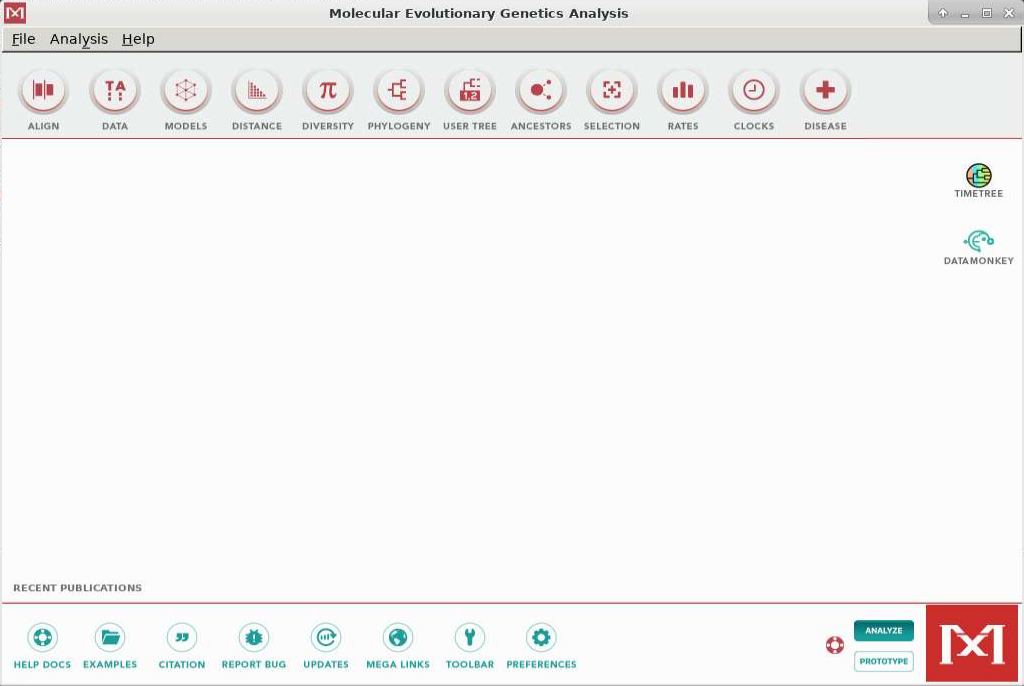
MEGA, or Molecular Evolutionary Genetic Analysis, is a suite of tools that help explore and analyze DNA and protein sequences for evolutionary and population genetics. These include methods for multiple sequence alignment, tree inference, time trees, models of evolution, diversity metrics, selection metrics, ancestral state reconstruction, and evolutionary rates.
The application can be run both as a GUI (command mega) or a command line interface (command megacc). To run the GUI, we recommend connecting to Biowulf using the Graphical Session on HPC OnDemand. The GUI can be used to run analyses and additionally create analysis options files (.mao files) that can be passed to the command-line application. This can be helpful for running large analyses with sbatch or swarm.
This application requires a graphical connection using HPC OnDemand to run the GUI version
The Blast and Genbank features in MEGA GUI will not work on Biowulf since compute nodes are behind a firewall and MEGA is not able to use proxies. We recommend installing the GUI on your desktop to access these features. You can save a MEGA data session file and transfer it Biowulf to reopen in MEGA in an sinteractive session
Allocate an interactive session and run the program.
Sample session (user input in bold):
[user@biowulf]$ sinteractive salloc.exe: Pending job allocation 46116226 salloc.exe: job 46116226 queued and waiting for resources salloc.exe: job 46116226 has been allocated resources salloc.exe: Granted job allocation 46116226 salloc.exe: Waiting for resource configuration salloc.exe: Nodes cn3144 are ready for job [user@cn3144 ~]$ module load MEGA [user@cn3144 ~]$ mega
Create a batch input file (e.g. MEGA.sh). For example:
#!/bin/bash set -e module load MEGA megacc -a analysis.mao -d data.meg
Submit this job using the Slurm sbatch command.
sbatch [--cpus-per-task=#] [--mem=#] MEGA.sh
Create a swarmfile (e.g. MEGA.swarm). For example:
megacc -a analysis1.mao -d data1.meg megacc -a analysis2.mao -d data1.meg megacc -a analysis1.mao -d data2.meg megacc -a analysis2.mao -d data2.meg
Submit this job using the swarm command.
swarm -f MEGA.swarm [-g #] [-t #] --module MEGAwhere
| -g # | Number of Gigabytes of memory required for each process (1 line in the swarm command file) |
| -t # | Number of threads/CPUs required for each process (1 line in the swarm command file). |
| --module MEGA | Loads the MEGA module for each subjob in the swarm |