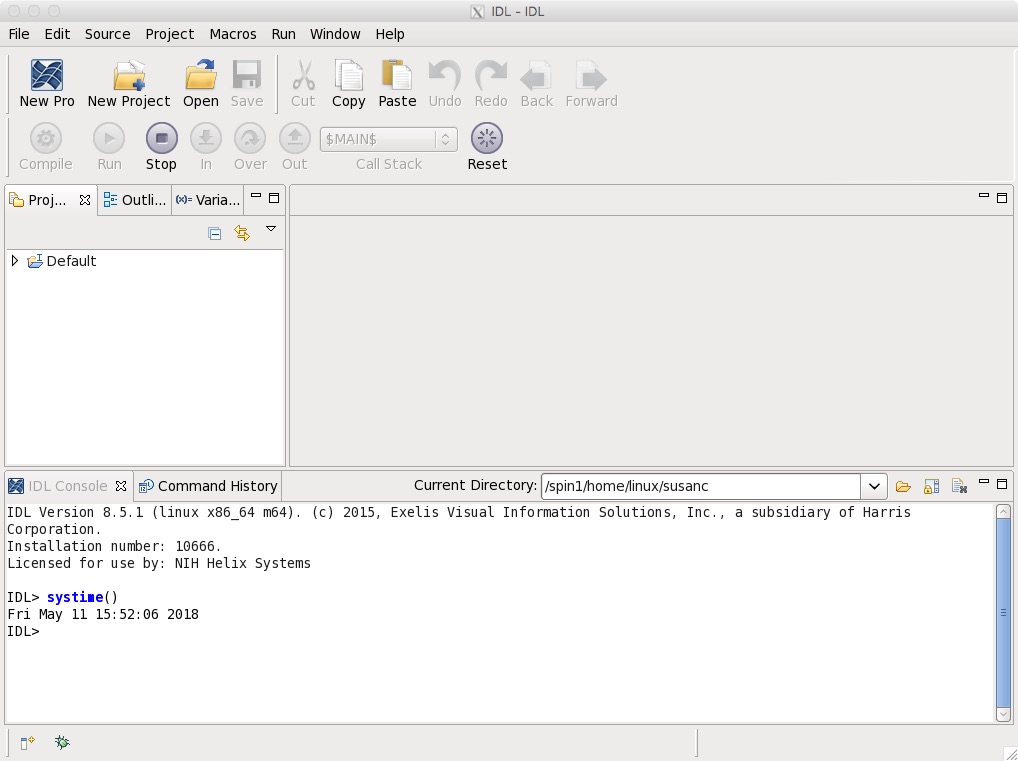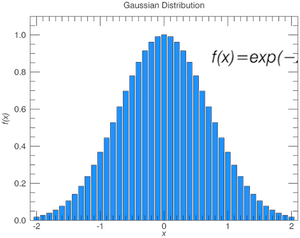
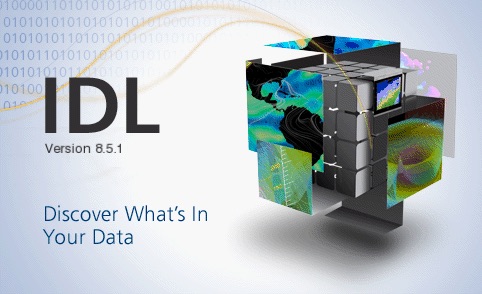
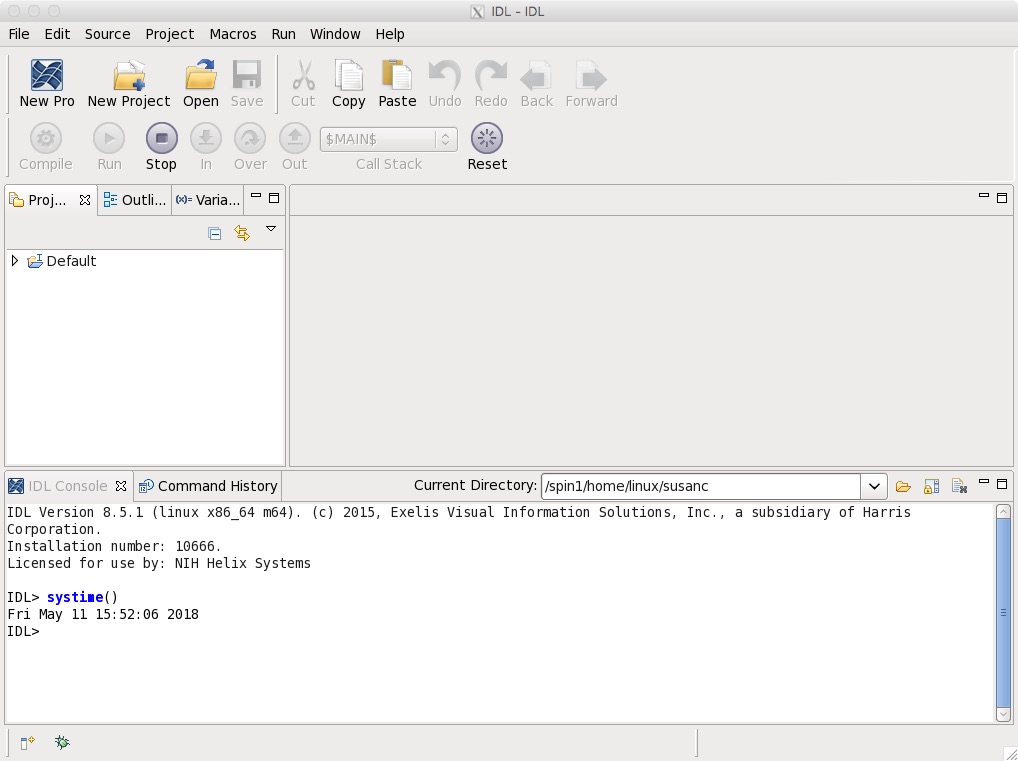
IDL provides powerful, core visualization and analysis functionality, and capabilities that allow data analysts and developers to leverage IDL's power in multiple software environments.
ENVI image analysis software is used to extract meaningful information from imagery to make better decisions.
Allocate an interactive session and run the program.
Sample session (user input in bold):
[user@biowulf]$ sinteractive --license=idl:6 salloc.exe: Pending job allocation 46116226 salloc.exe: job 46116226 queued and waiting for resources salloc.exe: job 46116226 has been allocated resources salloc.exe: Granted job allocation 46116226 salloc.exe: Waiting for resource configuration salloc.exe: Nodes cn3144 are ready for job [user@cn3144 ~]$ module load IDL [user@cn3144 ~]$ idl #command-line session IDL> x = FINDGEN(41)/10 - 2 IDL> gauss = EXP(-x^2) IDL> myPlot = BARPLOT(x, gauss, TITLE='Gaussian Distribution', XTITLE='$\it x$', YTITLE='$\it f(x)$', YRANGE=[0,1.1]) IDL> myText = TEXT(0.75,0.85,'$\it f(x)=exp(-x^2)$', /DATA, FONT_SIZE=24) IDL>myPlot.Save, "gaussian.png", BORDER=10, RESOLUTION=300, /TRANSPARENT IDL> exit[user@cn3144 ~]$ idlde # GUI interface [user@cn3144 ~]$ exit salloc.exe: Relinquishing job allocation 46116226 [user@biowulf ~]$